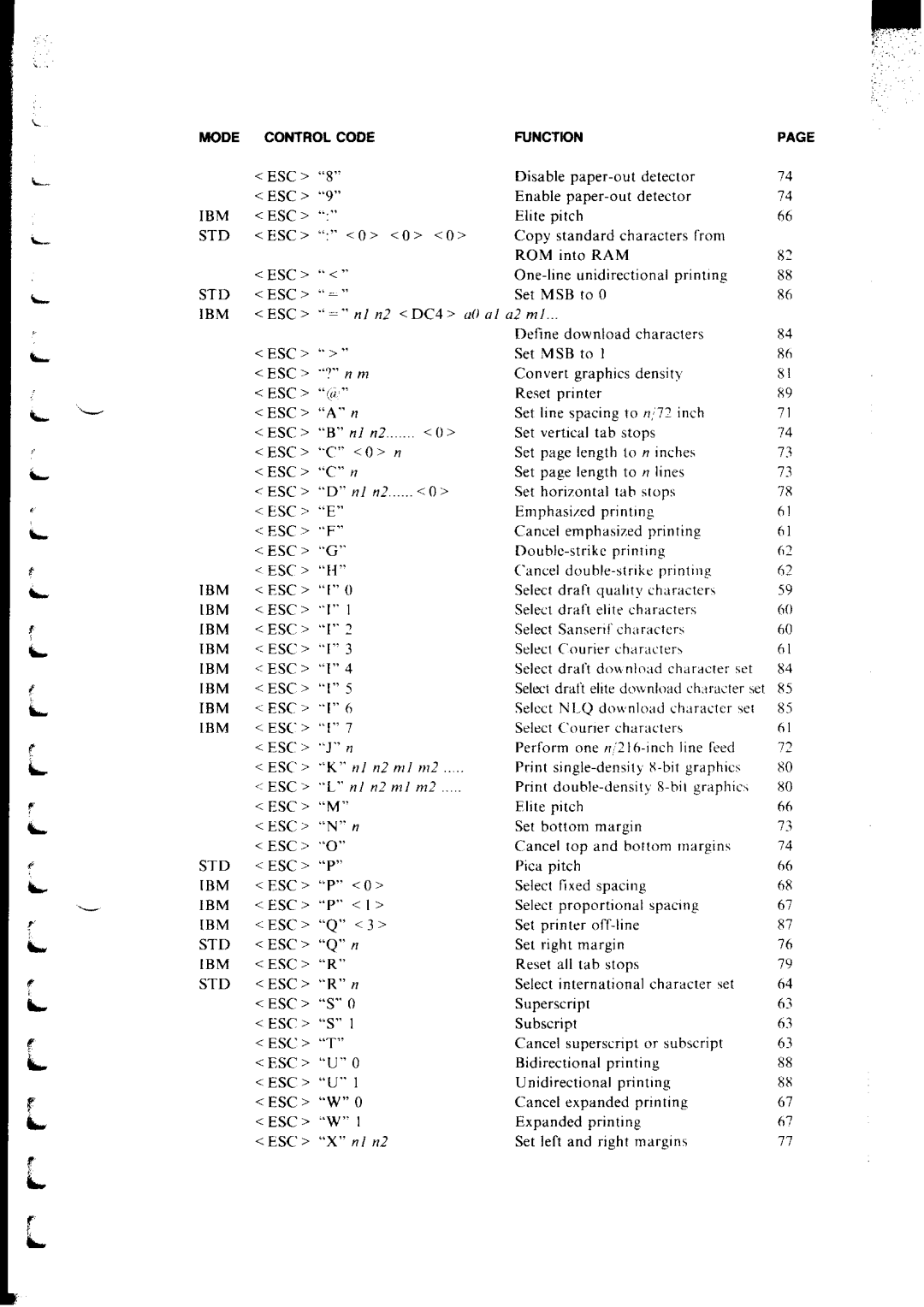LC-IOII specifications
The Star Micronics LC-IOII is an innovative input/output (I/O) device and controller designed to enhance the connectivity and functionality of point-of-sale (POS) systems. This device is particularly valuable for businesses that need to implement various peripherals into their operations, including printers, displays, and cash drawers.One of the standout features of the LC-IOII is its versatile connectivity options. It supports multiple connection interfaces such as USB, Ethernet, and serial ports, allowing for seamless integration with different peripheral devices. This flexibility is crucial for modern businesses that often rely on a mixed ecosystem of hardware.
The LC-IOII utilizes advanced technologies, including a user-friendly interface that makes it simple to set up and manage connected devices. Its built-in web server allows users to configure settings through a browser, facilitating easier access for system administrators. This feature also supports remote management, making it simpler to troubleshoot issues without needing physical access to the device.
Another key characteristic of the LC-IOII is its robust compatibility with various POS software solutions. This enables businesses to implement the device with their existing systems without the need for extensive software modifications. Star Micronics has ensured that the LC-IOII works seamlessly with different operating systems, which adds to its appeal for businesses that are looking to future-proof their POS setups.
In terms of reliability, the LC-IOII is built to withstand the rigors of a busy retail environment. The device is robust, ensuring longevity and consistent performance even under heavy usage. Its design takes into consideration the needs of tech-savvy businesses that demand both efficiency and durability from their hardware.
Moreover, the LC-IOII is designed with energy efficiency in mind. Its low power consumption contributes to cost savings over time, making it an eco-friendly choice for businesses that are mindful of their operational expenses.
Overall, the Star Micronics LC-IOII is a powerful solution for businesses looking to enhance their POS capabilities. Its versatile connectivity, user-friendly setup, robust compatibility, and energy-efficient design make it a compelling choice within the modern retail landscape. As technology continues to evolve, devices like the LC-IOII are essential for businesses aiming to stay ahead of the curve.