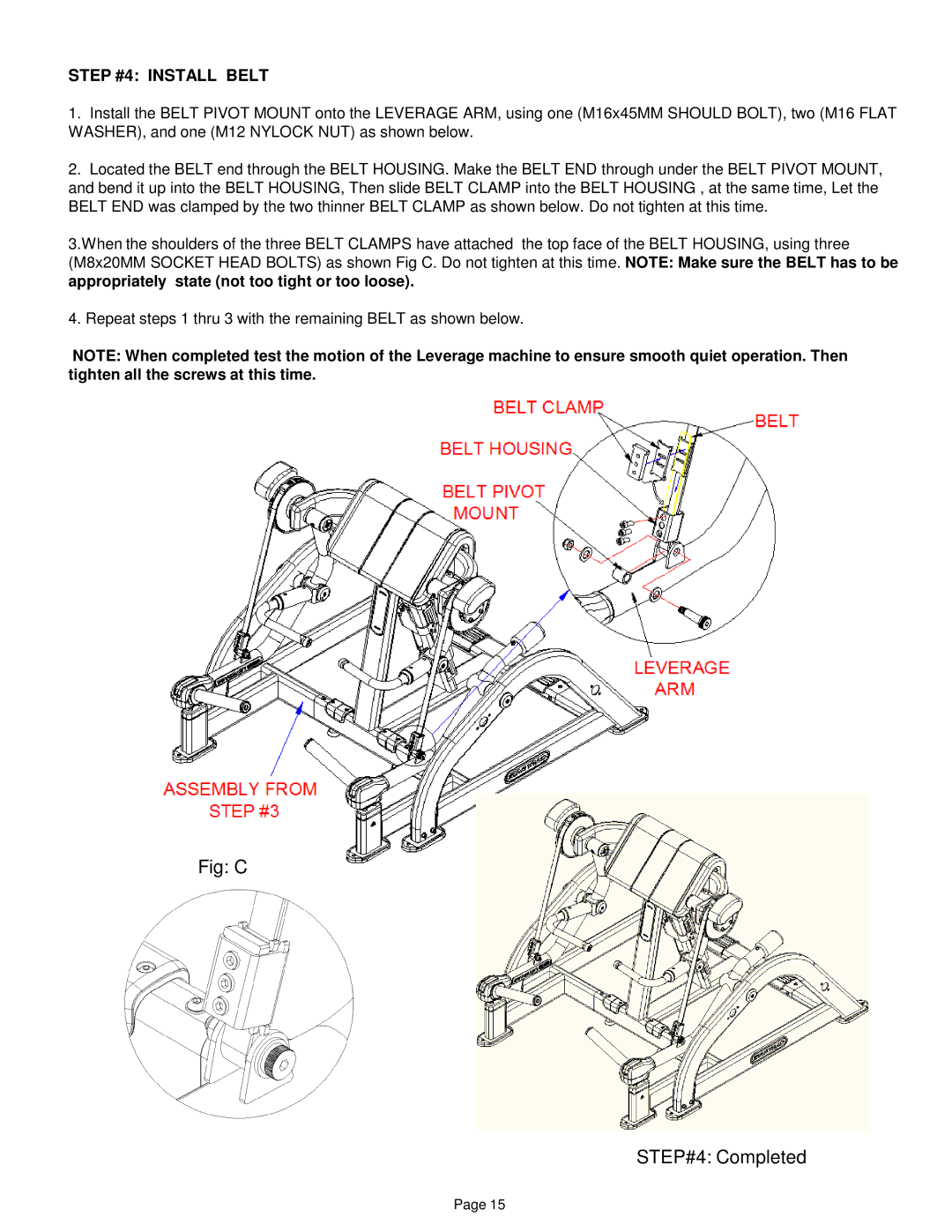STEP #4: INSTALL BELT
1.Install the BELT PIVOT MOUNT onto the LEVERAGE ARM, using one (M16x45MM SHOULD BOLT), two (M16 FLAT WASHER), and one (M12 NYLOCK NUT) as shown below.
2.Located the BELT end through the BELT HOUSING. Make the BELT END through under the BELT PIVOT MOUNT, and bend it up into the BELT HOUSING, Then slide BELT CLAMP into the BELT HOUSING , at the same time, Let the BELT END was clamped by the two thinner BELT CLAMP as shown below. Do not tighten at this time.
3.When the shoulders of the three BELT CLAMPS have attached the top face of the BELT HOUSING, using three (M8x20MM SOCKET HEAD BOLTS) as shown Fig C. Do not tighten at this time. NOTE: Make sure the BELT has to be appropriately state (not too tight or too loose).
4. Repeat steps 1 thru 3 with the remaining BELT as shown below.
NOTE: When completed test the motion of the Leverage machine to ensure smooth quiet operation. Then tighten all the screws at this time.
Fig: C
STEP#4: Completed
Page 15