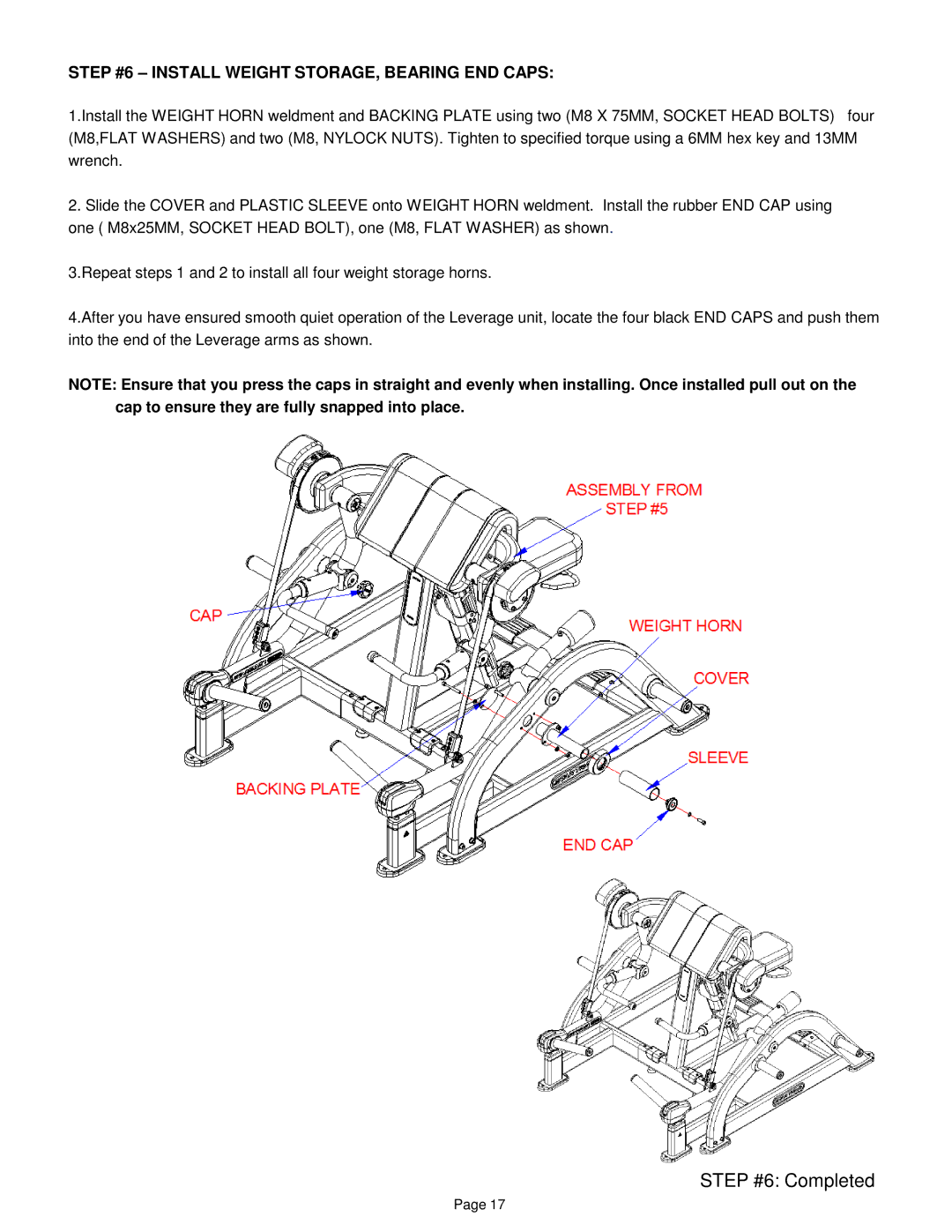STEP #6 – INSTALL WEIGHT STORAGE, BEARING END CAPS:
1.Install the WEIGHT HORN weldment and BACKING PLATE using two (M8 X 75MM, SOCKET HEAD BOLTS) four (M8,FLAT WASHERS) and two (M8, NYLOCK NUTS). Tighten to specified torque using a 6MM hex key and 13MM wrench.
2.Slide the COVER and PLASTIC SLEEVE onto WEIGHT HORN weldment. Install the rubber END CAP using one ( M8x25MM, SOCKET HEAD BOLT), one (M8, FLAT WASHER) as shown.
3.Repeat steps 1 and 2 to install all four weight storage horns.
4.After you have ensured smooth quiet operation of the Leverage unit, locate the four black END CAPS and push them into the end of the Leverage arms as shown.
NOTE: Ensure that you press the caps in straight and evenly when installing. Once installed pull out on the cap to ensure they are fully snapped into place.
STEP #6: Completed
Page 17