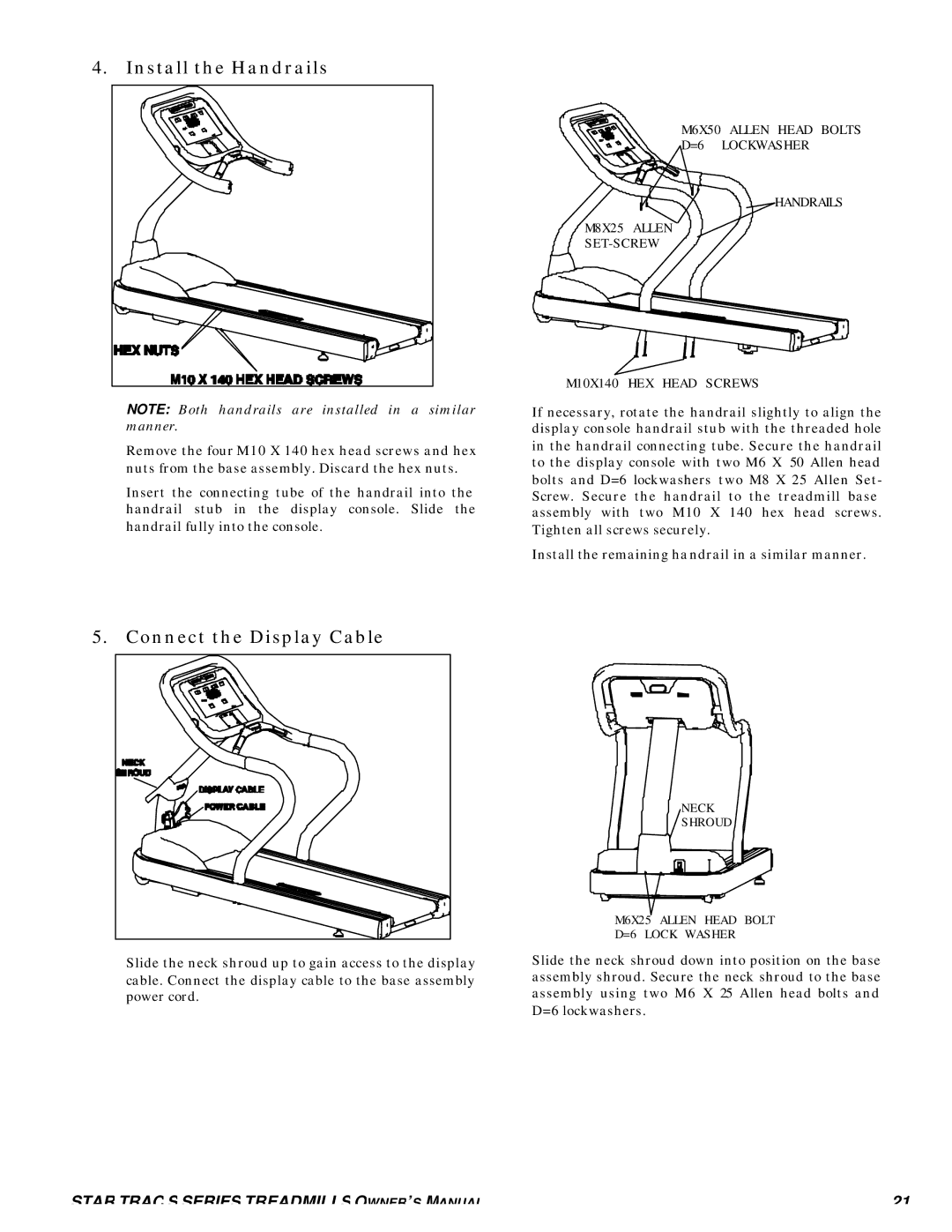4. Install the Handrails
NOTE: Both handrails are installed in a similar manner.
Remove the four M10 X 140 hex head screws and hex nuts from the base assembly. Discard the hex nuts.
Insert the connecting tube of the handrail into the handrail stub in the display console. Slide the handrail fully into the console.
M6X50 ALLEN HEAD BOLTS
D=6 LOCKWASHER
![]() HANDRAILS
HANDRAILS
M8X25 ALLEN
M10X140 HEX HEAD SCREWS
If necessary, rotate the handrail slightly to align the display console handrail stub with the threaded hole in the handrail connecting tube. Secure the handrail to the display console with two M6 X 50 Allen head bolts and D=6 lockwashers two M8 X 25 Allen Set- Screw. Secure the handrail to the treadmill base assembly with two M10 X 140 hex head screws. Tighten all screws securely.
Install the remaining handrail in a similar manner.
5. Connect the Display Cable
Slide the neck shroud up to gain access to the display cable. Connect the display cable to the base assembly power cord.
NECK
SHROUD
M6X25 ALLEN HEAD BOLT
D=6 LOCK WASHER
Slide the neck shroud down into position on the base assembly shroud. Secure the neck shroud to the base assembly using two M6 X 25 Allen head bolts and D=6 lockwashers.
STAR TRAC S SERIES TREADMILLS OWNER’S MANUAL | 21 |