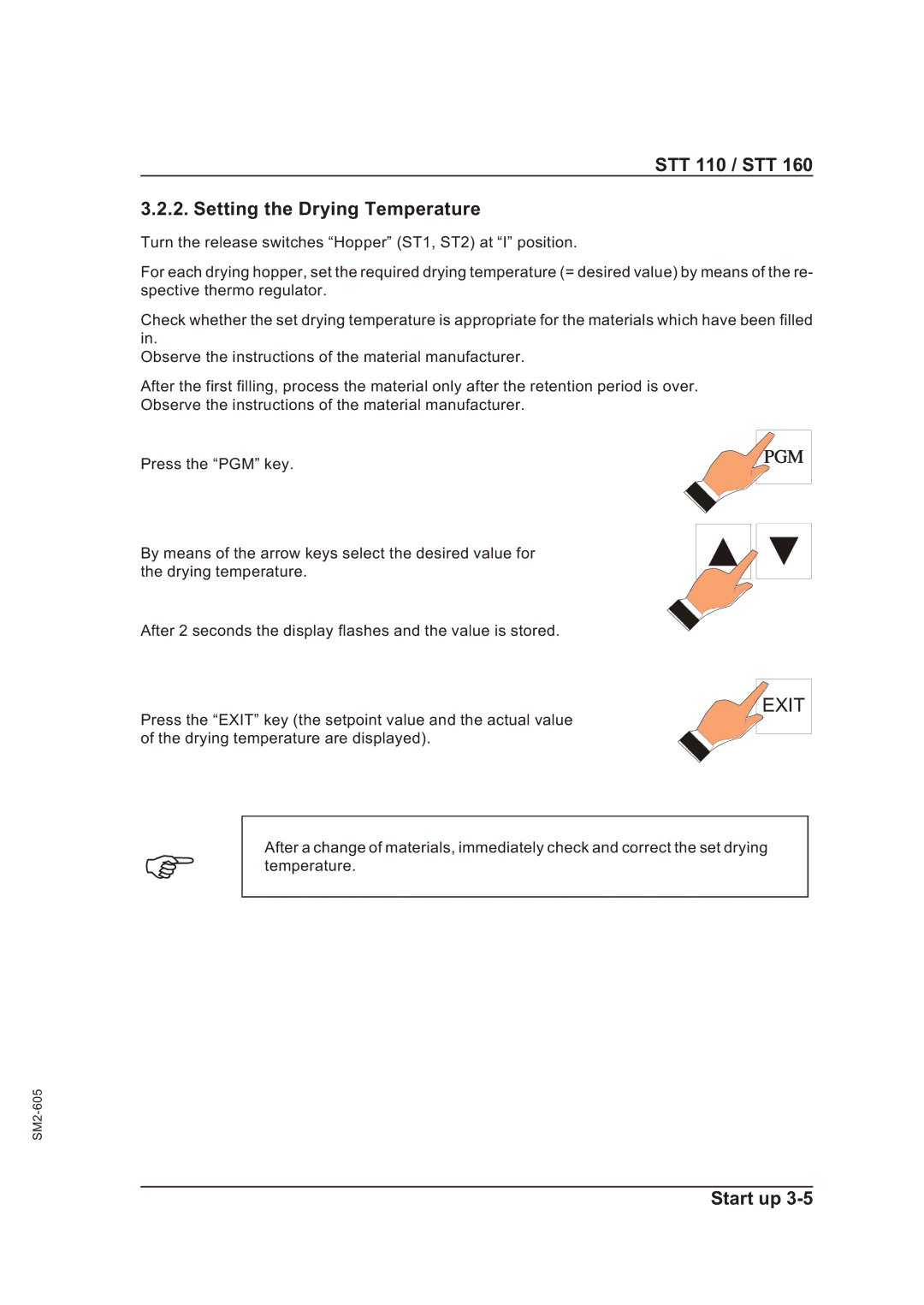STT 110 / STT 160
3.2.2. Setting the Drying Temperature
Turn the release switches “Hopper” (ST1, ST2) at “I” position.
For each drying hopper, set the required drying temperature (= desired value) by means of the re- spective thermo regulator.
Check whether the set drying temperature is appropriate for the materials which have been filled in.
Observe the instructions of the material manufacturer.
After the first filling, process the material only after the retention period is over. Observe the instructions of the material manufacturer.
Press the “PGM” key.
By means of the arrow keys select the desired value for the drying temperature.
After 2 seconds the display flashes and the value is stored.
Press the “EXIT” key (the setpoint value and the actual value of the drying temperature are displayed).
EXIT
F
After a change of materials, immediately check and correct the set drying temperature.