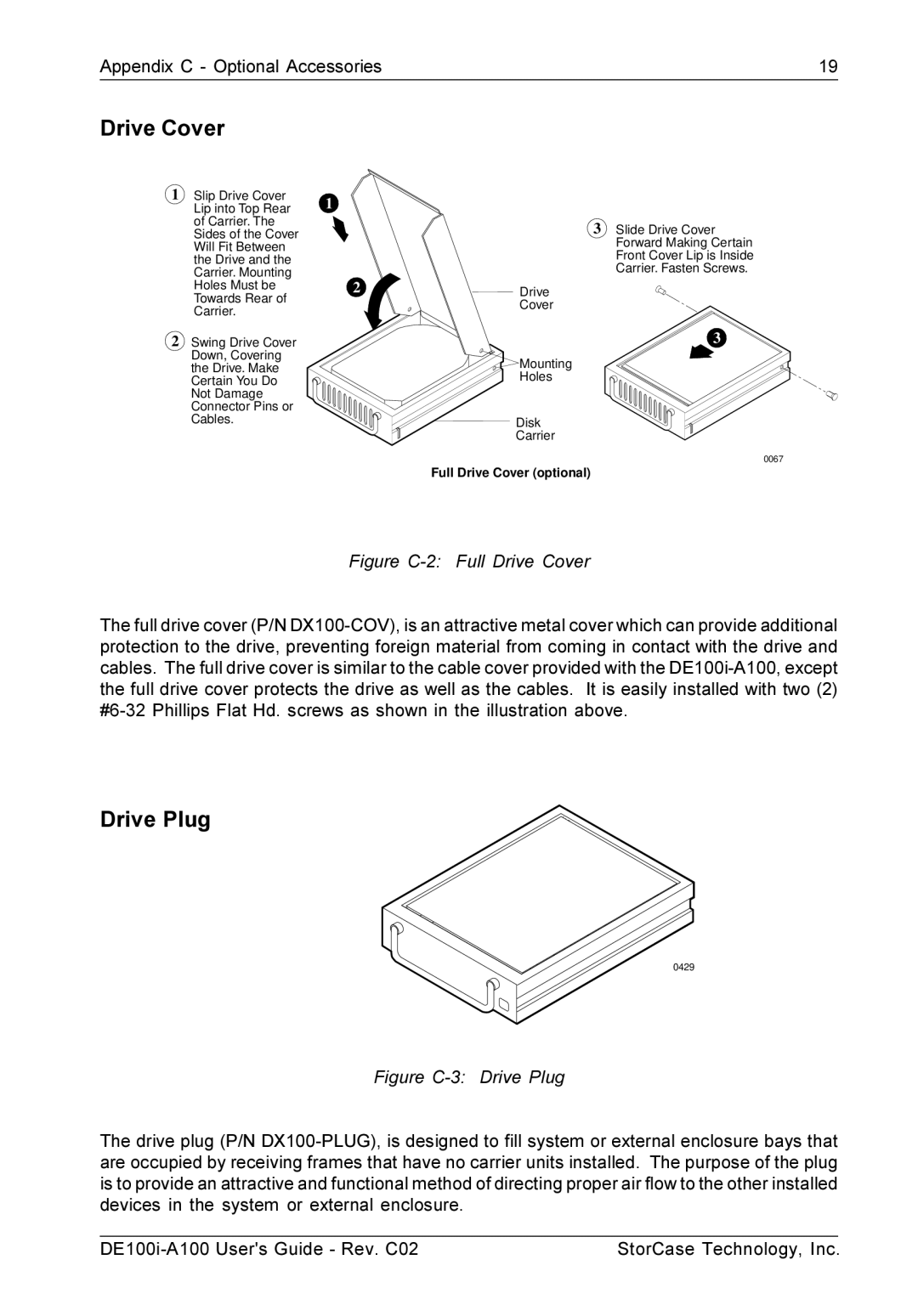Appendix C - Optional Accessories | 19 |
Drive Cover | | |
1 | Slip Drive Cover | 1 | |
| Lip into Top Rear | |
| of Carrier. The | | 3 Slide Drive Cover |
| Sides of the Cover | |
| | Forward Making Certain |
| Will Fit Between | |
| | Front Cover Lip is Inside |
| the Drive and the | |
| | Carrier. Fasten Screws. |
| Carrier. Mounting | |
| Holes Must be | 2 | Drive |
| Towards Rear of | | Cover |
| Carrier. | |
| | |
2 | Swing Drive Cover | | 3 |
| Down, Covering | | Mounting |
| the Drive. Make | |
| | Holes |
| Certain You Do | |
| Not Damage | | |
| Connector Pins or | | |
| Cables. | | Disk |
| | | Carrier |
0067
Full Drive Cover (optional)
Figure C-2: Full Drive Cover
The full drive cover (P/N DX100-COV), is an attractive metal cover which can provide additional protection to the drive, preventing foreign material from coming in contact with the drive and cables. The full drive cover is similar to the cable cover provided with the DE100i-A100, except the full drive cover protects the drive as well as the cables. It is easily installed with two (2) #6-32 Phillips Flat Hd. screws as shown in the illustration above.
Drive Plug
0429
Figure C-3: Drive Plug
The drive plug (P/N DX100-PLUG), is designed to fill system or external enclosure bays that are occupied by receiving frames that have no carrier units installed. The purpose of the plug is to provide an attractive and functional method of directing proper air flow to the other installed devices in the system or external enclosure.
| | |
DE100i-A100 User's Guide - Rev. C02 | StorCase Technology, Inc. |