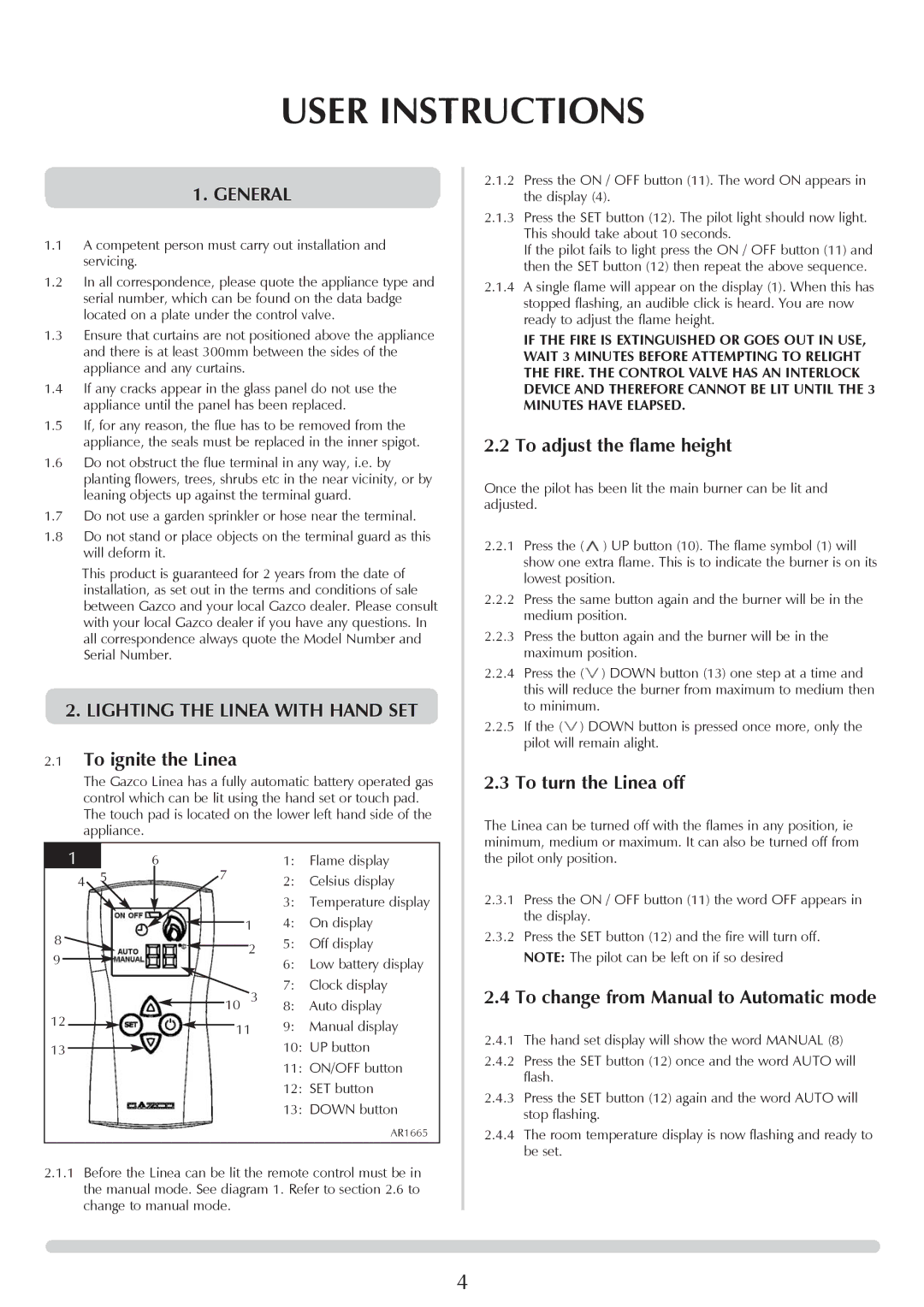USER INSTRUCTIONS
1.GENERAL
1.1A competent person must carry out installation and servicing.
1.2In all correspondence, please quote the appliance type and serial number, which can be found on the data badge located on a plate under the control valve.
1.3Ensure that curtains are not positioned above the appliance and there is at least 300mm between the sides of the appliance and any curtains.
1.4If any cracks appear in the glass panel do not use the appliance until the panel has been replaced.
1.5If, for any reason, the flue has to be removed from the appliance, the seals must be replaced in the inner spigot.
1.6Do not obstruct the flue terminal in any way, i.e. by planting flowers, trees, shrubs etc in the near vicinity, or by leaning objects up against the terminal guard.
1.7Do not use a garden sprinkler or hose near the terminal.
1.8Do not stand or place objects on the terminal guard as this will deform it.
This product is guaranteed for 2 years from the date of installation, as set out in the terms and conditions of sale between Gazco and your local Gazco dealer. Please consult with your local Gazco dealer if you have any questions. In all correspondence always quote the Model Number and Serial Number.
2.LIGHTING THE LINEA WITH HAND SET
2.1To ignite the Linea
The Gazco Linea has a fully automatic battery operated gas control which can be lit using the hand set or touch pad. The touch pad is located on the lower left hand side of the appliance.
1 | 5 | 6 |
|
|
|
|
|
|
| 1: | Flame display | ||||||
4 |
| 7 |
|
|
| 2: | Celsius display | ||||||||||
|
|
|
|
|
|
|
|
|
|
|
|
|
|
|
| 3: | Temperature display |
|
|
|
|
|
|
|
|
|
|
|
|
|
|
|
| ||
8 |
|
|
|
|
|
|
|
|
|
|
| 1 | 4: | On display | |||
|
|
|
|
|
|
|
| ||||||||||
|
|
|
|
|
|
|
|
|
|
|
|
|
|
| 5: | Off display | |
|
|
|
|
| 2 | ||||||||||||
9 |
|
|
|
|
| 6: | Low battery display | ||||||||||
|
|
|
|
|
|
|
|
|
|
|
|
|
|
| |||
|
|
|
|
|
|
|
|
|
|
|
|
|
|
|
| ||
|
|
|
|
|
|
|
|
|
|
|
| 10 3 | 7: | Clock display | |||
12 |
|
|
|
|
|
|
| 8: | Auto display | ||||||||
|
|
|
|
|
| ||||||||||||
|
|
|
|
|
|
|
|
|
|
|
|
|
| 9: | Manual display | ||
|
|
| 11 | ||||||||||||||
|
|
|
|
|
| ||||||||||||
13 |
|
|
|
|
|
|
|
|
|
|
|
|
|
| 10: UP button | ||
|
|
|
|
|
|
|
|
|
|
|
|
|
| ||||
|
|
|
|
|
|
|
|
|
|
|
|
|
|
|
| 11: ON/OFF button | |
|
|
|
|
|
|
|
|
|
|
|
|
|
|
|
| 12: SET button | |
|
|
|
|
|
|
|
|
|
|
|
|
|
|
|
| 13: DOWN button | |
|
|
|
|
|
|
|
|
|
|
|
|
|
|
|
|
| AR1665 |
|
|
|
|
|
|
|
|
|
|
|
|
|
|
|
|
|
|
2.1.1Before the Linea can be lit the remote control must be in the manual mode. See diagram 1. Refer to section 2.6 to change to manual mode.
2.1.2Press the ON / OFF button (11). The word ON appears in the display (4).
2.1.3Press the SET button (12). The pilot light should now light. This should take about 10 seconds.
If the pilot fails to light press the ON / OFF button (11) and then the SET button (12) then repeat the above sequence.
2.1.4A single flame will appear on the display (1). When this has stopped flashing, an audible click is heard. You are now ready to adjust the flame height.
IF THE FIRE IS EXTINGUISHED OR GOES OUT IN USE, WAIT 3 MINUTES BEFORE ATTEMPTING TO RELIGHT THE FIRE. THE CONTROL VALVE HAS AN INTERLOCK DEVICE AND THEREFORE CANNOT BE LIT UNTIL THE 3 MINUTES HAVE ELAPSED.
2.2 To adjust the flame height
Once the pilot has been lit the main burner can be lit and adjusted.
2.2.1Press the (![]() ) UP button (10). The flame symbol (1) will show one extra flame. This is to indicate the burner is on its lowest position.
) UP button (10). The flame symbol (1) will show one extra flame. This is to indicate the burner is on its lowest position.
2.2.2Press the same button again and the burner will be in the medium position.
2.2.3Press the button again and the burner will be in the maximum position.
2.2.4Press the (![]() ) DOWN button (13) one step at a time and this will reduce the burner from maximum to medium then to minimum.
) DOWN button (13) one step at a time and this will reduce the burner from maximum to medium then to minimum.
2.2.5If the ( ![]() ) DOWN button is pressed once more, only the pilot will remain alight.
) DOWN button is pressed once more, only the pilot will remain alight.
2.3 To turn the Linea off
The Linea can be turned off with the flames in any position, ie minimum, medium or maximum. It can also be turned off from the pilot only position.
2.3.1Press the ON / OFF button (11) the word OFF appears in the display.
2.3.2Press the SET button (12) and the fire will turn off. NOTE: The pilot can be left on if so desired
2.4 To change from Manual to Automatic mode
2.4.1The hand set display will show the word MANUAL (8)
2.4.2Press the SET button (12) once and the word AUTO will flash.
2.4.3Press the SET button (12) again and the word AUTO will stop flashing.
2.4.4The room temperature display is now flashing and ready to be set.
4