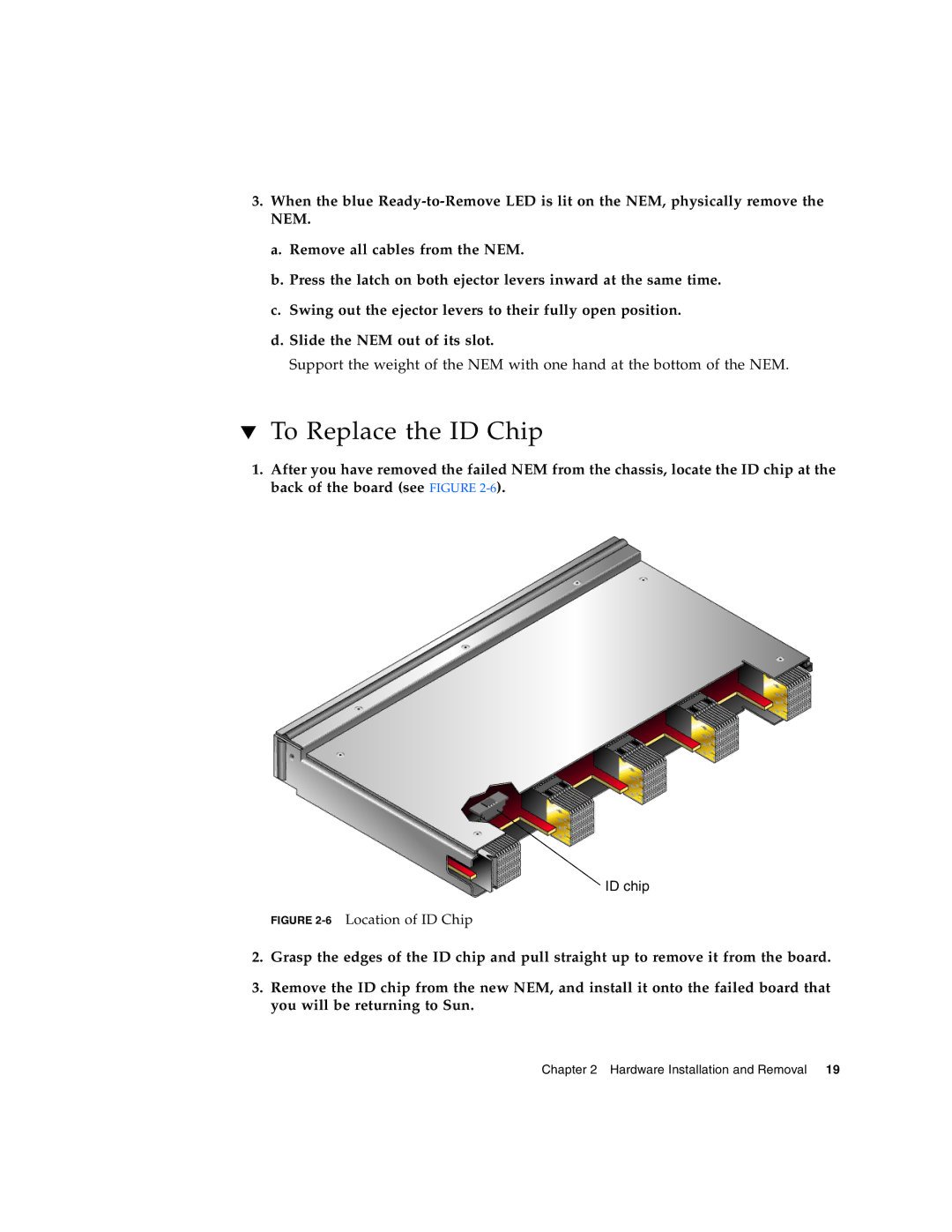3.When the blue
a.Remove all cables from the NEM.
b.Press the latch on both ejector levers inward at the same time.
c.Swing out the ejector levers to their fully open position.
d.Slide the NEM out of its slot.
Support the weight of the NEM with one hand at the bottom of the NEM.
▼To Replace the ID Chip
1.After you have removed the failed NEM from the chassis, locate the ID chip at the back of the board (see FIGURE
ID chip
FIGURE 2-6 Location of ID Chip
2.Grasp the edges of the ID chip and pull straight up to remove it from the board.
3.Remove the ID chip from the new NEM, and install it onto the failed board that you will be returning to Sun.
Chapter 2 Hardware Installation and Removal 19