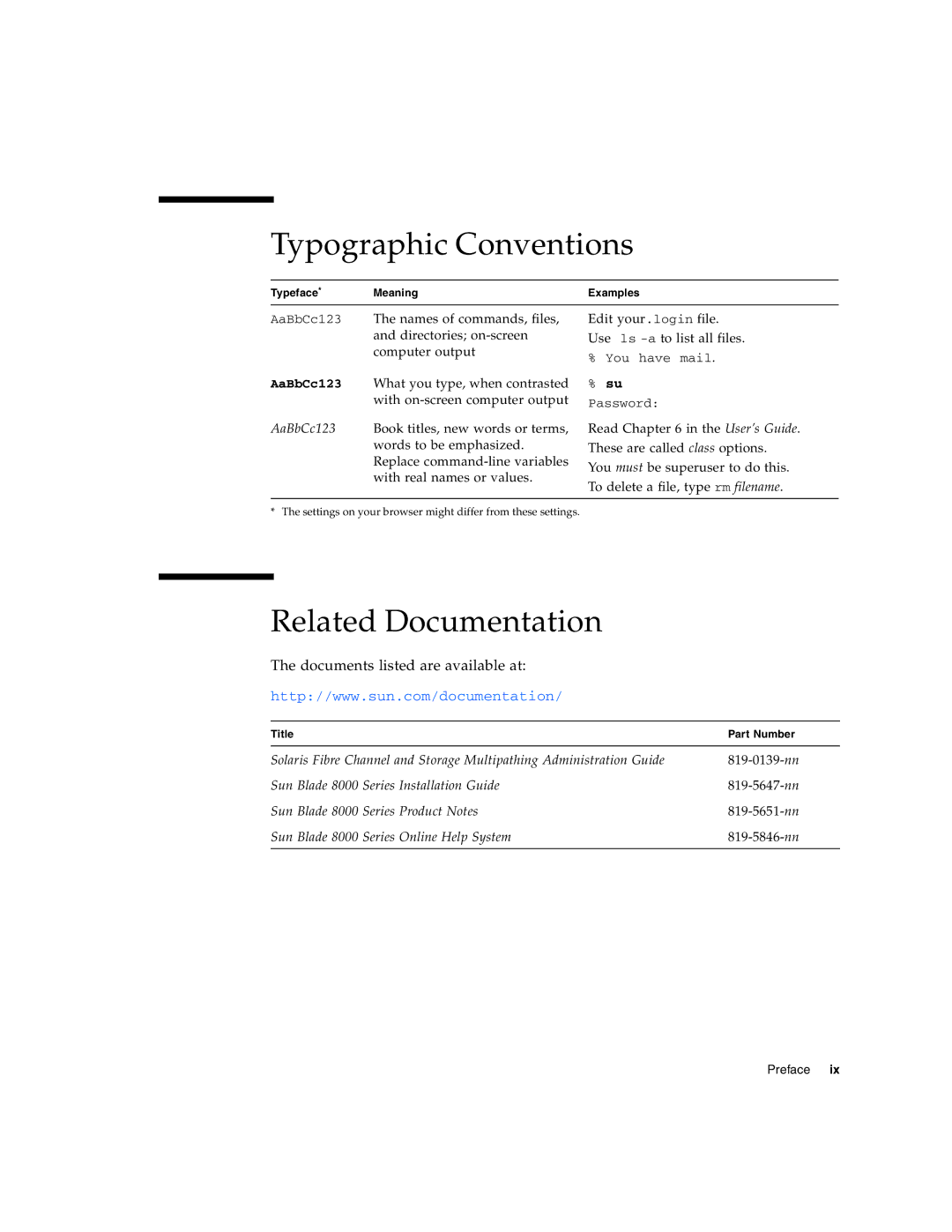Typographic Conventions
Typeface* | Meaning | Examples |
AaBbCc123 The names of commands, files, and directories;
AaBbCc123 What you type, when contrasted with
AaBbCc123 Book titles, new words or terms, words to be emphasized. Replace
Edit your.login file.
Use ls
%You have mail.
%su
Password:
Read Chapter 6 in the User’s Guide.
These are called class options.
You must be superuser to do this.
To delete a file, type rm filename.
* The settings on your browser might differ from these settings.
Related Documentation
The documents listed are available at:
http://www.sun.com/documentation/
Title |
| Part Number |
|
| |
Solaris Fibre Channel and Storage Multipathing Administration Guide | ||
Sun Blade 8000 | Series Installation Guide | |
Sun Blade 8000 | Series Product Notes | |
Sun Blade 8000 | Series Online Help System | |
|
|
|
Preface ix