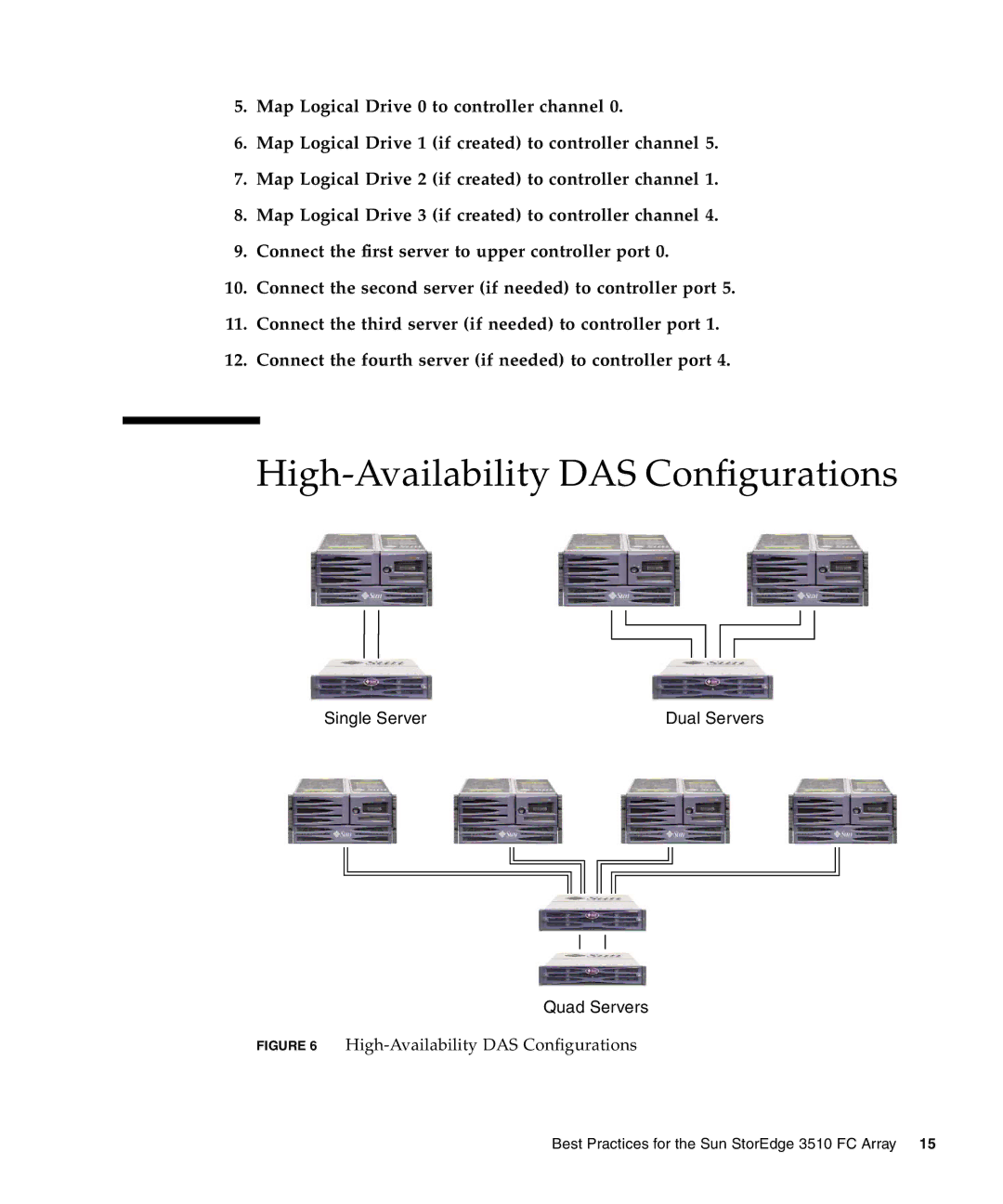5.Map Logical Drive 0 to controller channel 0.
6.Map Logical Drive 1 (if created) to controller channel 5.
7.Map Logical Drive 2 (if created) to controller channel 1.
8.Map Logical Drive 3 (if created) to controller channel 4.
9.Connect the first server to upper controller port 0.
10.Connect the second server (if needed) to controller port 5.
11.Connect the third server (if needed) to controller port 1.
12.Connect the fourth server (if needed) to controller port 4.
High-Availability DAS Configurations
Single Server |
|
|
| Dual Servers |
| ||||||
|
|
|
|
|
|
|
|
|
|
|
|
|
|
|
|
|
|
|
|
|
|
|
|
|
|
|
|
|
|
|
|
|
|
|
|
|
|
|
|
|
|
|
|
|
|
|
|
|
|
|
|
|
|
|
|
|
|
|
|
|
|
|
|
|
|
|
|
|
|
|
|
|
|
|
|
|
|
|
|
|
|
|
|
|
|
|
|
|
|
|
|
|
|
|
|
Quad Servers
FIGURE 6 High-Availability DAS Configurations
Best Practices for the Sun StorEdge 3510 FC Array 15