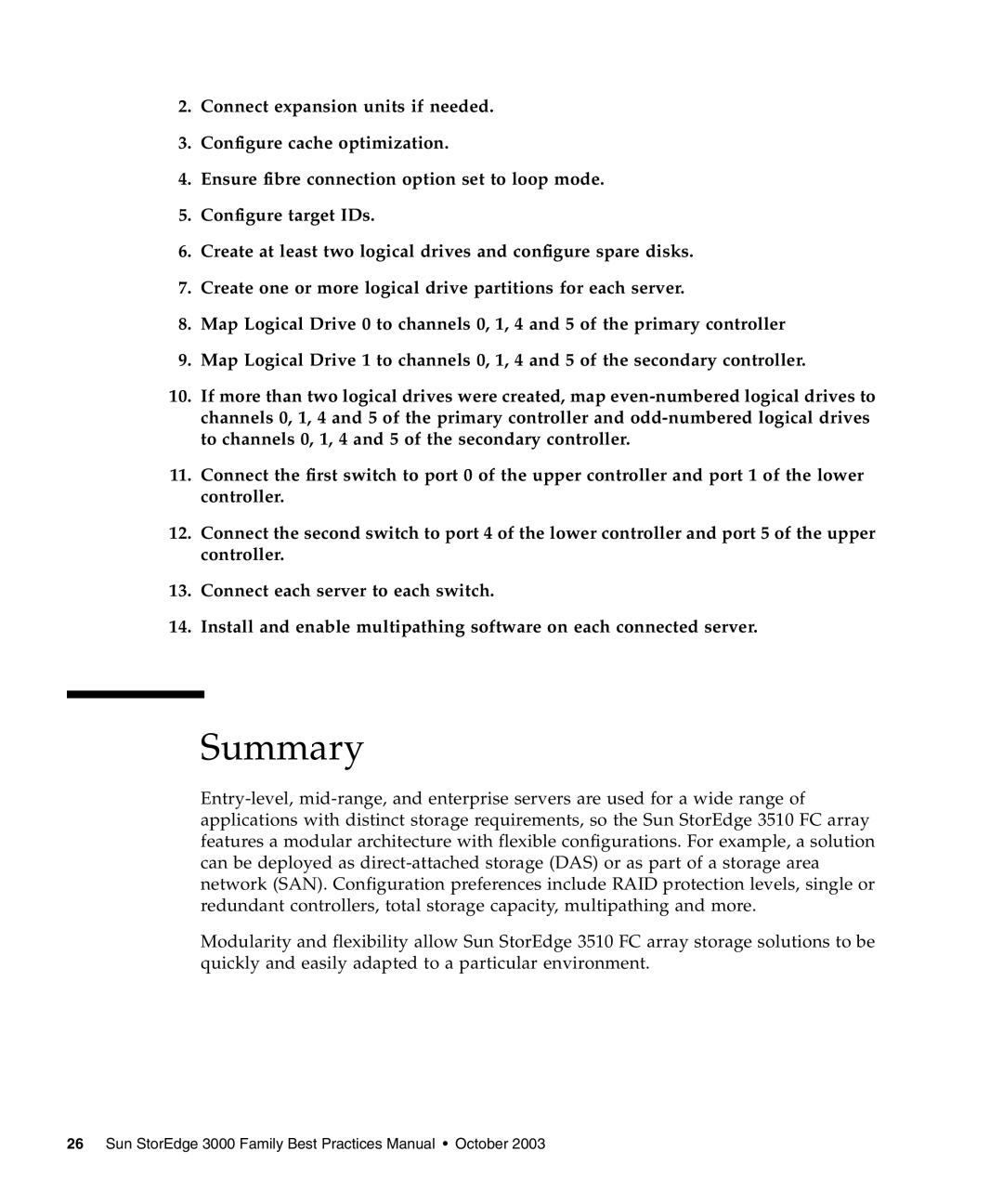2.Connect expansion units if needed.
3.Configure cache optimization.
4.Ensure fibre connection option set to loop mode.
5.Configure target IDs.
6.Create at least two logical drives and configure spare disks.
7.Create one or more logical drive partitions for each server.
8.Map Logical Drive 0 to channels 0, 1, 4 and 5 of the primary controller
9.Map Logical Drive 1 to channels 0, 1, 4 and 5 of the secondary controller.
10.If more than two logical drives were created, map
11.Connect the first switch to port 0 of the upper controller and port 1 of the lower controller.
12.Connect the second switch to port 4 of the lower controller and port 5 of the upper controller.
13.Connect each server to each switch.
14.Install and enable multipathing software on each connected server.
Summary
Modularity and flexibility allow Sun StorEdge 3510 FC array storage solutions to be quickly and easily adapted to a particular environment.