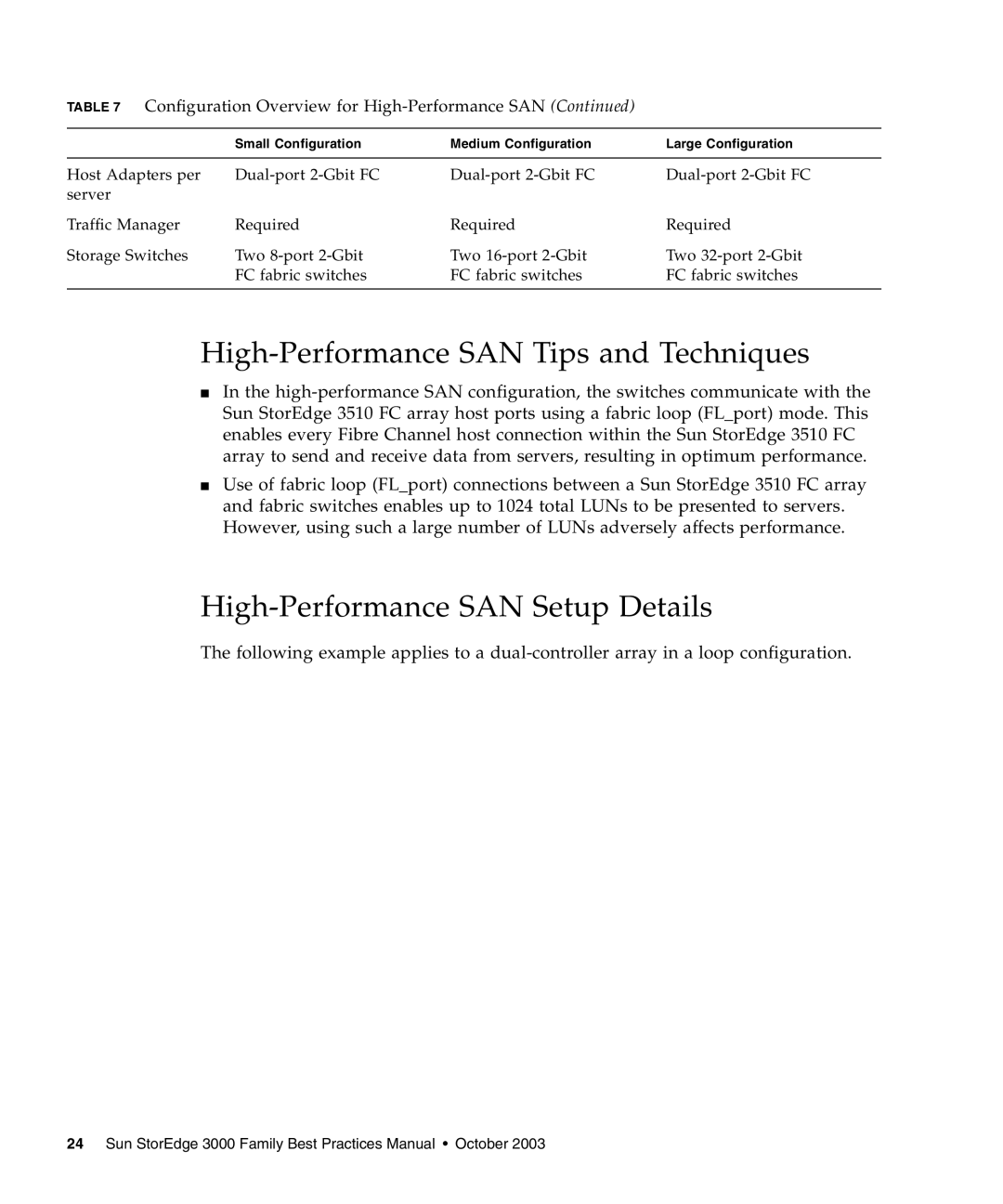TABLE 7 Configuration Overview for
| Small Configuration | Medium Configuration | Large Configuration |
|
|
|
|
Host Adapters per | |||
server |
|
|
|
Traffic Manager | Required | Required | Required |
Storage Switches | Two | Two | Two |
| FC fabric switches | FC fabric switches | FC fabric switches |
|
|
|
|
High-Performance SAN Tips and Techniques
■In the
■Use of fabric loop (FL_port) connections between a Sun StorEdge 3510 FC array and fabric switches enables up to 1024 total LUNs to be presented to servers. However, using such a large number of LUNs adversely affects performance.
High-Performance SAN Setup Details
The following example applies to a