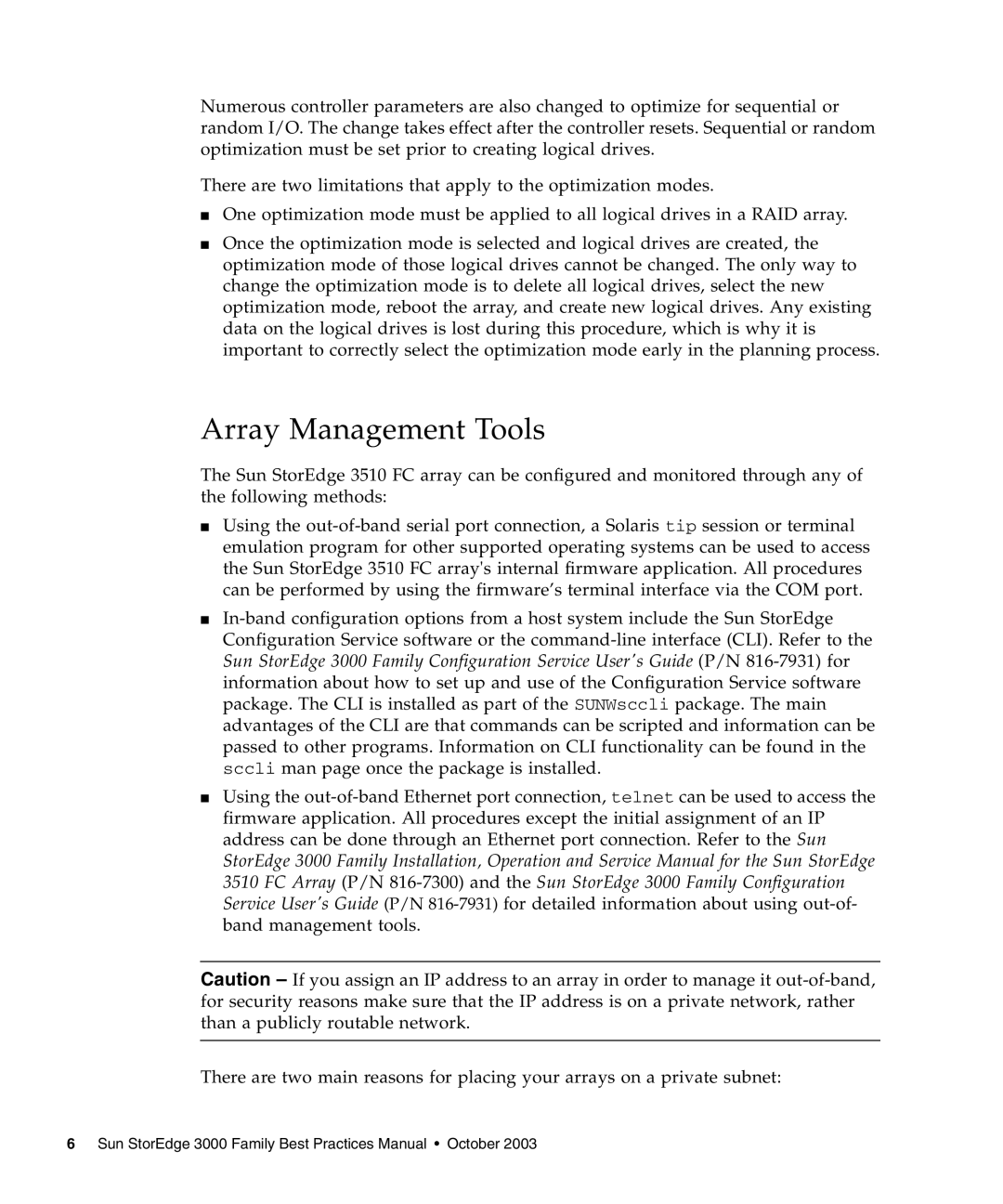Numerous controller parameters are also changed to optimize for sequential or random I/O. The change takes effect after the controller resets. Sequential or random optimization must be set prior to creating logical drives.
There are two limitations that apply to the optimization modes.
■One optimization mode must be applied to all logical drives in a RAID array.
■Once the optimization mode is selected and logical drives are created, the optimization mode of those logical drives cannot be changed. The only way to change the optimization mode is to delete all logical drives, select the new optimization mode, reboot the array, and create new logical drives. Any existing data on the logical drives is lost during this procedure, which is why it is important to correctly select the optimization mode early in the planning process.
Array Management Tools
The Sun StorEdge 3510 FC array can be configured and monitored through any of the following methods:
■Using the out-of-band serial port connection, a Solaris tip session or terminal emulation program for other supported operating systems can be used to access the Sun StorEdge 3510 FC array's internal firmware application. All procedures can be performed by using the firmware’s terminal interface via the COM port.
■In-band configuration options from a host system include the Sun StorEdge Configuration Service software or the command-line interface (CLI). Refer to the Sun StorEdge 3000 Family Configuration Service User's Guide (P/N 816-7931) for information about how to set up and use of the Configuration Service software package. The CLI is installed as part of the SUNWsccli package. The main advantages of the CLI are that commands can be scripted and information can be passed to other programs. Information on CLI functionality can be found in the sccli man page once the package is installed.
■Using the out-of-band Ethernet port connection, telnet can be used to access the firmware application. All procedures except the initial assignment of an IP address can be done through an Ethernet port connection. Refer to the Sun StorEdge 3000 Family Installation, Operation and Service Manual for the Sun StorEdge 3510 FC Array (P/N 816-7300) and the Sun StorEdge 3000 Family Configuration Service User's Guide (P/N 816-7931)for detailed information about using out-of- band management tools.
Caution – If you assign an IP address to an array in order to manage it out-of-band, for security reasons make sure that the IP address is on a private network, rather than a publicly routable network.
There are two main reasons for placing your arrays on a private subnet: