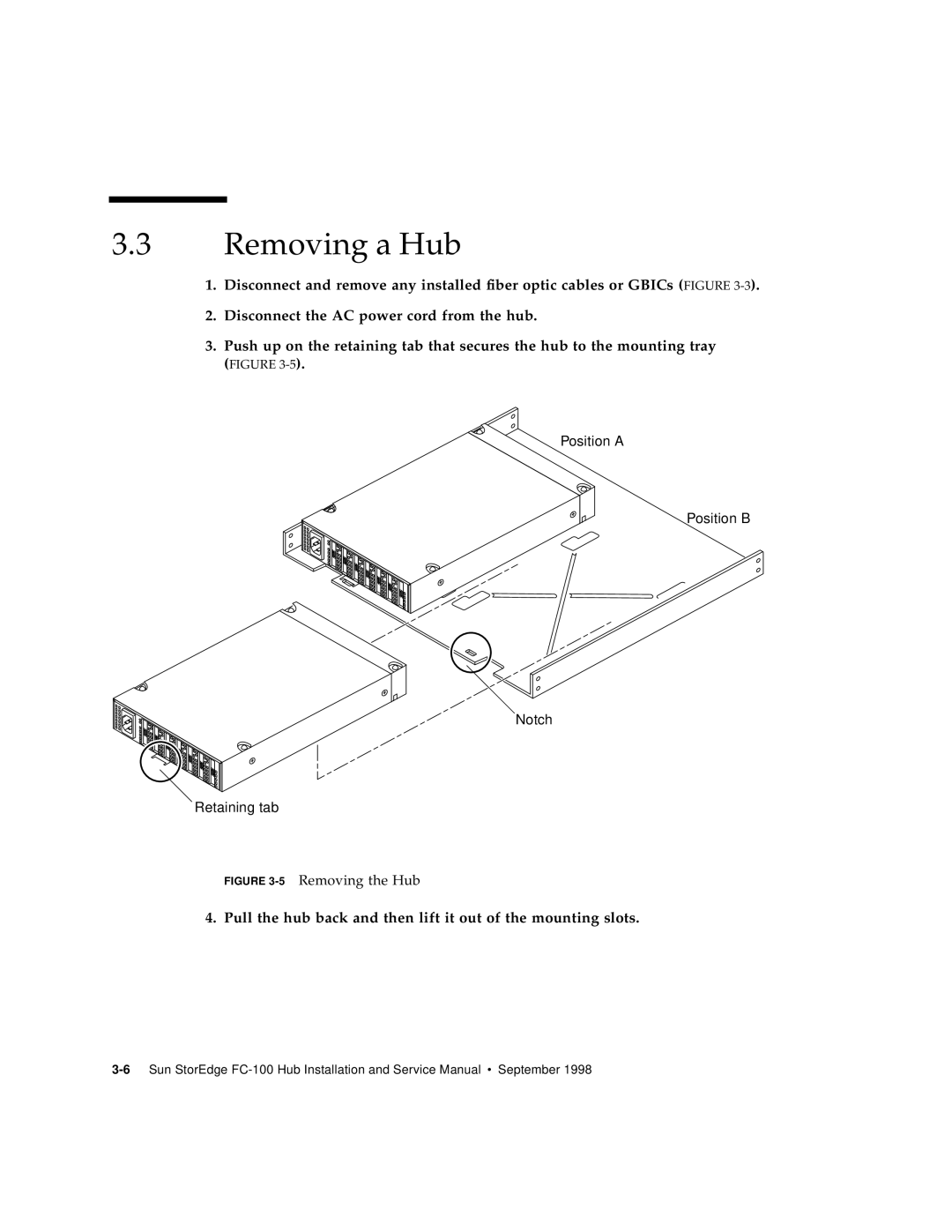3.3Removing a Hub
1.Disconnect and remove any installed fiber optic cables or GBICs (FIGURE
2.Disconnect the AC power cord from the hub.
3.Push up on the retaining tab that secures the hub to the mounting tray (FIGURE
Position A
Position B
Notch
Retaining tab
FIGURE 3-5 Removing the Hub
4. Pull the hub back and then lift it out of the mounting slots.