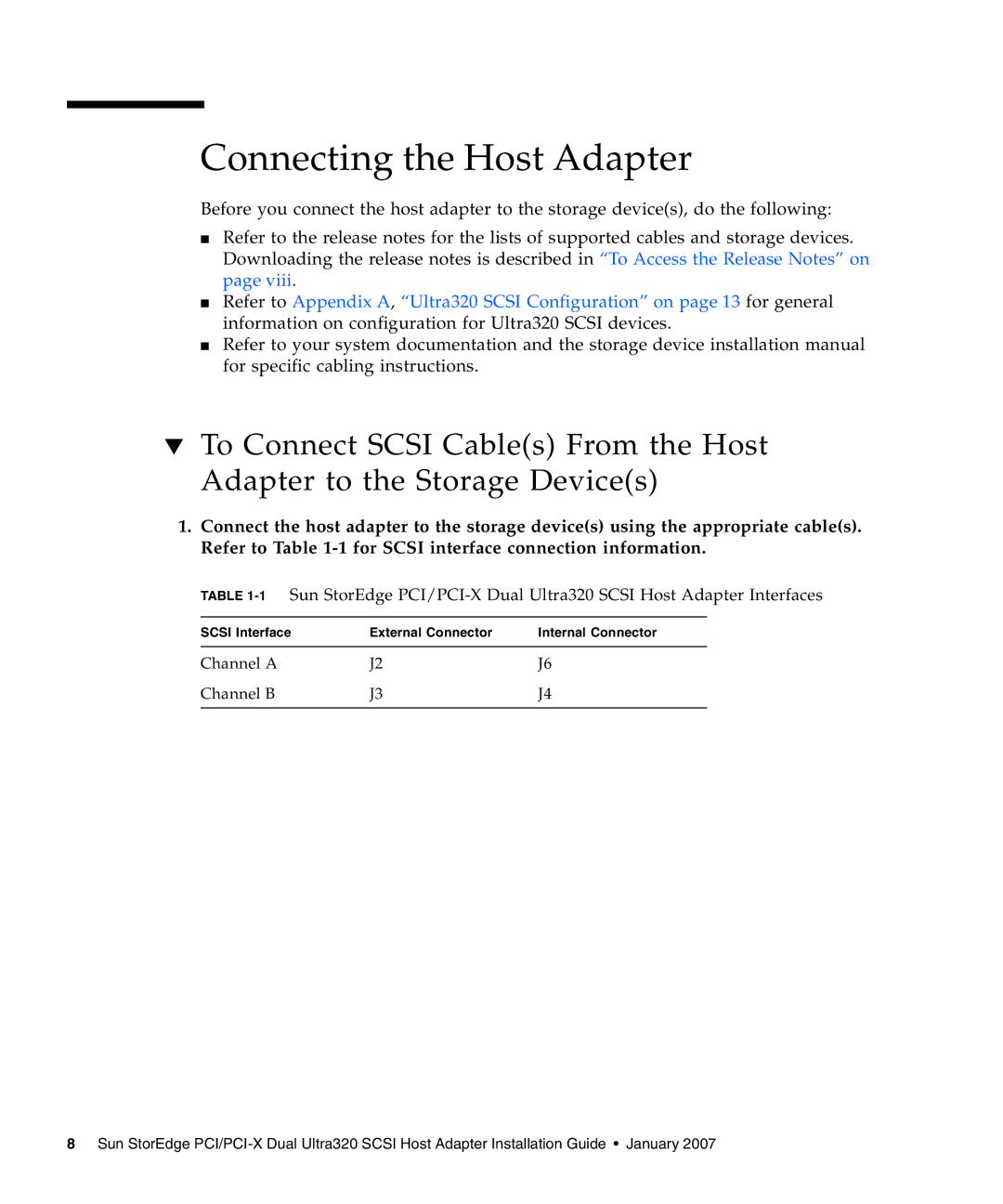Connecting the Host Adapter
Before you connect the host adapter to the storage device(s), do the following:
■Refer to the release notes for the lists of supported cables and storage devices. Downloading the release notes is described in “To Access the Release Notes” on page viii.
■Refer to Appendix A, “Ultra320 SCSI Configuration” on page 13 for general information on configuration for Ultra320 SCSI devices.
■Refer to your system documentation and the storage device installation manual for specific cabling instructions.
▼To Connect SCSI Cable(s) From the Host Adapter to the Storage Device(s)
1.Connect the host adapter to the storage device(s) using the appropriate cable(s). Refer to Table
TABLE
SCSI Interface | External Connector | Internal Connector |
|
|
|
Channel A | J2 | J6 |
Channel B | J3 | J4 |
|
|
|
8 Sun StorEdge