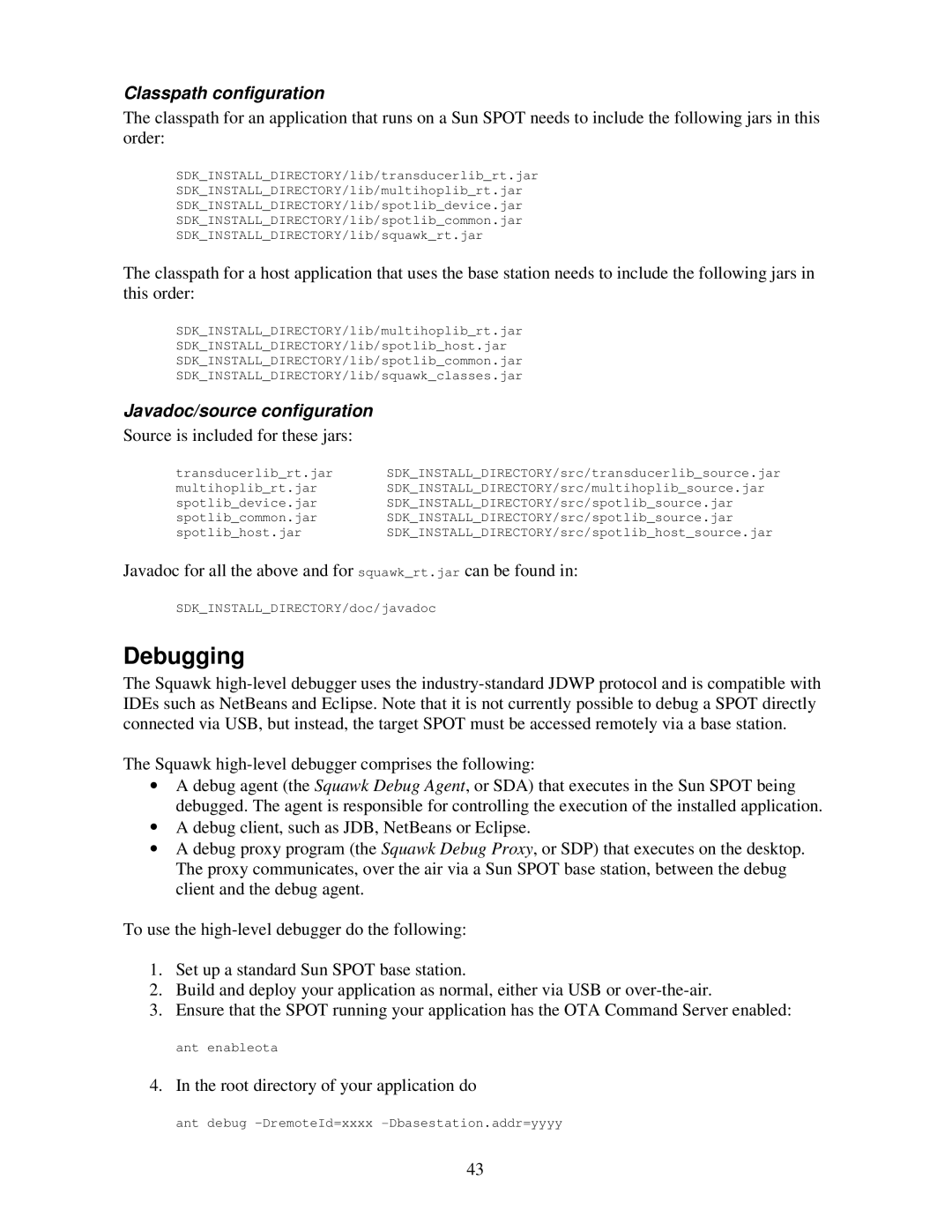Classpath configuration
The classpath for an application that runs on a Sun SPOT needs to include the following jars in this order:
SDK_INSTALL_DIRECTORY/lib/transducerlib_rt.jar
SDK_INSTALL_DIRECTORY/lib/multihoplib_rt.jar
SDK_INSTALL_DIRECTORY/lib/spotlib_device.jar
SDK_INSTALL_DIRECTORY/lib/spotlib_common.jar
SDK_INSTALL_DIRECTORY/lib/squawk_rt.jar
The classpath for a host application that uses the base station needs to include the following jars in this order:
SDK_INSTALL_DIRECTORY/lib/multihoplib_rt.jar
SDK_INSTALL_DIRECTORY/lib/spotlib_host.jar
SDK_INSTALL_DIRECTORY/lib/spotlib_common.jar
SDK_INSTALL_DIRECTORY/lib/squawk_classes.jar
Javadoc/source configuration
Source is included for these jars:
transducerlib_rt.jar | SDK_INSTALL_DIRECTORY/src/transducerlib_source.jar |
multihoplib_rt.jar | SDK_INSTALL_DIRECTORY/src/multihoplib_source.jar |
spotlib_device.jar | SDK_INSTALL_DIRECTORY/src/spotlib_source.jar |
spotlib_common.jar | SDK_INSTALL_DIRECTORY/src/spotlib_source.jar |
spotlib_host.jar | SDK_INSTALL_DIRECTORY/src/spotlib_host_source.jar |
Javadoc for all the above and for squawk_rt.jar can be found in:
SDK_INSTALL_DIRECTORY/doc/javadoc
Debugging
The Squawk
The Squawk
•A debug agent (the Squawk Debug Agent, or SDA) that executes in the Sun SPOT being debugged. The agent is responsible for controlling the execution of the installed application.
•A debug client, such as JDB, NetBeans or Eclipse.
•A debug proxy program (the Squawk Debug Proxy, or SDP) that executes on the desktop. The proxy communicates, over the air via a Sun SPOT base station, between the debug client and the debug agent.
To use the
1.Set up a standard Sun SPOT base station.
2.Build and deploy your application as normal, either via USB or
3.Ensure that the SPOT running your application has the OTA Command Server enabled:
ant enableota
4. In the root directory of your application do
ant debug
43