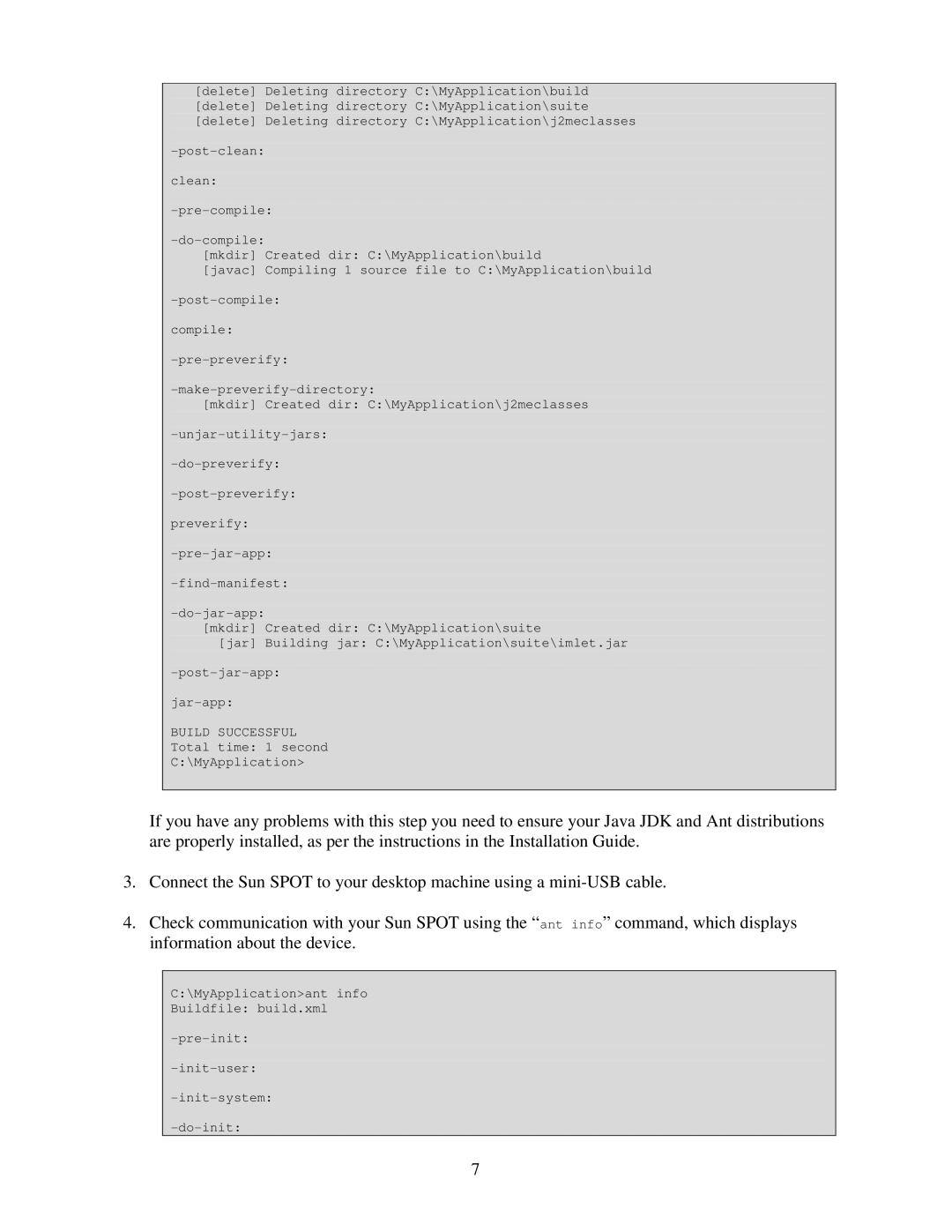[delete] Deleting directory C:\MyApplication\build
[delete] Deleting directory C:\MyApplication\suite
[delete] Deleting directory C:\MyApplication\j2meclasses
clean:
[mkdir] Created dir: C:\MyApplication\build
[javac] Compiling 1 source file to C:\MyApplication\build
compile:
[mkdir] Created dir: C:\MyApplication\j2meclasses
preverify:
[mkdir] Created dir: C:\MyApplication\suite
[jar] Building jar: C:\MyApplication\suite\imlet.jar
BUILD SUCCESSFUL
Total time: 1 second
C:\MyApplication>
If you have any problems with this step you need to ensure your Java JDK and Ant distributions are properly installed, as per the instructions in the Installation Guide.
3.Connect the Sun SPOT to your desktop machine using a
4.Check communication with your Sun SPOT using the “ant info” command, which displays information about the device.
C:\MyApplication>ant info
Buildfile: build.xml
7