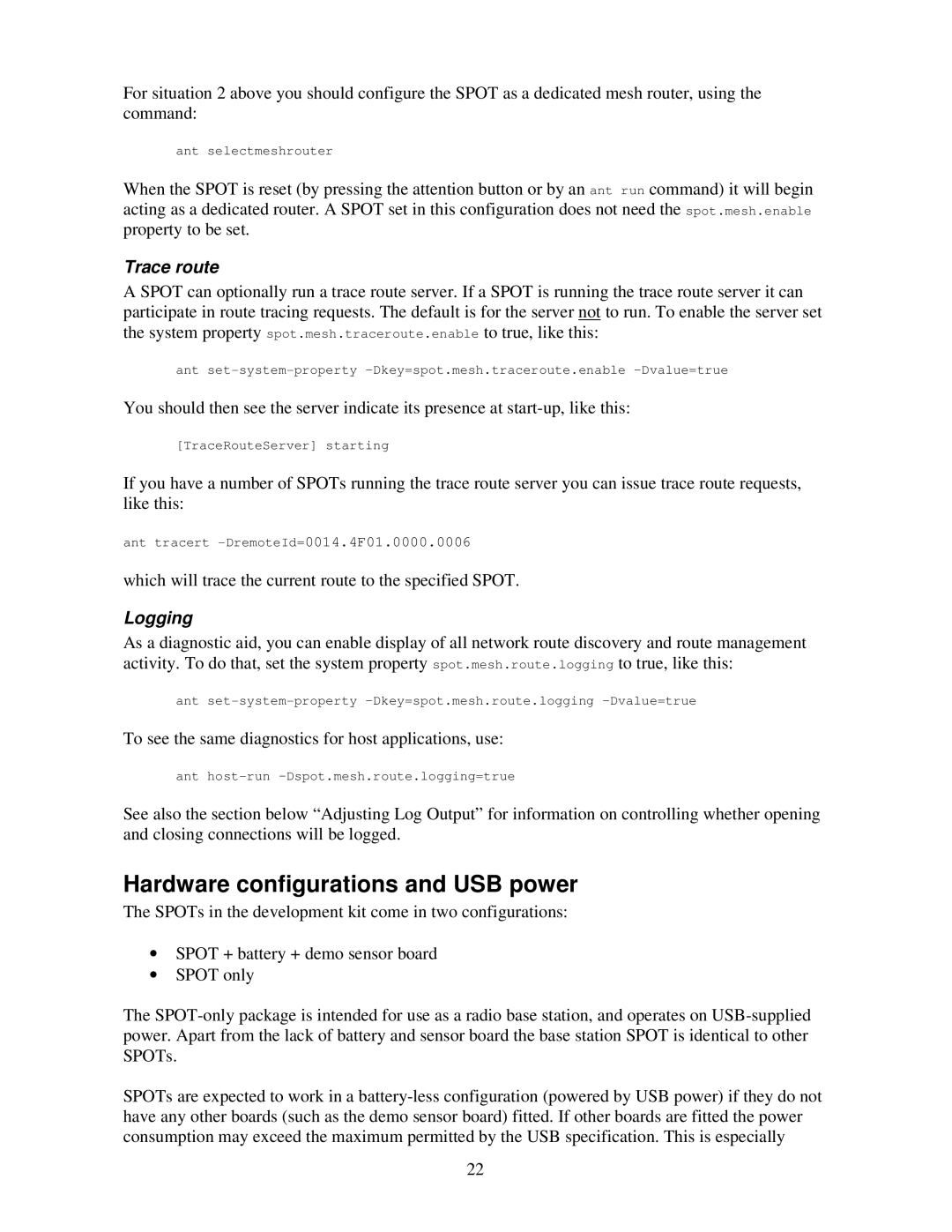For situation 2 above you should configure the SPOT as a dedicated mesh router, using the command:
ant selectmeshrouter
When the SPOT is reset (by pressing the attention button or by an ant run command) it will begin acting as a dedicated router. A SPOT set in this configuration does not need the spot.mesh.enable property to be set.
Trace route
A SPOT can optionally run a trace route server. If a SPOT is running the trace route server it can participate in route tracing requests. The default is for the server not to run. To enable the server set the system property spot.mesh.traceroute.enable to true, like this:
ant
You should then see the server indicate its presence at
[TraceRouteServer] starting
If you have a number of SPOTs running the trace route server you can issue trace route requests, like this:
ant tracert
which will trace the current route to the specified SPOT.
Logging
As a diagnostic aid, you can enable display of all network route discovery and route management activity. To do that, set the system property spot.mesh.route.logging to true, like this:
ant
To see the same diagnostics for host applications, use:
ant
See also the section below “Adjusting Log Output” for information on controlling whether opening and closing connections will be logged.
Hardware configurations and USB power
The SPOTs in the development kit come in two configurations:
•SPOT + battery + demo sensor board
•SPOT only
The
SPOTs are expected to work in a
22