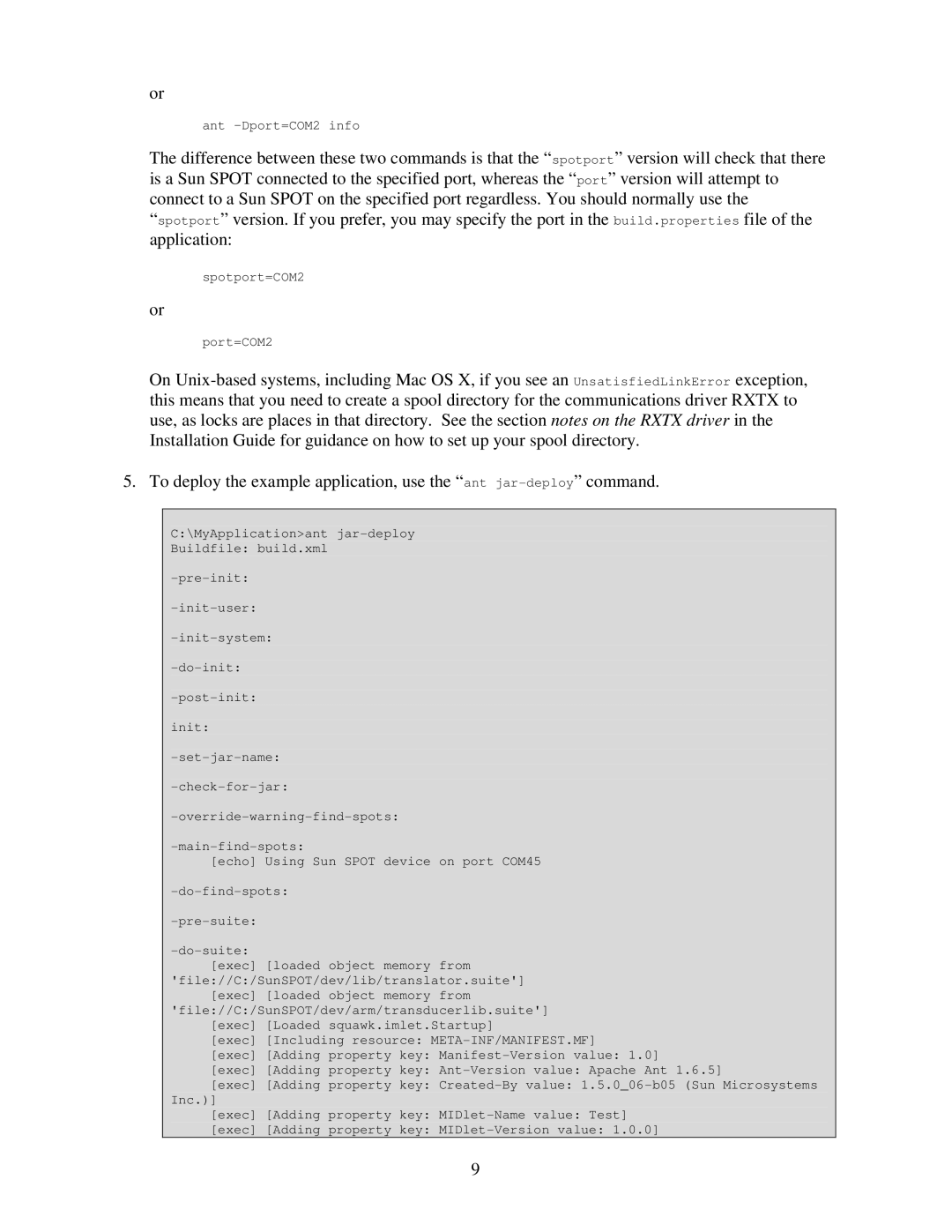or
ant –Dport=COM2 info
The difference between these two commands is that the “spotport” version will check that there is a Sun SPOT connected to the specified port, whereas the “port” version will attempt to connect to a Sun SPOT on the specified port regardless. You should normally use the “spotport” version. If you prefer, you may specify the port in the build.properties file of the application:
spotport=COM2
or
port=COM2
On
5. To deploy the example application, use the “ant
C:\MyApplication>ant
Buildfile: build.xml
init:
[echo] Using Sun SPOT device on port COM45
[exec] [loaded object memory from 'file://C:/SunSPOT/dev/lib/translator.suite']
[exec] [loaded object memory from 'file://C:/SunSPOT/dev/arm/transducerlib.suite']
[exec] [Loaded squawk.imlet.Startup]
[exec] [Including resource:
[exec] [Adding property key:
[exec] [Adding property key:
[exec] [Adding property key:
[exec] [Adding property key:
[exec] [Adding property key:
9