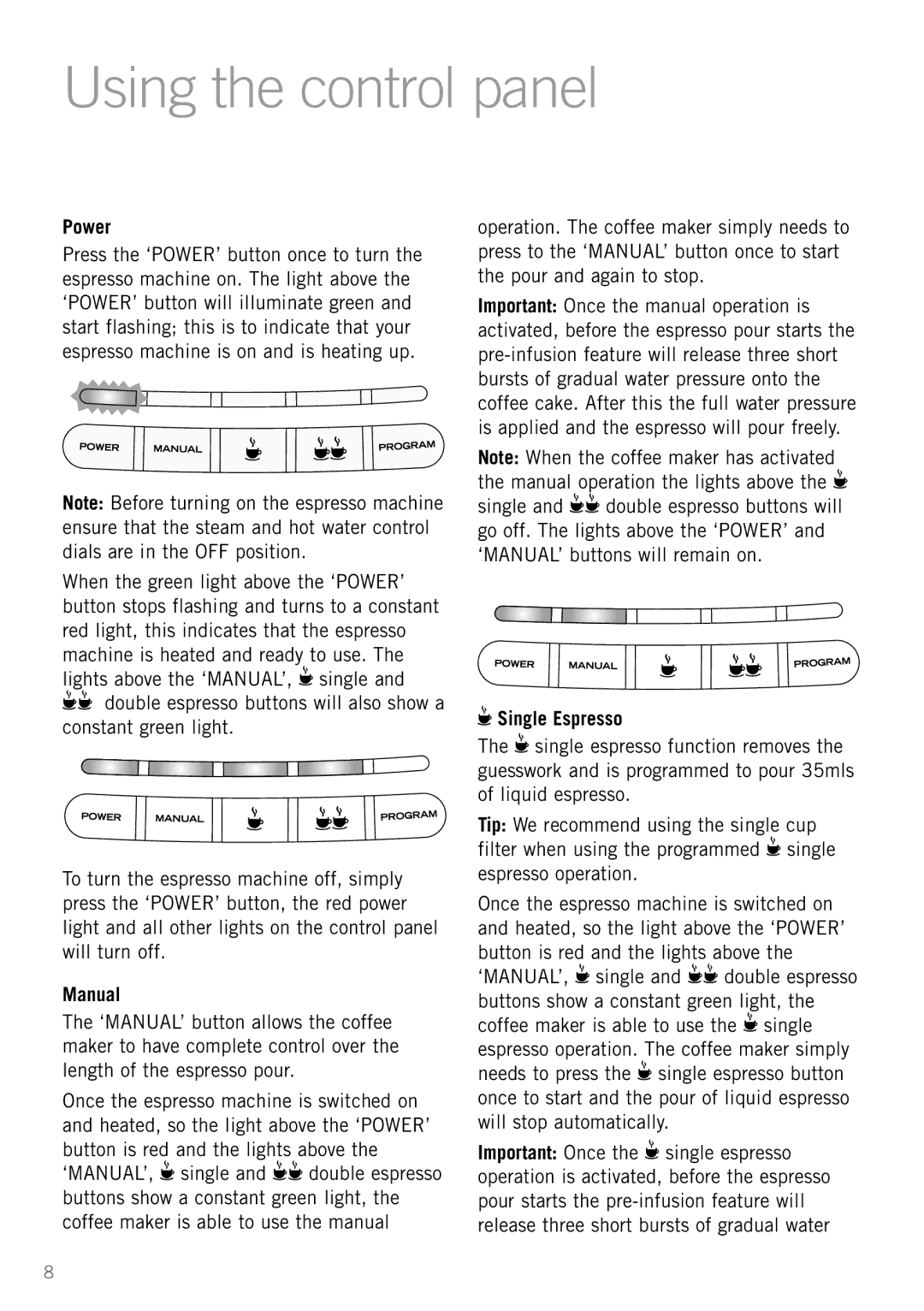EM8900 specifications
The Sunbeam EM8900 is a versatile and efficient espresso machine that has carved a niche in the home coffee brewing market. This model is designed for coffee enthusiasts seeking to replicate barista-quality espresso at home, bringing a blend of technology, ease of use, and robust performance.One of the notable features of the Sunbeam EM8900 is its powerful 15-bar pump system, which is essential for brewing authentic espresso. This pressure ensures that water extracts the rich flavors and aromas from the coffee grounds, resulting in a full-bodied beverage. Coupled with a stainless-steel boiler, the machine heats water quickly and efficiently, reducing waiting time between brewing sessions.
The EM8900 is equipped with a built-in steam wand, allowing users to froth milk for lattes and cappuccinos. The steam wand is designed for easy maneuverability, making it simple to create creamy microfoam and textured milk. The machine also comes with a dual-action filter holder, including a single and double filter basket, which provides flexibility for different brewing preferences. This feature enables users to experiment with their favorite coffee beans and discover their perfect blend.
In terms of user experience, the Sunbeam EM8900 boasts a straightforward interface with easily accessible controls. The machine features indicators for water levels and temperature, ensuring users can monitor their brewing process effectively. The 1.5-liter removable water tank is another practical attribute, offering sufficient capacity for multiple servings without constant refilling.
Cleaning and maintenance are also important considerations. The EM8900 has a drip tray and a removable brew head, making it easy to clean after each use. Regular upkeep of the machine is straightforward, ensuring longevity and consistent performance.
Moreover, the design of the Sunbeam EM8900 combines aesthetics with functionality. The sleek stainless-steel finish not only enhances its appearance but also guarantees durability. Its compact size allows it to fit seamlessly in any kitchen without taking up too much counter space, appealing to both casual coffee drinkers and serious aficionados.
In summary, the Sunbeam EM8900 stands out in the espresso machine market due to its combination of advanced features, user-friendly design, and high-quality output. Whether you’re making a quick espresso shot or indulging in a frothy cappuccino, this machine provides the tools needed to make your coffee experience exceptional. Its balance of technology and simplicity makes the Sunbeam EM8900 a worthy addition to any coffee lover’s kitchen.