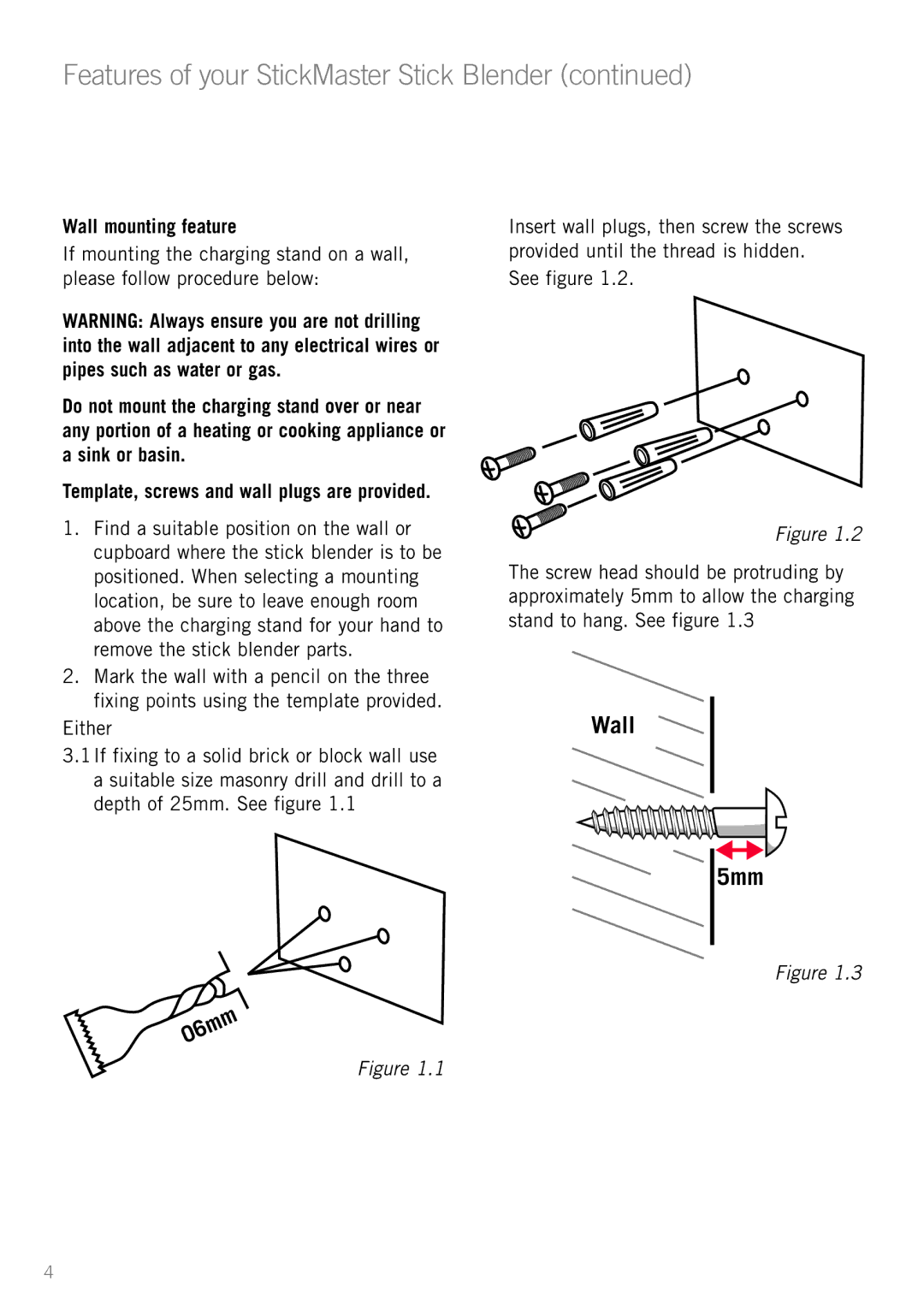SM8700 specifications
The Sunbeam SM8700 is a versatile and innovative kitchen appliance designed to simplify the food preparation process while enhancing cooking efficiency and quality. This multi-cooker reflects the modern demand for convenience without sacrificing the flavors and textures that home cooks strive for.One of the standout features of the Sunbeam SM8700 is its ability to function as a pressure cooker, slow cooker, rice cooker, steamer, and more. This multifunctionality allows users to cook a wide variety of dishes, from tender meats to fluffy rice, all in one device. The integrated pressure cooking technology significantly reduces cooking times, making it a favorite among busy individuals and families who seek quick meal solutions.
With a generous capacity, the Sunbeam SM8700 caters to households of all sizes, allowing users to prepare meals for gatherings or meal prep for the week ahead. The inner pot is constructed from durable materials and features a non-stick coating, making it easy to serve and clean. The cooker also includes a steam rack for steaming vegetables, ensuring that meals are not only delicious but also healthy.
User convenience is paramount in the design of the SM8700. Its intuitive control panel features a digital display and easy-to-use settings that allow users to customize cooking times and temperatures. The preset cooking programs make it simple to prepare a variety of meals at the touch of a button, whether it's a hearty stew or perfectly cooked grains.
Safety features are also vital in the design of the Sunbeam SM8700. It is equipped with multiple safety mechanisms, including a locking lid that ensures steam stays contained during cooking and prevents accidental spills. The overheat protection and safety valve systems further enhance user safety, providing peace of mind for even the newest cooks.
Portability is another characteristic of the Sunbeam SM8700 that adds to its appeal. Its compact design allows for easy storage, making it an ideal choice for both small kitchens and larger spaces. The modern aesthetic of the cooker complements any kitchen decor, blending functionality with style.
In summary, the Sunbeam SM8700 is a robust and feature-rich kitchen appliance that meets the needs of home cooks looking for an all-in-one cooking solution. With its versatility, ease of use, safety features, and sleek design, it firmly establishes itself as an indispensable tool for anyone looking to elevate their culinary experiences.