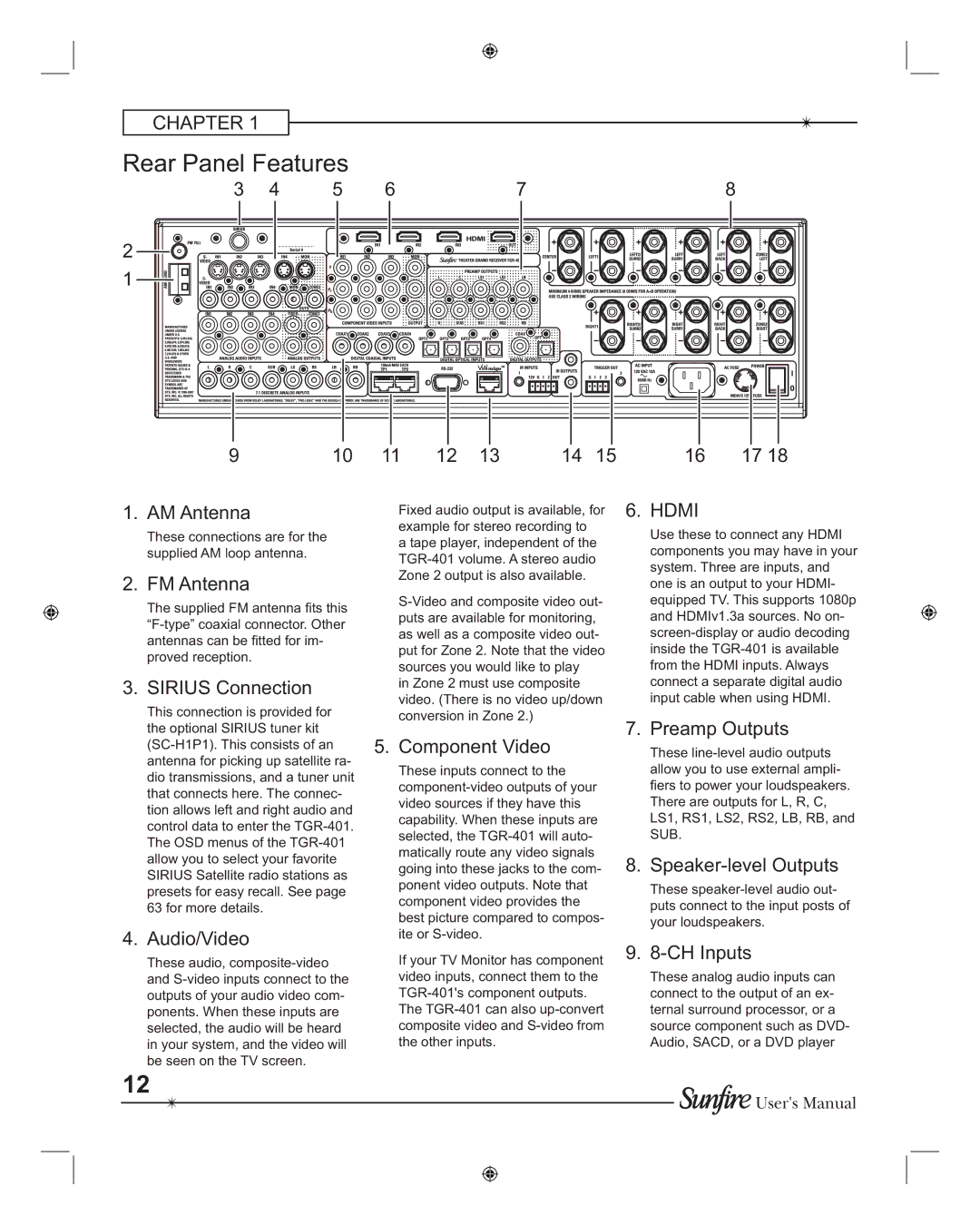1. AM Antenna
These connections are for the supplied AM loop antenna.
2. FM Antenna
The supplied FM antenna ts this “F-type” coaxial connector. Other antennas can be tted for im- proved reception.
3. SIRIUS Connection
This connection is provided for the optional SIRIUS tuner kit (SC-H1P1). This consists of an antenna for picking up satellite ra- dio transmissions, and a tuner unit that connects here. The connec- tion allows left and right audio and control data to enter the TGR-401. The OSD menus of the TGR-401 allow you to select your favorite SIRIUS Satellite radio stations as presets for easy recall. See page 63 for more details.
4. Audio/Video
These audio, composite-video and S-video inputs connect to the outputs of your audio video com- ponents. When these inputs are selected, the audio will be heard in your system, and the video will be seen on the TV screen.
Fixed audio output is available, for example for stereo recording to a tape player, independent of the TGR-401 volume. A stereo audio Zone 2 output is also available.
S-Video and composite video out- puts are available for monitoring, as well as a composite video out- put for Zone 2. Note that the video sources you would like to play
in Zone 2 must use composite video. (There is no video up/down conversion in Zone 2.)
5. Component Video
These inputs connect to the component-video outputs of your video sources if they have this capability. When these inputs are selected, the TGR-401 will auto- matically route any video signals going into these jacks to the com- ponent video outputs. Note that component video provides the best picture compared to compos- ite or S-video.
If your TV Monitor has component video inputs, connect them to the TGR-401's component outputs.
The TGR-401 can also up-convert composite video and S-video from the other inputs.
6. HDMI
Use these to connect any HDMI components you may have in your system. Three are inputs, and one is an output to your HDMI- equipped TV. This supports 1080p and HDMIv1.3a sources. No on- screen-display or audio decoding inside the TGR-401 is available from the HDMI inputs. Always connect a separate digital audio input cable when using HDMI.
7. Preamp Outputs
These line-level audio outputs allow you to use external ampli- ers to power your loudspeakers. There are outputs for L, R, C, LS1, RS1, LS2, RS2, LB, RB, and SUB.
8. Speaker-level Outputs
These speaker-level audio out- puts connect to the input posts of your loudspeakers.
9. 8-CH Inputs
These analog audio inputs can connect to the output of an ex- ternal surround processor, or a source component such as DVD- Audio, SACD, or a DVD player

![]() User's Manual
User's Manual