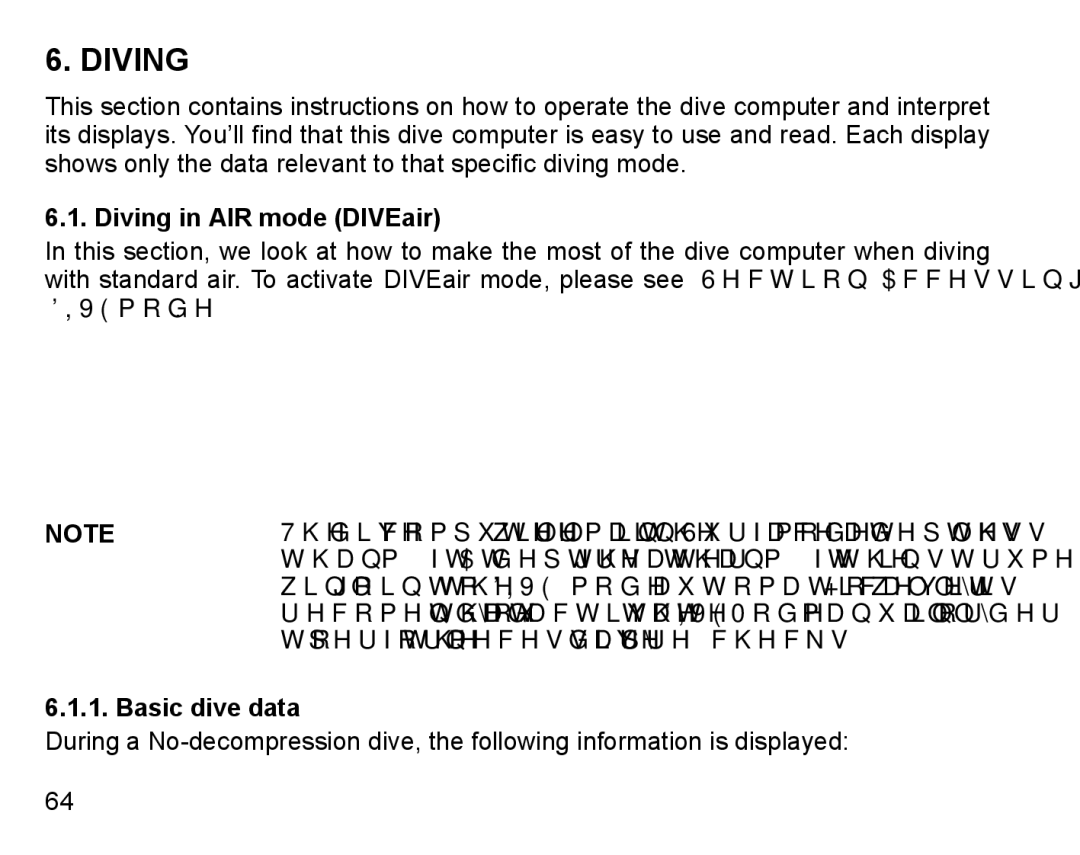6. DIVING
This section contains instructions on how to operate the dive computer and interpret its displays. You’ll find that this dive computer is easy to use and read. Each display shows only the data relevant to that specific diving mode.
6.1. Diving in AIR mode (DIVEair)
In this section, we look at how to make the most of the dive computer when diving with standard air. To activate DIVEair mode, please see Section 5.10.1. Accessing DIVE mode.
DIVE HAS JUST BEGUN AND
AVAILABLE
TIME IS OVER 99 MINUTES SO NO
VALUE IS DISPLAYED.
NOTE | The dive computer will remain in the Surface mode at depths less |
| than 1.2 m/4 ft. At depths greater than 1.2 m/4 ft the instrument |
| will go into the DIVE mode automatically. However, it is |
| recomended that you activate the DIVE Mode manually in order |
| to perform the necessary dive |
6.1.1. Basic dive data
During a
64