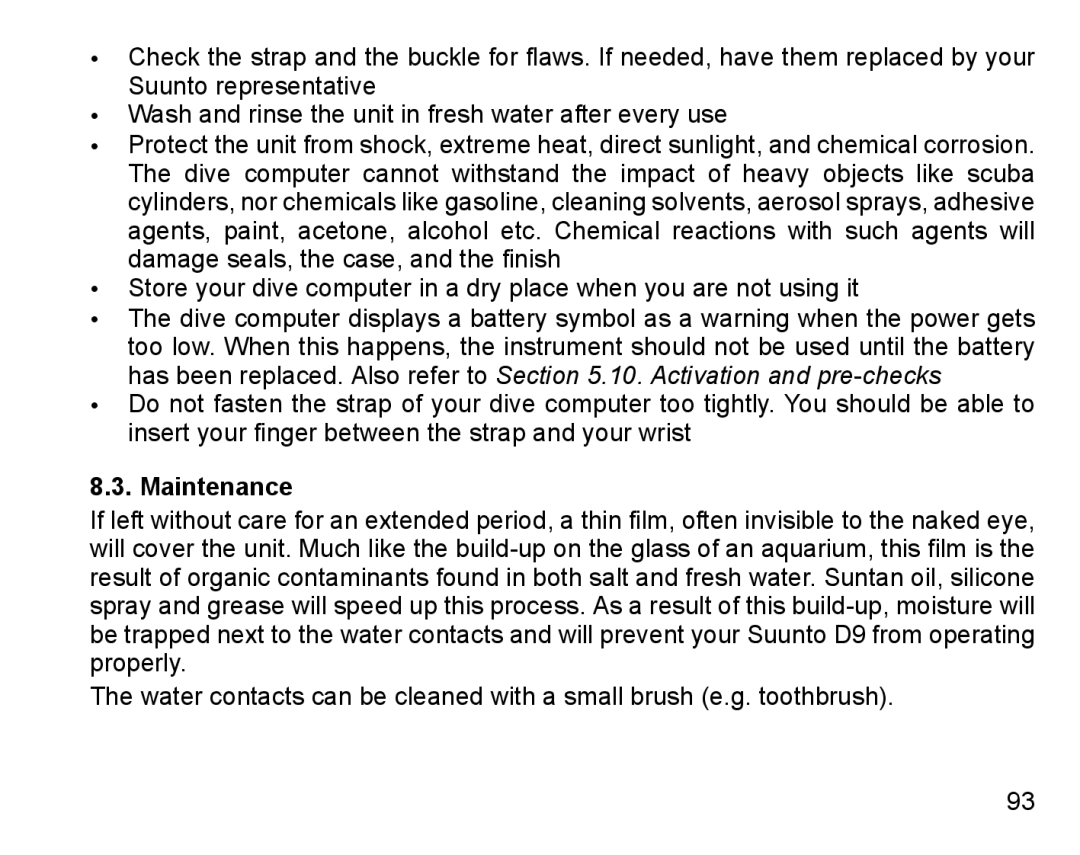•Check the strap and the buckle for flaws. If needed, have them replaced by your Suunto representative
•Wash and rinse the unit in fresh water after every use
•Protect the unit from shock, extreme heat, direct sunlight, and chemical corrosion. The dive computer cannot withstand the impact of heavy objects like scuba cylinders, nor chemicals like gasoline, cleaning solvents, aerosol sprays, adhesive agents, paint, acetone, alcohol etc. Chemical reactions with such agents will damage seals, the case, and the finish
•Store your dive computer in a dry place when you are not using it
•The dive computer displays a battery symbol as a warning when the power gets too low. When this happens, the instrument should not be used until the battery has been replaced. Also refer to Section 5.10. Activation and
•Do not fasten the strap of your dive computer too tightly. You should be able to insert your finger between the strap and your wrist
8.3. Maintenance
If left without care for an extended period, a thin film, often invisible to the naked eye, will cover the unit. Much like the
The water contacts can be cleaned with a small brush (e.g. toothbrush).
93