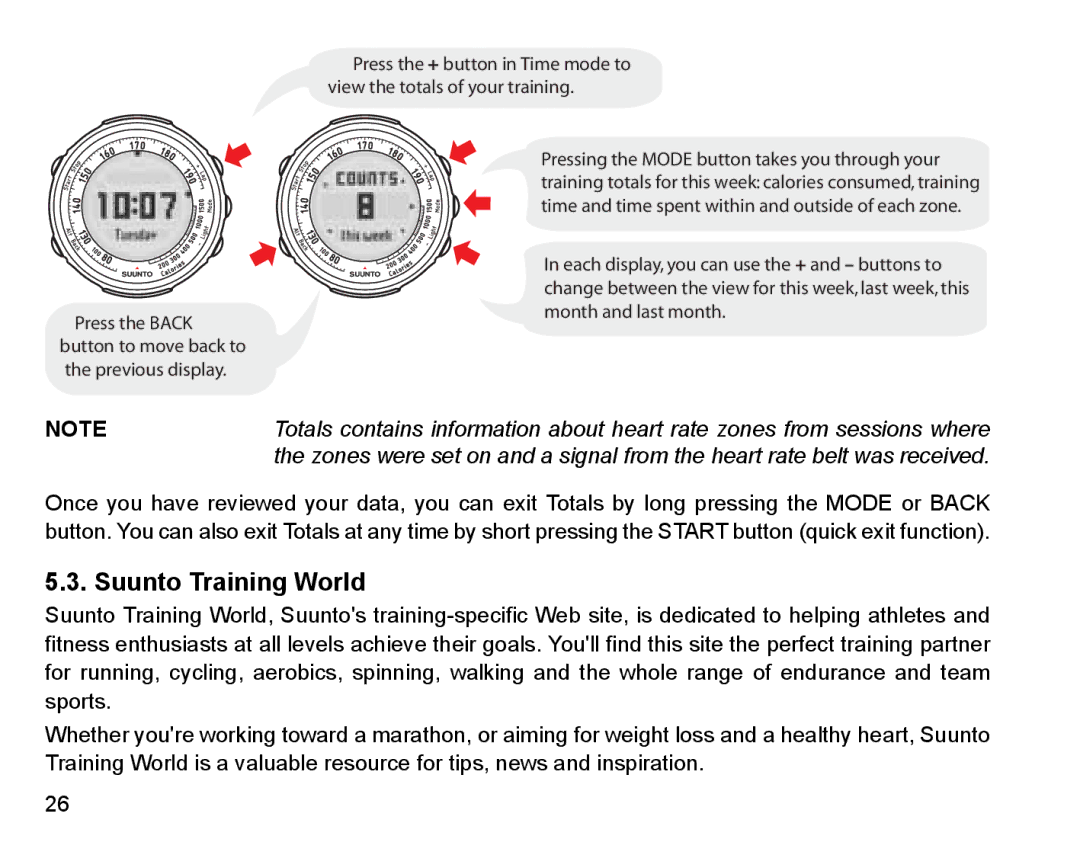Press the BACK button to move back to the previous display.
Press the + button in Time mode to view the totals of your training.
Pressing the MODE button takes you through your training totals for this week: calories consumed, training time and time spent within and outside of each zone.
In each display, you can use the + and – buttons to change between the view for this week, last week, this month and last month.
NOTE | Totals contains information about heart rate zones from sessions where |
| the zones were set on and a signal from the heart rate belt was received. |
Once you have reviewed your data, you can exit Totals by long pressing the MODE or BACK button. You can also exit Totals at any time by short pressing the START button (quick exit function).
5.3. Suunto Training World
Suunto Training World, Suunto's
Whether you're working toward a marathon, or aiming for weight loss and a healthy heart, Suunto Training World is a valuable resource for tips, news and inspiration.
26