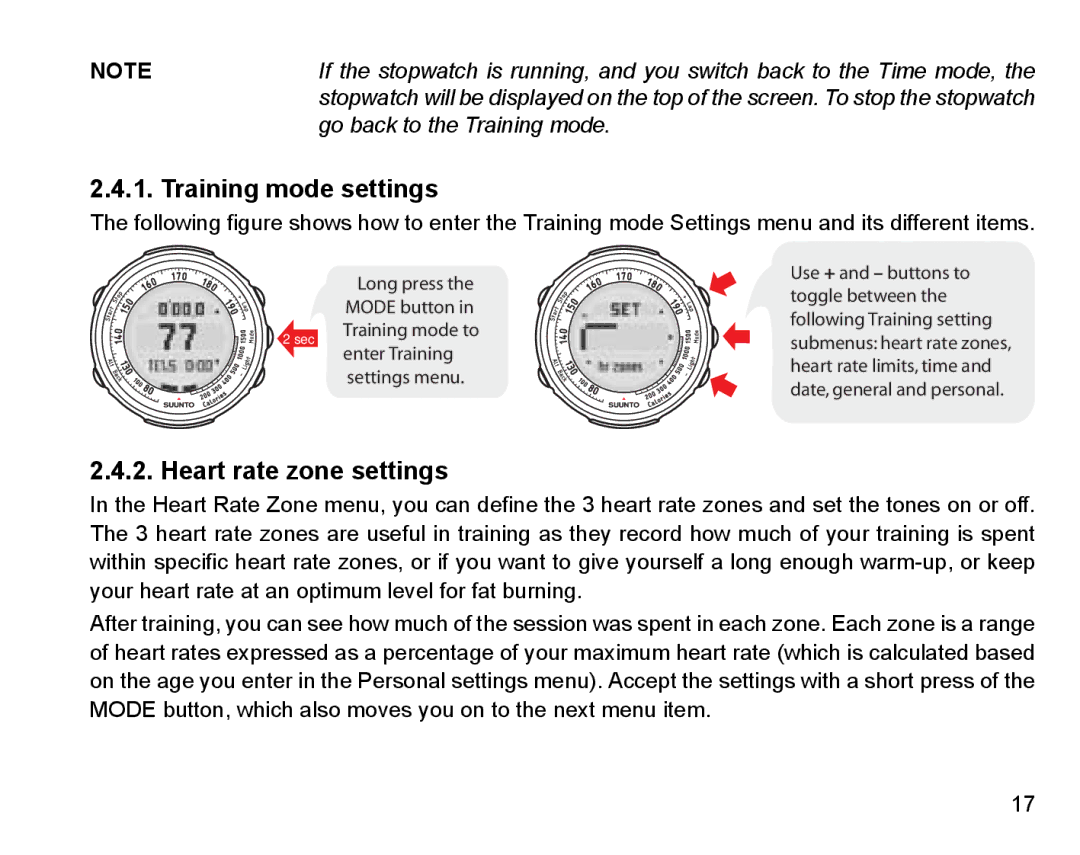NOTE | If the stopwatch is running, and you switch back to the Time mode, the |
| stopwatch will be displayed on the top of the screen. To stop the stopwatch |
| go back to the Training mode. |
2.4.1. Training mode settings
The following figure shows how to enter the Training mode Settings menu and its different items.
Long press the MODE button in 2 sec Training mode to
enter Training settings menu.
Use + and – buttons to toggle between the following Training setting submenus: heart rate zones, heart rate limits, time and date, general and personal.
2.4.2. Heart rate zone settings
In the Heart Rate Zone menu, you can define the 3 heart rate zones and set the tones on or off. The 3 heart rate zones are useful in training as they record how much of your training is spent within specific heart rate zones, or if you want to give yourself a long enough
After training, you can see how much of the session was spent in each zone. Each zone is a range of heart rates expressed as a percentage of your maximum heart rate (which is calculated based on the age you enter in the Personal settings menu). Accept the settings with a short press of the MODE button, which also moves you on to the next menu item.
17