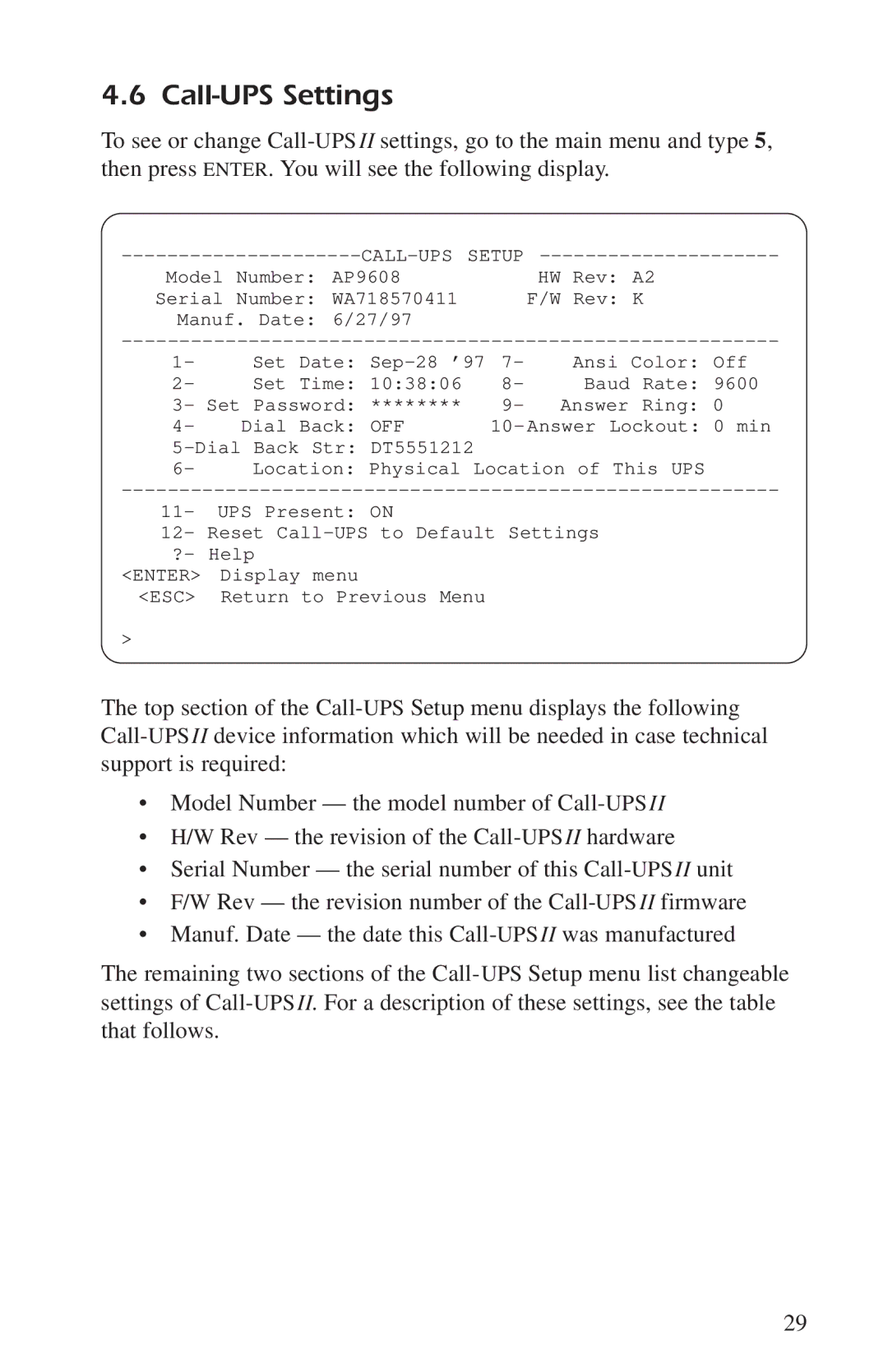4.6 Call-UPS Settings
To see or change
| SETUP | |
Model | Number: AP9608 | HW Rev: A2 |
Serial | Number: WA718570411 | F/W Rev: K |
Manuf. Date: 6/27/97 |
| |
1- | Set Date: | 7- | Ansi Color: | Off |
2- | Set Time: 10:38:06 | 8- | Baud Rate: | 9600 |
3- Set | Password: ******** | 9- | Answer Ring: | 0 |
4- | Dial Back: OFF | |||
|
|
| ||
6- | Location: Physical Location of This UPS |
| ||
11- UPS Present: ON
12- Reset
<ENTER> Display menu
<ESC> Return to Previous Menu
>
The top section of the
• | Model Number — the model number of Call- | UPS II |
• | H/W Rev — the revision of the Call- UPS II hardware | |
• | Serial Number — the serial number of this Call- UPS II unit | |
• | F/W Rev — the revision number of the Call- | UPS II firmware |
• | Manuf. Date — the date this Call- UPS II was manufactured | |
The remaining two sections of the
29