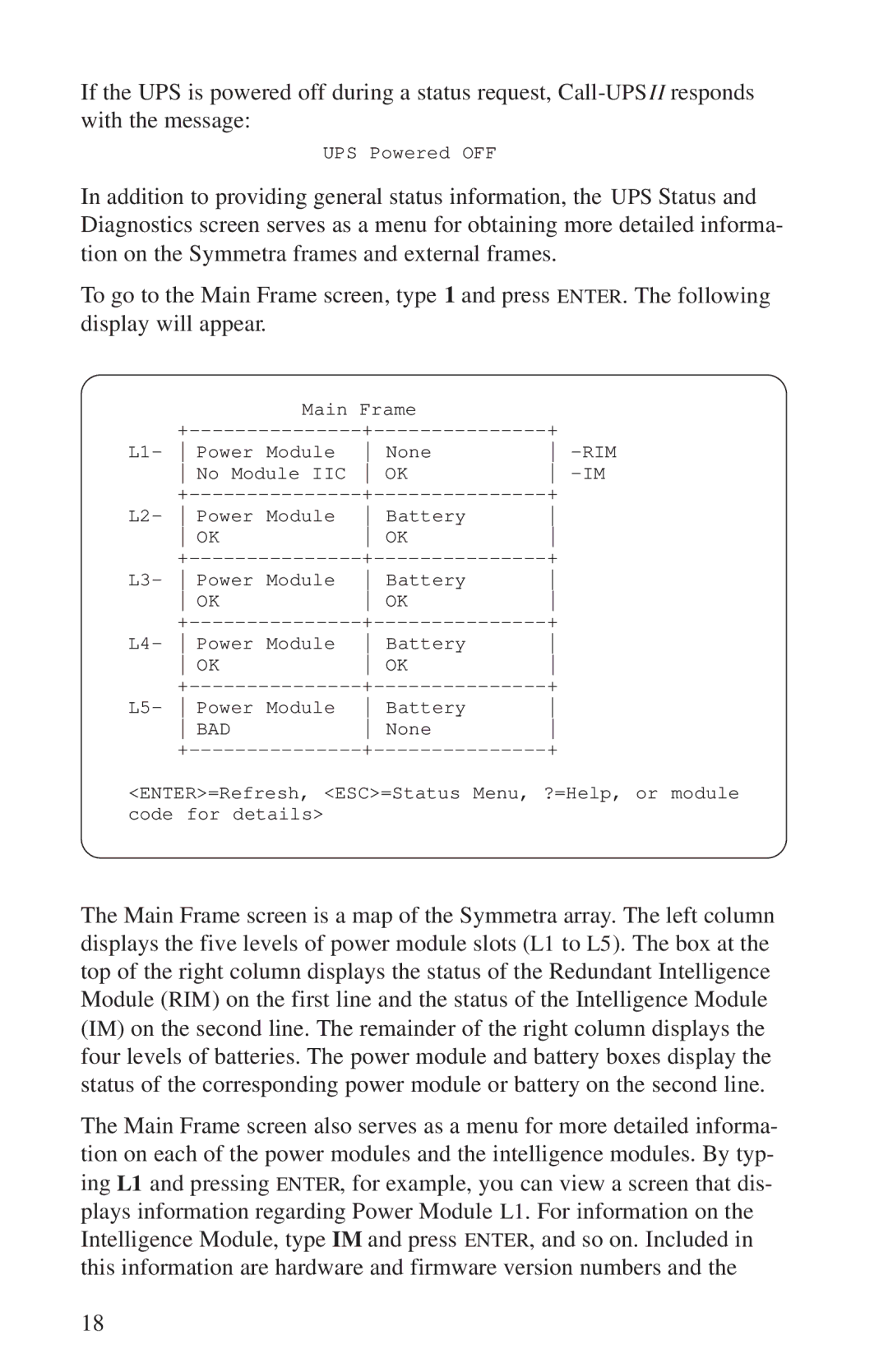If the UPS is powered off during a status request,
UPS Powered OFF
In addition to providing general status information, the UPS Status and Diagnostics screen serves as a menu for obtaining more detailed informa- tion on the Symmetra frames and external frames.
To go to the Main Frame screen, type 1 and press ENTER. The following display will appear.
|
| Main Frame |
|
| |
|
| ||||
L1- | Power | Module | None |
| |
| No Module IIC | OK | |||
| + |
| |||
L2- | Power | Module | Battery |
| |
| OK |
| OK |
| |
| + |
| |||
L3- | Power | Module | Battery |
| |
| OK |
| OK |
| |
| + |
| |||
L4- | Power | Module | Battery |
| |
| OK |
| OK |
| |
| + |
| |||
L5- | Power | Module | Battery |
| |
| BAD |
| None |
| |
| + |
| |||
<ENTER>=Refresh, <ESC>=Status Menu, ?=Help, or module code for details>
The Main Frame screen is a map of the Symmetra array. The left column displays the five levels of power module slots (L1 to L5). The box at the top of the right column displays the status of the Redundant Intelligence Module (RIM) on the first line and the status of the Intelligence Module (IM) on the second line. The remainder of the right column displays the four levels of batteries. The power module and battery boxes display the status of the corresponding power module or battery on the second line.
The Main Frame screen also serves as a menu for more detailed informa- tion on each of the power modules and the intelligence modules. By typ- ing L1 and pressing ENTER, for example, you can view a screen that dis- plays information regarding Power Module L1. For information on the Intelligence Module, type IM and press ENTER, and so on. Included in this information are hardware and firmware version numbers and the
18