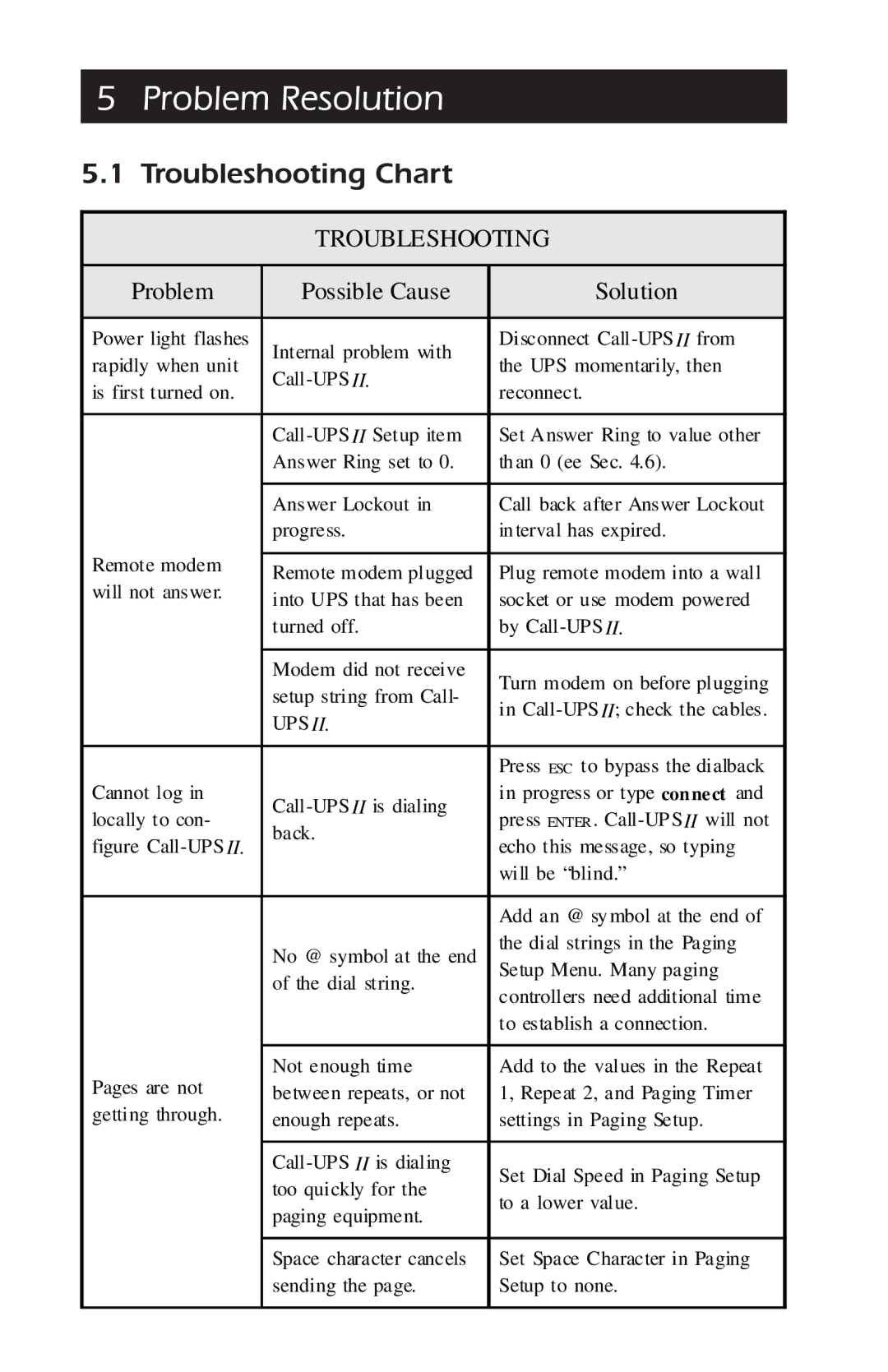5 Problem Resolution
5.1 Troubleshooting Chart
TROUBLESHOOTING
Problem | Possible Cause | Solution | |
|
|
| |
Power light flashes | Internal problem with | Disconnect | |
rapidly when unit | the UPS momentarily, then | ||
is first turned on. | reconnect. | ||
| |||
|
|
| |
| Set Answer Ring to value other | ||
| Answer Ring set to 0. | th an 0 (ee Sec. 4.6). | |
|
|
| |
| Answer Lockout in | Call back after Answer Lockout | |
| progress. | in terval has expired. | |
Remote modem |
|
| |
Remote modem plugged | Plug remote modem into a wall | ||
will not answer. | |||
into UPS that has been | socket or use modem powered | ||
| |||
| turned off. | by | |
|
|
| |
| Modem did not receive | Turn modem on before plugging | |
| setup string from Call- | ||
| in | ||
| UPS II. | ||
|
| ||
|
|
| |
|
| Press ESC to bypass the dialback | |
Cannot log in | in progress or type con ne ct and | ||
locally to con- | press ENTER . | ||
back. | |||
figure | echo this message, so typing | ||
| |||
|
| will be “blind.” | |
|
|
| |
|
| Add an @ sy mbol at the end of | |
| No @ symbol at the end | the dial strings in the Paging | |
| Setup Menu. Many paging | ||
| of the dial string. | ||
| controllers need additional time | ||
|
| ||
|
| to establish a connection. | |
|
|
| |
Pages are not | Not enough time | Add to the values in the Repeat | |
between repeats, or not | 1, Repeat 2, and Paging Timer | ||
getting through. | enough repeats. | settings in Paging Setup. | |
|
|
| |
|
| Set Dial Speed in Paging Setup | |
| too quickly for the | ||
| to a lower value. | ||
| paging equipment. | ||
|
| ||
|
|
| |
| Space character cancels | Set Space Character in Paging | |
| sending the page. | Setup to none. | |
|
|
|