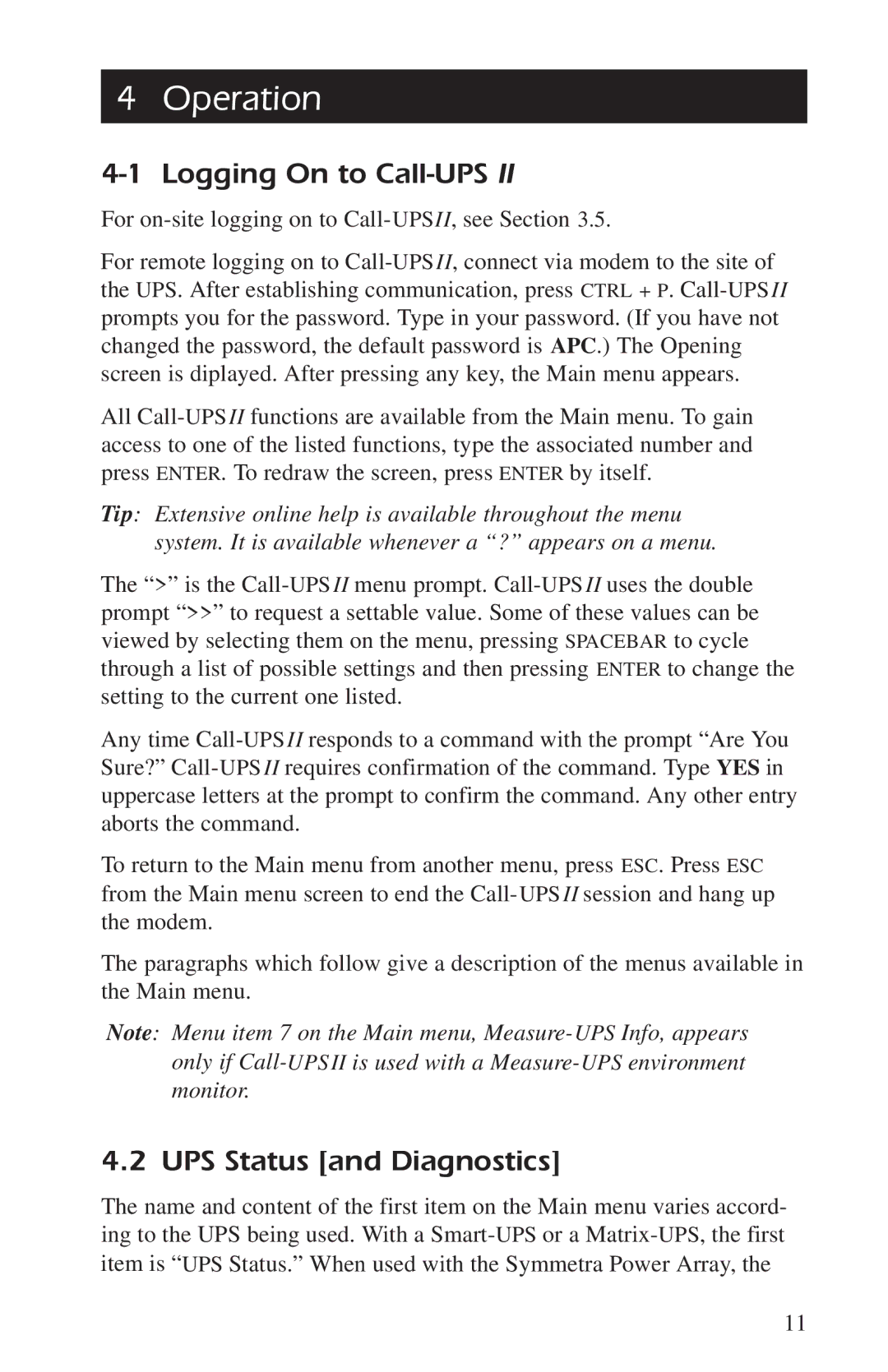4 Operation
4-1 Logging On to Call-UPS II
For on-site logging on to Call-UPSII, see Section 3.5.
For remote logging on to Call-UPSII, connect via modem to the site of the UPS. After establishing communication, press CTRL + P. Call-UPSII prompts you for the password. Type in your password. (If you have not changed the password, the default password is APC.) The Opening screen is diplayed. After pressing any key, the Main menu appears.
All Call-UPSII functions are available from the Main menu. To gain access to one of the listed functions, type the associated number and press ENTER. To redraw the screen, press ENTER by itself.
Tip: Extensive online help is available throughout the menu system. It is available whenever a “?” appears on a menu.
The “>” is the Call- UPS II menu prompt. Call-UPSII uses the double prompt “>>” to request a settable value. Some of these values can be viewed by selecting them on the menu, pressing SPACEBAR to cycle through a list of possible settings and then pressing ENTER to change the setting to the current one listed.
Any time Call-UPSII responds to a command with the prompt “Are You Sure?” Call- UPS II requires confirmation of the command. Type YES in uppercase letters at the prompt to confirm the command. Any other entry aborts the command.
To return to the Main menu from another menu, press ESC. Press ESC from the Main menu screen to end the Call-UPSII session and hang up the modem.
The paragraphs which follow give a description of the menus available in the Main menu.
Note: Menu item 7 on the Main menu, Measure-UPSInfo, appears only if Call-UPS II is used with a Measure-UPSenvironment monitor.
4.2 UPS Status [and Diagnostics]
The name and content of the first item on the Main menu varies accord- ing to the UPS being used. With a Smart-UPSor a Matrix-UPS, the first item is “ UPS Status.” When used with the Symmetra Power Array, the