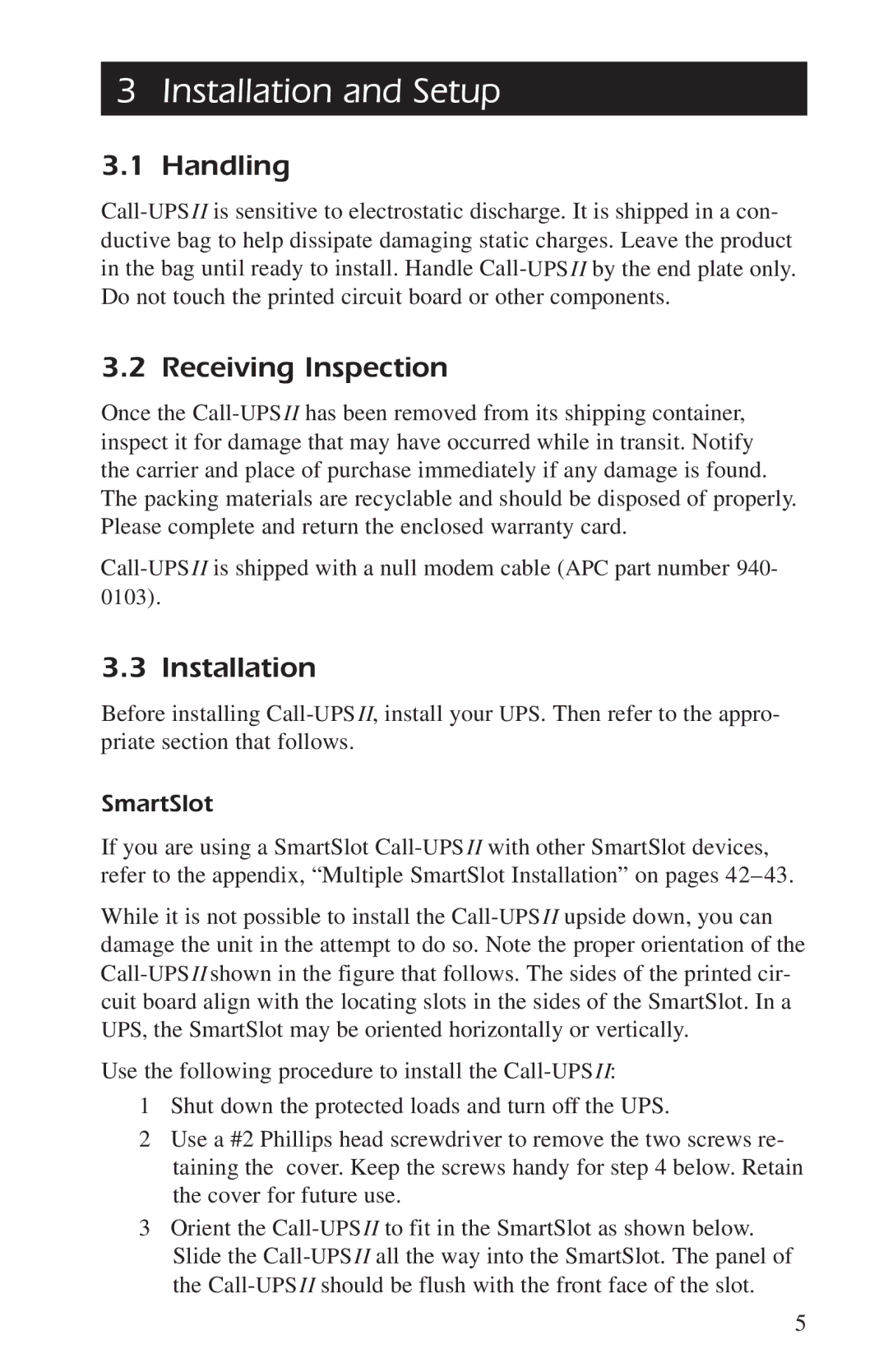3 Installation and Setup
3.1 Handling
Call-UPSII is sensitive to electrostatic discharge. It is shipped in a con- ductive bag to help dissipate damaging static charges. Leave the product in the bag until ready to install. Handle Call-UPSII by the end plate only. Do not touch the printed circuit board or other components.
3.2 Receiving Inspection
Once the Call-UPSII has been removed from its shipping container, inspect it for damage that may have occurred while in transit. Notify the carrier and place of purchase immediately if any damage is found. The packing materials are recyclable and should be disposed of properly. Please complete and return the enclosed warranty card.
Call-UPSII is shipped with a null modem cable (APC part number 940-
0103).
3.3 Installation
Before installing Call-UPSII, install your UPS. Then refer to the appro- priate section that follows.
SmartSlot
If you are using a SmartSlot Call-UPSII with other SmartSlot devices, refer to the appendix, “Multiple SmartSlot Installation” on pages 42–43.
While it is not possible to install the Call-UPSII upside down, you can damage the unit in the attempt to do so. Note the proper orientation of the Call-UPSII shown in the figure that follows. The sides of the printed cir- cuit board align with the locating slots in the sides of the SmartSlot. In a UPS, the SmartSlot may be oriented horizontally or vertically.
Use the following procedure to install the Call-UPSII:
1Shut down the protected loads and turn off the UPS.
2Use a #2 Phillips head screwdriver to remove the two screws re- taining the cover. Keep the screws handy for step 4 below. Retain the cover for future use.
3Orient the Call-UPSII to fit in the SmartSlot as shown below. Slide the Call-UPSII all the way into the SmartSlot. The panel of the Call-UPSII should be flush with the front face of the slot.