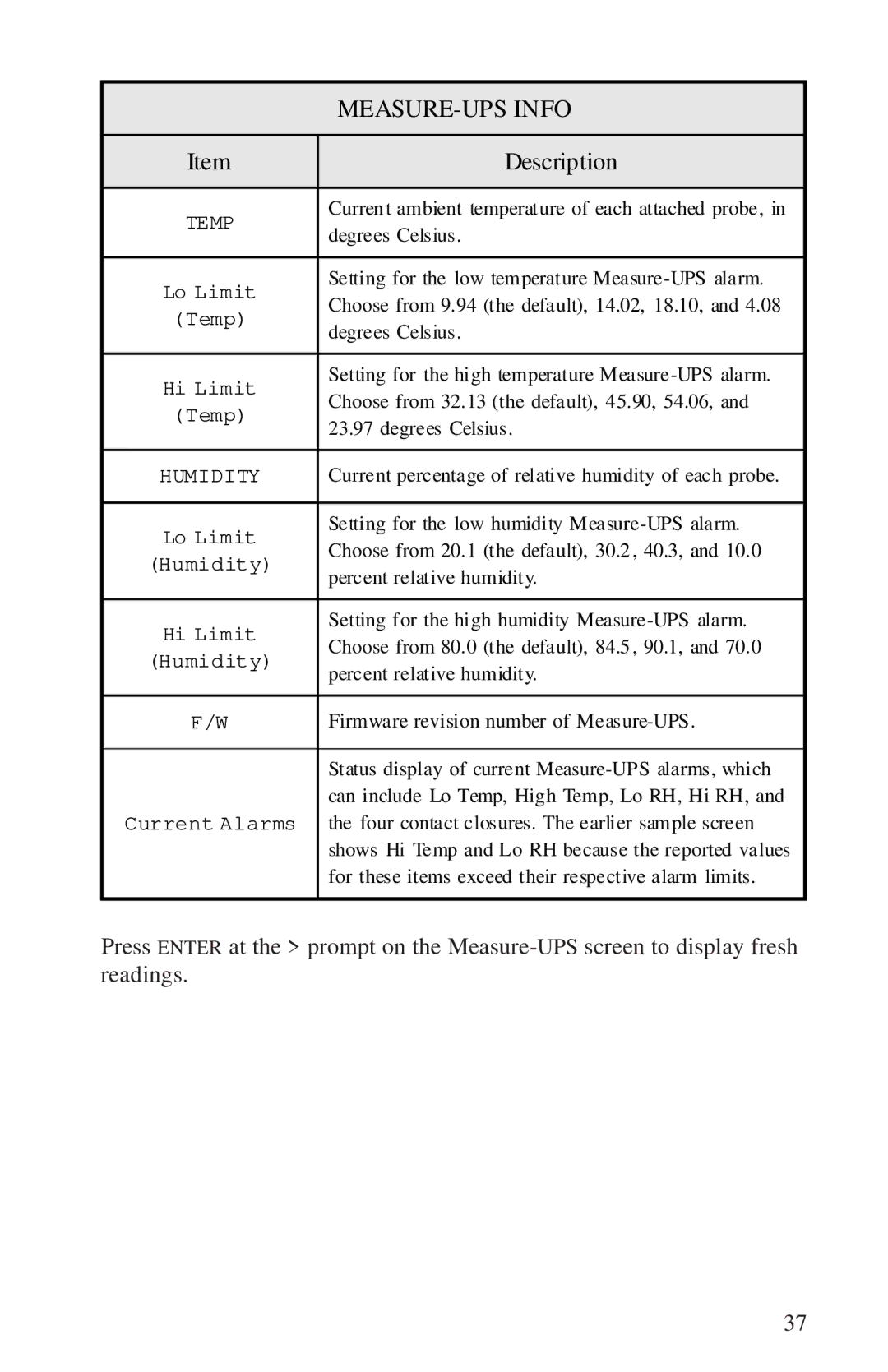|
| |
|
| |
Item | Description | |
|
| |
TEMP | Curren t ambient temperature of each attached probe, in | |
degrees Celsius. | ||
| ||
|
| |
Lo Limit | Setting for the low temperature | |
Choose from 9.94 (the default), 14.02, 18.10, and 4.08 | ||
(Temp) | ||
degrees Celsius. | ||
| ||
|
| |
Hi Limit | Setting for the high temperature | |
Choose from 32.13 (the default), 45.90, 54.06, and | ||
(Temp) | ||
23.97 degrees Celsius. | ||
| ||
|
| |
HUMIDITY | Current percentage of relative humidity of each probe. | |
|
| |
Lo Limit | Setting for the low humidity | |
Choose from 20.1 (the default), 30.2 , 40.3, and 10.0 | ||
(Humidity) | ||
percent relative humidity. | ||
| ||
|
| |
Hi Limit | Setting for the high humidity | |
Choose from 80.0 (the default), 84.5 , 90.1, and 70.0 | ||
(Humidity) | ||
percent relative humidity. | ||
| ||
|
| |
F/W | Firmware revision number of | |
|
| |
| Status display of current | |
| can include Lo Temp, High Temp, Lo RH, Hi RH, and | |
Current Alarms | the four contact closures. The earlier sample screen | |
| shows Hi Temp and Lo RH because the reported values | |
| for these items exceed their respective alarm limits. | |
|
|
Press ENTER at the > prompt on the
37