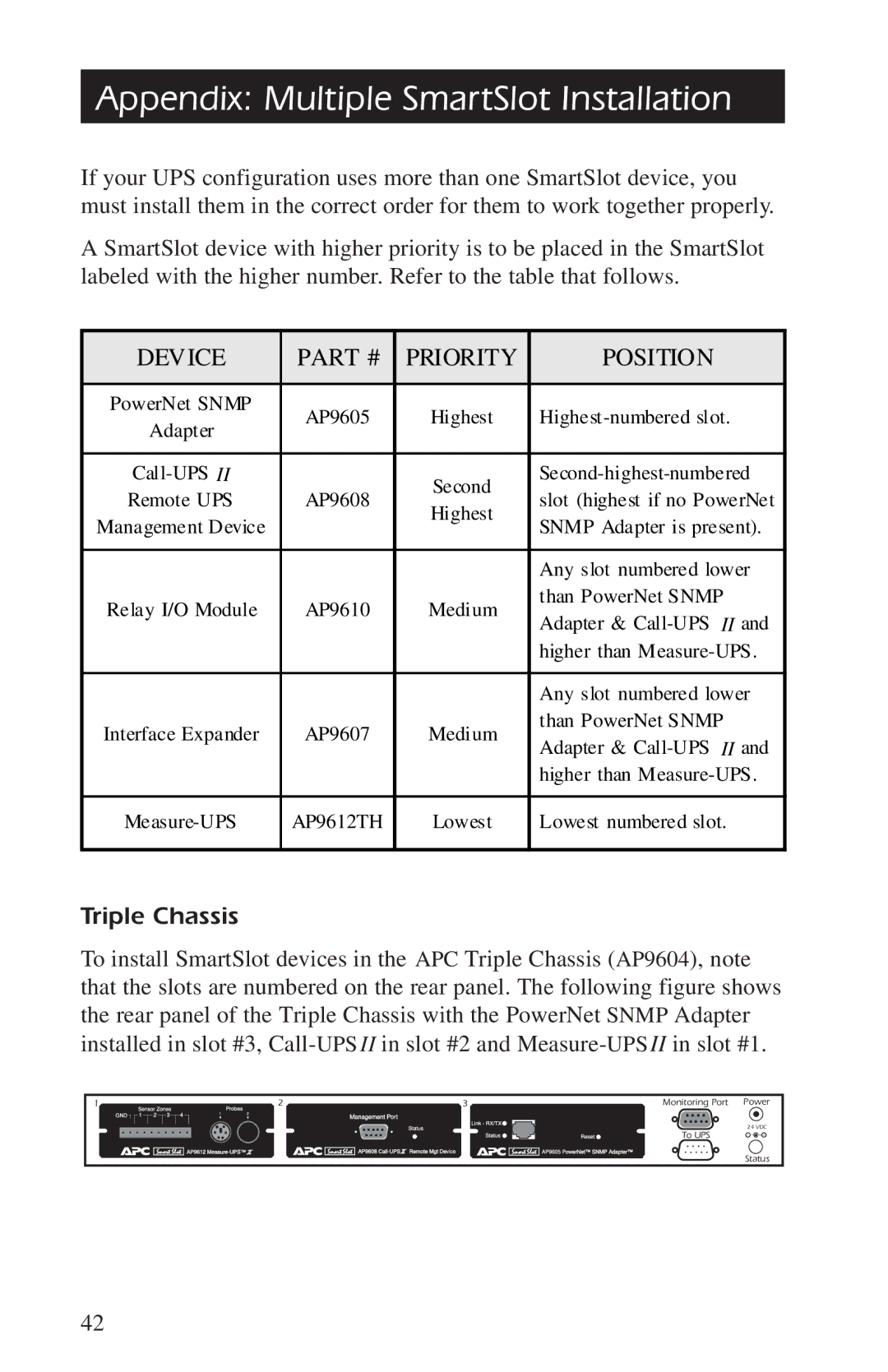Appendix: Multiple SmartSlot Installation
If your UPS configuration uses more than one SmartSlot device, you must install them in the correct order for them to work together properly.
A SmartSlot device with higher priority is to be placed in the SmartSlot labeled with the higher number. Refer to the table that follows.
DEVICE | PART # | PRIORITY | POSITION | |
|
|
|
| |
PowerNet SNMP | AP9605 | Highest | ||
Adapter | ||||
|
|
| ||
|
|
|
| |
| Second | |||
Remote UPS | AP9608 | slot (highest if no PowerNet | ||
Highest | ||||
Management Device |
| SNMP Adapter is present). | ||
|
| |||
|
|
|
| |
|
|
| Any slot numbered lower | |
Relay I/O Module | AP9610 | Medium | than PowerNet SNMP | |
Adapter & | ||||
|
|
| ||
|
|
| higher than | |
|
|
|
| |
|
|
| Any slot numbered lower | |
Interface Expander | AP9607 | Medium | than PowerNet SNMP | |
Adapter & | ||||
|
|
| ||
|
|
| higher than | |
|
|
|
| |
AP9612TH | Lowest | Lowest numbered slot. | ||
|
|
|
|
Triple Chassis
To install SmartSlot devices in the APC Triple Chassis (AP9604), note that the slots are numbered on the rear panel. The following figure shows the rear panel of the Triple Chassis with the PowerNet SNMP Adapter installed in slot #3,
1 | Sensor Zones |
| Probes |
| 2 |
| 3 |
| Monitoring Port | Power | |||
GND | 1 | 2 | 3 | 4 | 1 | 2 | Management Port |
|
|
|
|
| |
|
|
|
|
|
|
| |||||||
|
|
|
|
|
|
|
|
| Link - RX/TX |
|
| 24 VDC | |
|
|
|
|
|
|
|
|
| Status |
| To UPS | ||
|
|
|
|
|
|
|
|
| Status | Reset | – – | + | |
|
|
|
|
|
|
|
|
|
|
| |||
|
|
| Smart Slot | AP9612 |
| Smart Slot | AP9608 | Remote Mgt Device | Smart Slot AP9605 PowerNet™ SNMP Adapter™ |
| Status | ||
|
|
|
|
|
|
|
|
|
|
|
| ||
42