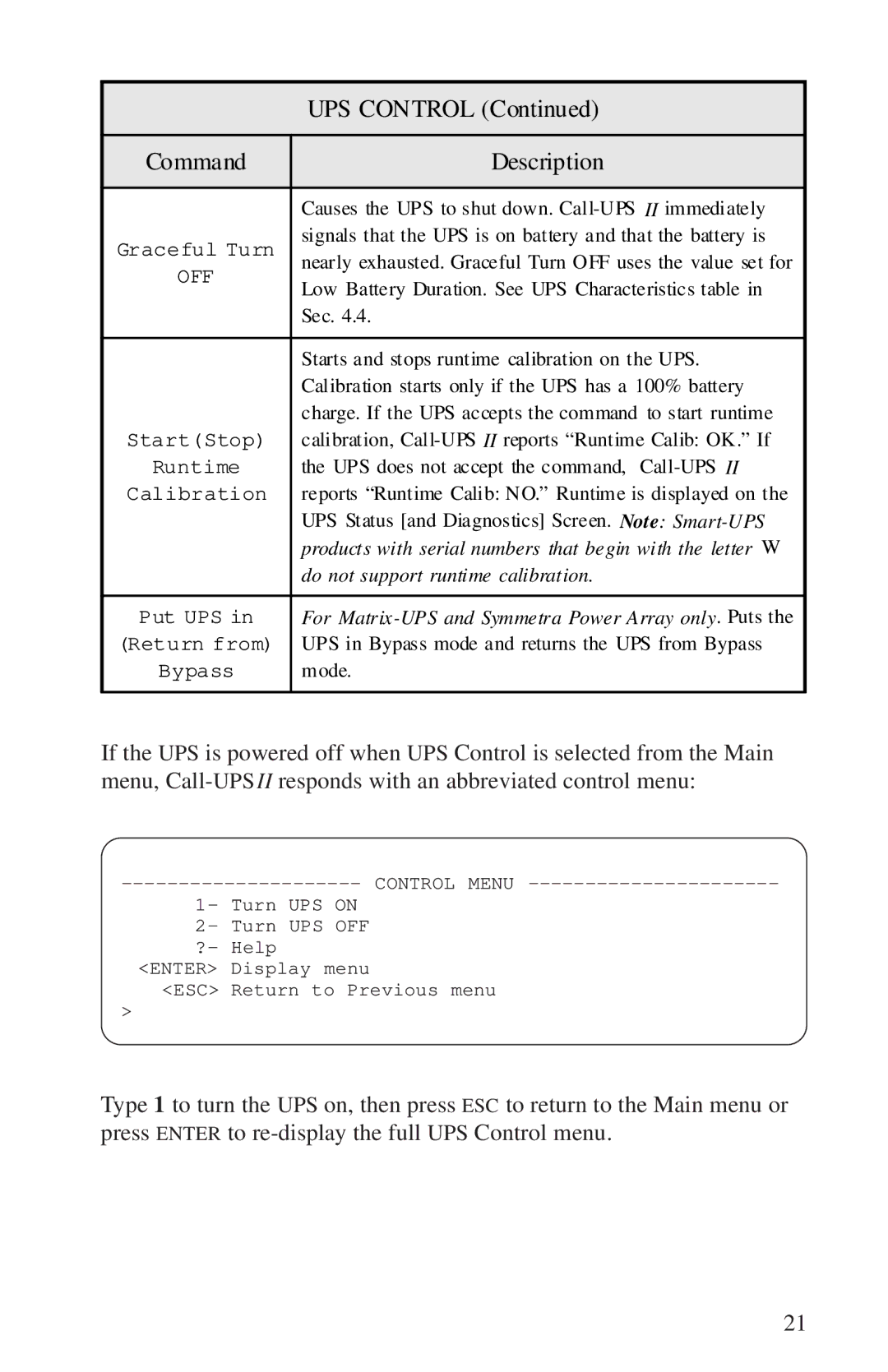| UPS CONTROL (Continued) | |
|
| |
Command | Description | |
|
| |
| Causes the UPS to shut down. | |
Graceful Turn | signals that the UPS is on battery and that the battery is | |
nearly exhausted. Graceful Turn OFF uses the value set for | ||
OFF | ||
Low Battery Duration. See UPS Characteristics table in | ||
| ||
| Sec. 4.4. | |
|
| |
| Starts and stops runtime calibration on the UPS. | |
| Calibration starts only if the UPS has a 100% battery | |
| charge. If the UPS accepts the command to start runtime | |
Start(Stop) | calibration, | |
Runtime | the UPS does not accept the command, | |
Calibration | reports “Runtime Calib: NO.” Runtime is displayed on the | |
| UPS Status [and Diagnostics] Screen. Note: | |
| products with serial numbers that begin with the letter W | |
| do not support runtime calibration. | |
|
| |
Put UPS in | For | |
(Return from) | UPS in Bypass mode and returns the UPS from Bypass | |
Bypass | mode. | |
|
|
If the UPS is powered off when UPS Control is selected from the Main menu,
1- Turn UPS ON
2- Turn UPS OFF ?- Help
<ENTER> Display menu
<ESC> Return to Previous menu
>
Type 1 to turn the UPS on, then press ESC to return to the Main menu or press ENTER to
21