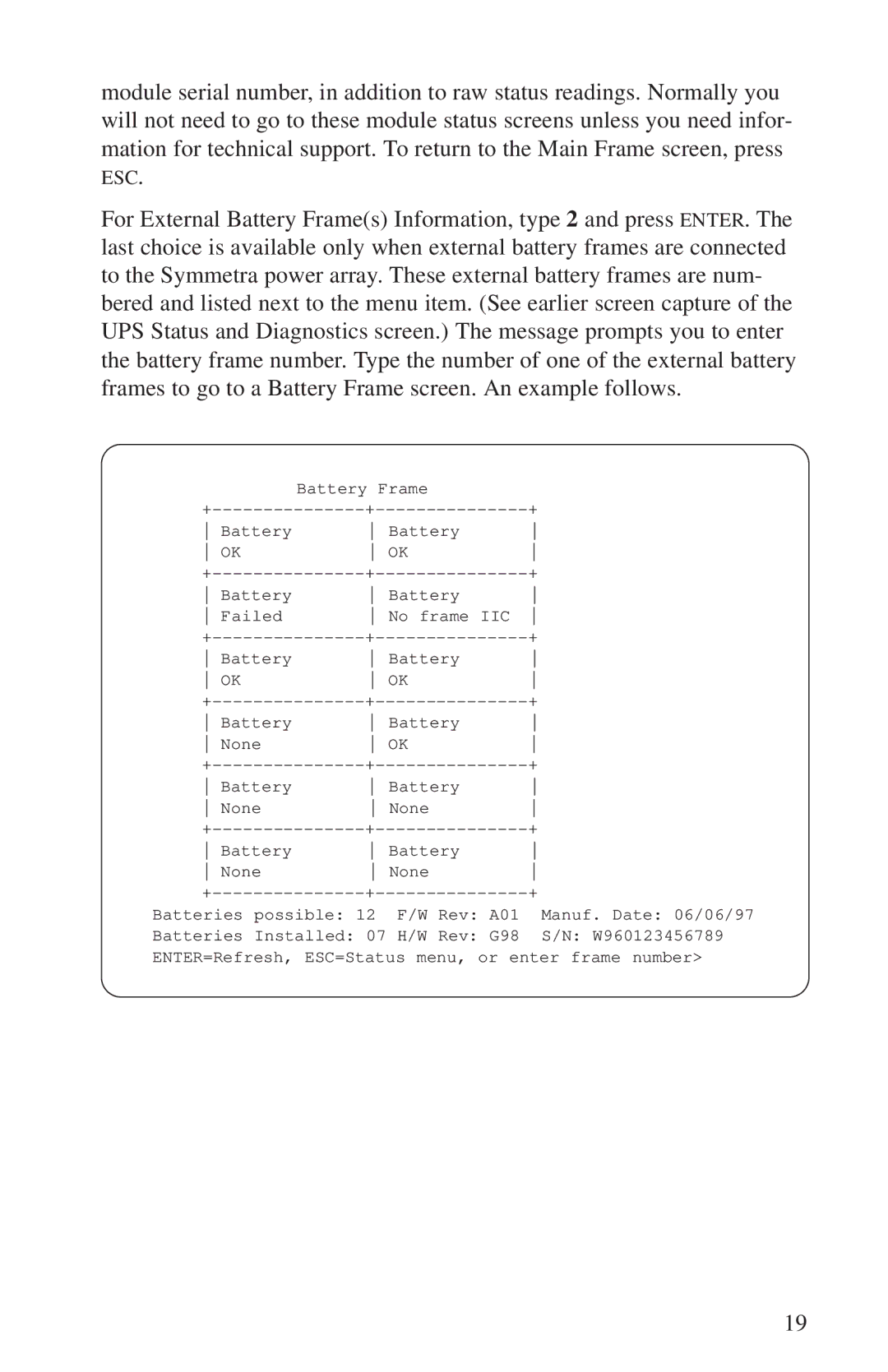module serial number, in addition to raw status readings. Normally you will not need to go to these module status screens unless you need infor- mation for technical support. To return to the Main Frame screen, press ESC.
For External Battery Frame(s) Information, type 2 and press ENTER. The last choice is available only when external battery frames are connected to the Symmetra power array. These external battery frames are num- bered and listed next to the menu item. (See earlier screen capture of the UPS Status and Diagnostics screen.) The message prompts you to enter the battery frame number. Type the number of one of the external battery frames to go to a Battery Frame screen. An example follows.
| Battery Frame |
| |
Battery | Battery | ||
OK | OK | ||
+ | |||
Battery | Battery | ||
Failed | No frame IIC | ||
+ | |||
Battery | Battery | ||
OK | OK | ||
+ | |||
Battery | Battery | ||
None | OK | ||
+ | |||
Battery | Battery | ||
None | None | ||
+ | |||
Battery | Battery | ||
None | None | ||
+ | |||
Batteries possible: 12 F/W Rev: A01 Manuf. Date: 06/06/97
Batteries Installed: 07 H/W Rev: G98 S/N: W960123456789 ENTER=Refresh, ESC=Status menu, or enter frame number>
19