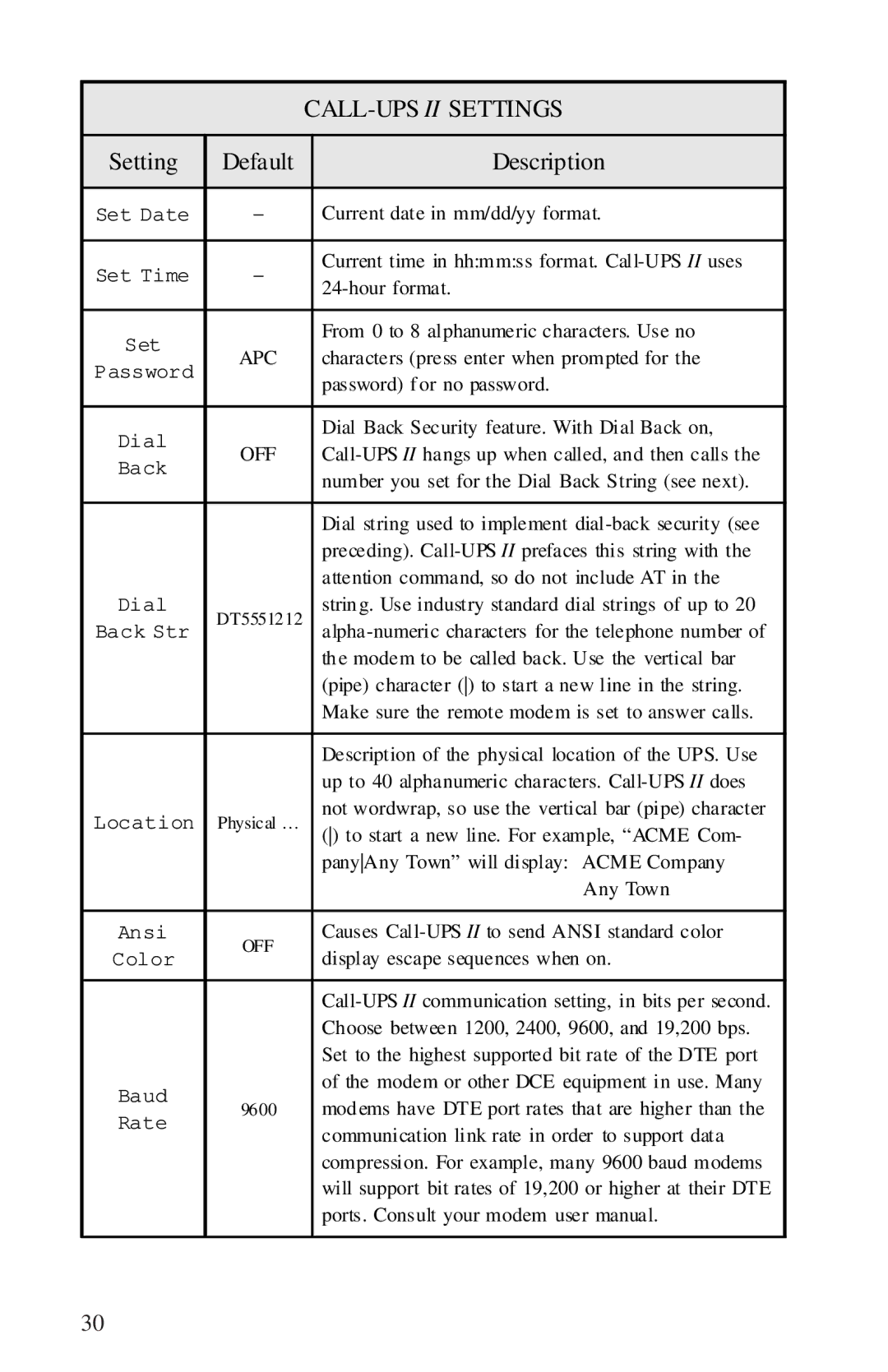|
|
| |
|
|
|
|
Setting | Default |
| Description |
|
|
|
|
Set Date | – |
| Current date in mm/dd/yy format. |
|
|
|
|
Set Time | – |
| Current time in hh:mm:ss format. |
| |||
|
|
| |
|
|
|
|
Set |
|
| From 0 to 8 alphanumeric characters. Use no |
APC |
| characters (press enter when prompted for the | |
Password |
| ||
|
| password) f or no password. | |
|
|
| |
|
|
|
|
Dial |
|
| Dial Back Security feature. With Dial Back on, |
OFF |
| ||
Back |
| ||
|
| number you set for the Dial Back String (see next). | |
|
|
| |
|
|
|
|
|
|
| Dial string used to implement |
|
|
| preceding). |
|
|
| attention command, so do not include AT in the |
Dial | DT5551212 |
| strin g. Use industry standard dial strings of up to 20 |
Back Str |
| ||
|
| ||
|
|
| th e modem to be called back. Use the vertical bar |
|
|
| (pipe) character () to start a new line in the string. |
|
|
| Make sure the remote modem is set to answer calls. |
|
|
|
|
|
|
| Description of the physical location of the UPS. Use |
|
|
| up to 40 alphanumeric characters. |
Location | Physical … |
| not wordwrap, so use the vertical bar (pipe) character |
| () to start a new line. For example, “ACME Com- | ||
|
|
| |
|
|
| panyAny Town” will display: ACME Company |
|
|
| Any Town |
|
|
|
|
Ansi | OFF |
| Causes |
Color |
| display escape sequences when on. | |
|
| ||
|
|
|
|
|
|
| |
|
|
| Choose between 1200, 2400, 9600, and 19,200 bps. |
|
|
| Set to the highest supported bit rate of the DTE port |
Baud |
|
| of the modem or other DCE equipment in use. Many |
9600 |
| mod ems have DTE port rates that are higher than the | |
Rate |
| ||
|
| communication link rate in order to support data | |
|
|
| |
|
|
| compression. For example, many 9600 baud modems |
|
|
| will support bit rates of 19,200 or higher at their DTE |
|
|
| ports. Consult your modem user manual. |
|
|
|
|
30