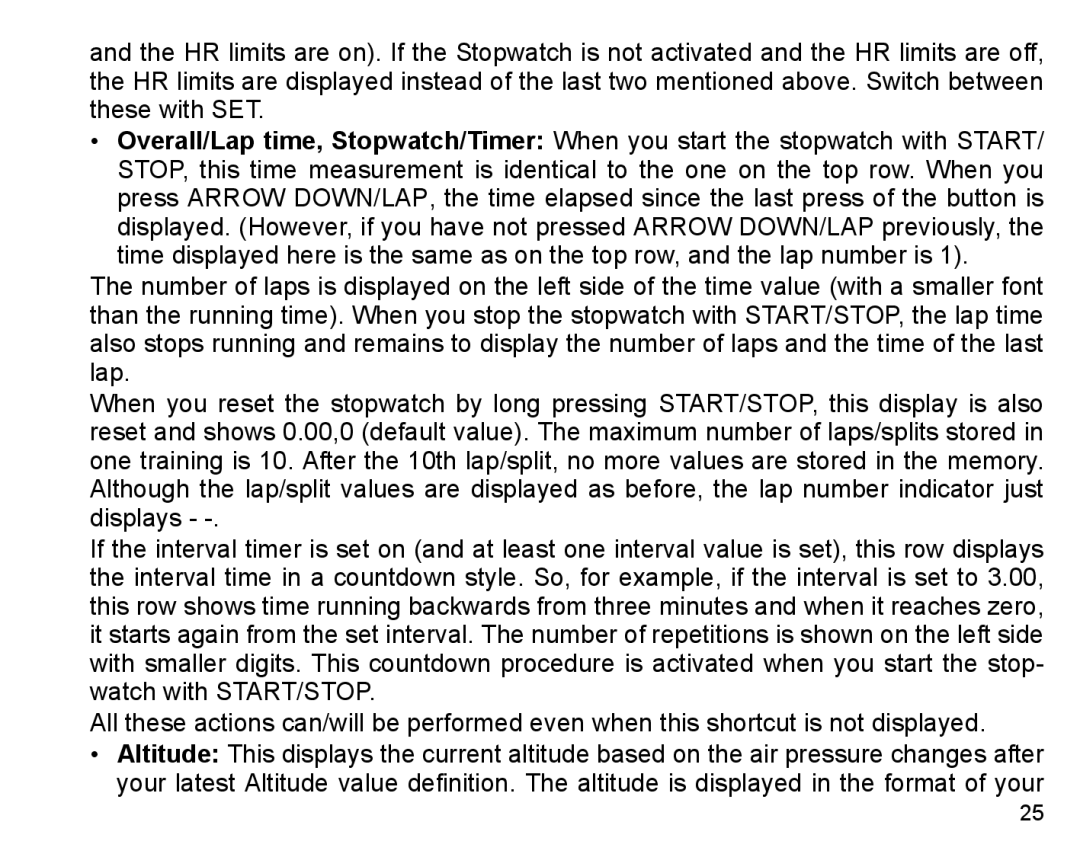and the HR limits are on). If the Stopwatch is not activated and the HR limits are off, the HR limits are displayed instead of the last two mentioned above. Switch between these with SET.
•Overall/Lap time, Stopwatch/Timer: When you start the stopwatch with START/ STOP, this time measurement is identical to the one on the top row. When you press ARROW DOWN/LAP, the time elapsed since the last press of the button is displayed. (However, if you have not pressed ARROW DOWN/LAP previously, the time displayed here is the same as on the top row, and the lap number is 1).
The number of laps is displayed on the left side of the time value (with a smaller font than the running time). When you stop the stopwatch with START/STOP, the lap time also stops running and remains to display the number of laps and the time of the last lap.
When you reset the stopwatch by long pressing START/STOP, this display is also reset and shows 0.00,0 (default value). The maximum number of laps/splits stored in one training is 10. After the 10th lap/split, no more values are stored in the memory. Although the lap/split values are displayed as before, the lap number indicator just displays -
If the interval timer is set on (and at least one interval value is set), this row displays the interval time in a countdown style. So, for example, if the interval is set to 3.00, this row shows time running backwards from three minutes and when it reaches zero, it starts again from the set interval. The number of repetitions is shown on the left side with smaller digits. This countdown procedure is activated when you start the stop- watch with START/STOP.
All these actions can/will be performed even when this shortcut is not displayed.
•Altitude: This displays the current altitude based on the air pressure changes after your latest Altitude value definition. The altitude is displayed in the format of your
25