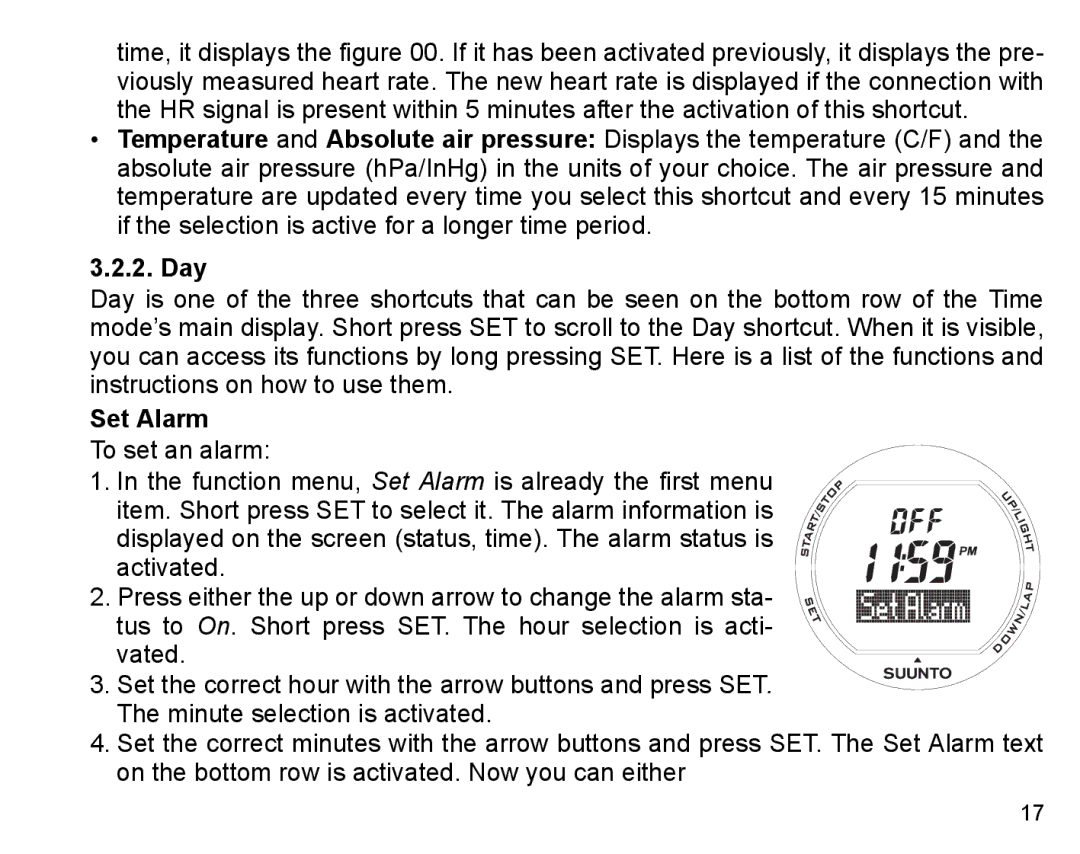time, it displays the figure 00. If it has been activated previously, it displays the pre- viously measured heart rate. The new heart rate is displayed if the connection with the HR signal is present within 5 minutes after the activation of this shortcut.
•Temperature and Absolute air pressure: Displays the temperature (C/F) and the absolute air pressure (hPa/InHg) in the units of your choice. The air pressure and temperature are updated every time you select this shortcut and every 15 minutes if the selection is active for a longer time period.
3.2.2. Day
Day is one of the three shortcuts that can be seen on the bottom row of the Time mode’s main display. Short press SET to scroll to the Day shortcut. When it is visible, you can access its functions by long pressing SET. Here is a list of the functions and instructions on how to use them.
Set Alarm
To set an alarm:
1. In the function menu, Set Alarm is already the first menu item. Short press SET to select it. The alarm information is displayed on the screen (status, time). The alarm status is activated.
2. Press either the up or down arrow to change the alarm sta- tus to On. Short press SET. The hour selection is acti- vated.
3. Set the correct hour with the arrow buttons and press SET. The minute selection is activated.
4.Set the correct minutes with the arrow buttons and press SET. The Set Alarm text on the bottom row is activated. Now you can either
17