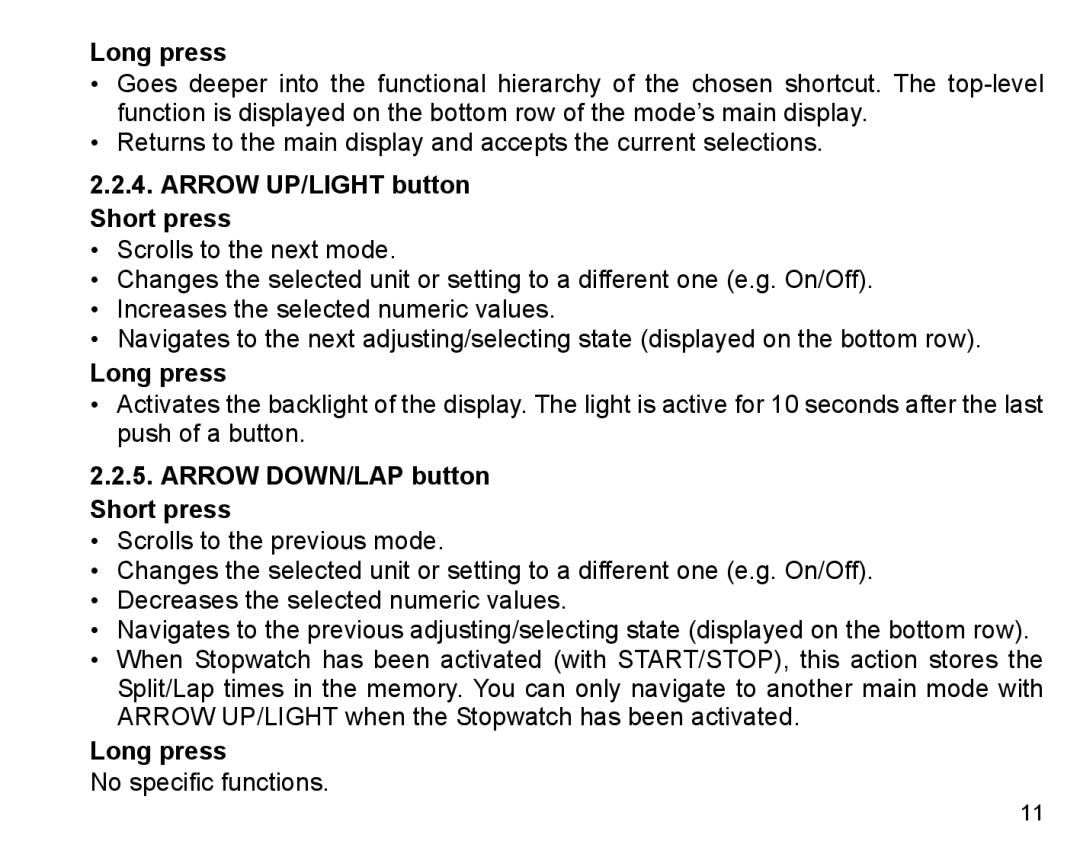Long press
•Goes deeper into the functional hierarchy of the chosen shortcut. The
•Returns to the main display and accepts the current selections.
2.2.4.ARROW UP/LIGHT button Short press
• Scrolls to the next mode.
• Changes the selected unit or setting to a different one (e.g. On/Off).
• Increases the selected numeric values.
• Navigates to the next adjusting/selecting state (displayed on the bottom row).
Long press
• Activates the backlight of the display. The light is active for 10 seconds after the last push of a button.
2.2.5.ARROW DOWN/LAP button
Short press
•Scrolls to the previous mode.
•Changes the selected unit or setting to a different one (e.g. On/Off).
•Decreases the selected numeric values.
•Navigates to the previous adjusting/selecting state (displayed on the bottom row).
•When Stopwatch has been activated (with START/STOP), this action stores the Split/Lap times in the memory. You can only navigate to another main mode with ARROW UP/LIGHT when the Stopwatch has been activated.
Long press
No specific functions.
11