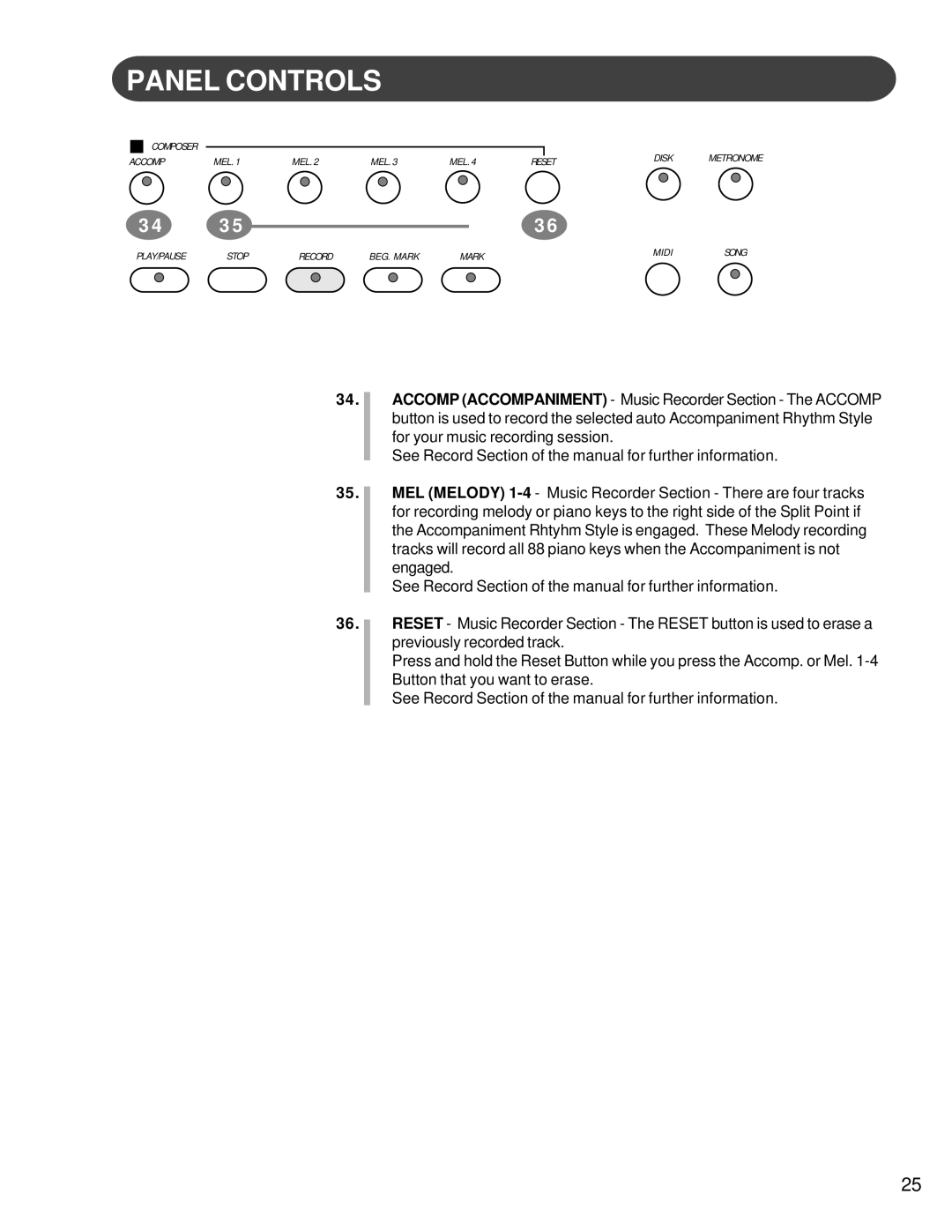PANEL CONTROLS
| COMPOSER |
|
|
|
|
|
| DISK | METRONOME | |
|
|
|
|
|
|
| ||||
ACCOMP | MEL. 1 | MEL. 2 | MEL. 3 | MEL. 4 | RESET | |||||
|
| |||||||||
3 4 | 3 5 |
|
|
|
|
| 3 6 |
|
|
|
|
|
|
| |||
PLAY/PAUSE | STOP | RECORD | BEG. MARK | MARK | MIDI | SONG | ||
|
| |||||||
34.
ACCOMP (ACCOMPANIMENT) - Music Recorder Section - The ACCOMP button is used to record the selected auto Accompaniment Rhythm Style for your music recording session.
See Record Section of the manual for further information.
35.
MEL (MELODY)
See Record Section of the manual for further information.
36.
RESET - Music Recorder Section - The RESET button is used to erase a previously recorded track.
Press and hold the Reset Button while you press the Accomp. or Mel.
See Record Section of the manual for further information.
25