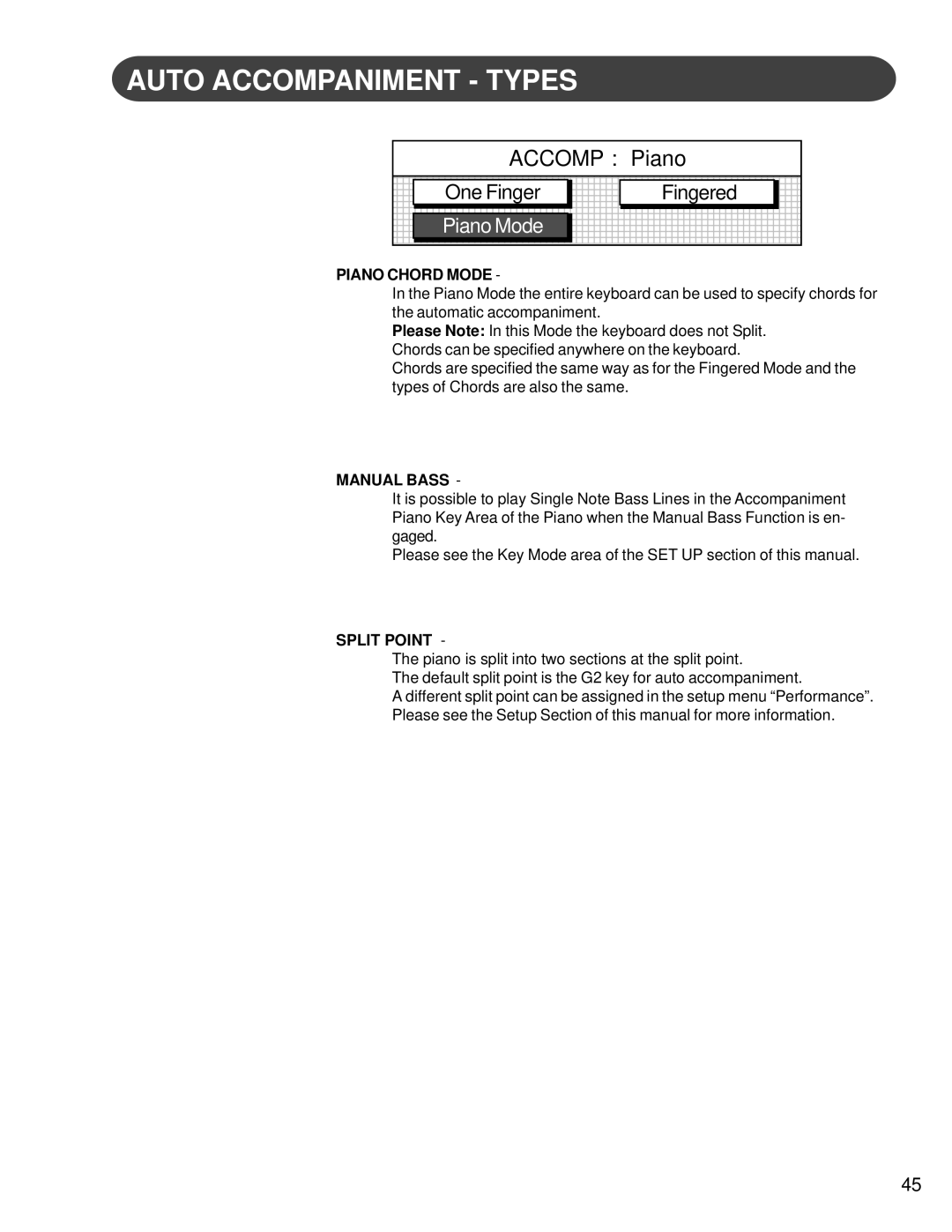AUTO ACCOMPANIMENT - TYPES
ACCOMP : Piano
One Finger
Piano Mode
Fingered
PIANO CHORD MODE -
In the Piano Mode the entire keyboard can be used to specify chords for the automatic accompaniment.
Please Note: In this Mode the keyboard does not Split. Chords can be specified anywhere on the keyboard.
Chords are specified the same way as for the Fingered Mode and the types of Chords are also the same.
MANUAL BASS -
It is possible to play Single Note Bass Lines in the Accompaniment Piano Key Area of the Piano when the Manual Bass Function is en- gaged.
Please see the Key Mode area of the SET UP section of this manual.
SPLIT POINT -
The piano is split into two sections at the split point.
The default split point is the G2 key for auto accompaniment.
A different split point can be assigned in the setup menu “Performance”. Please see the Setup Section of this manual for more information.
45