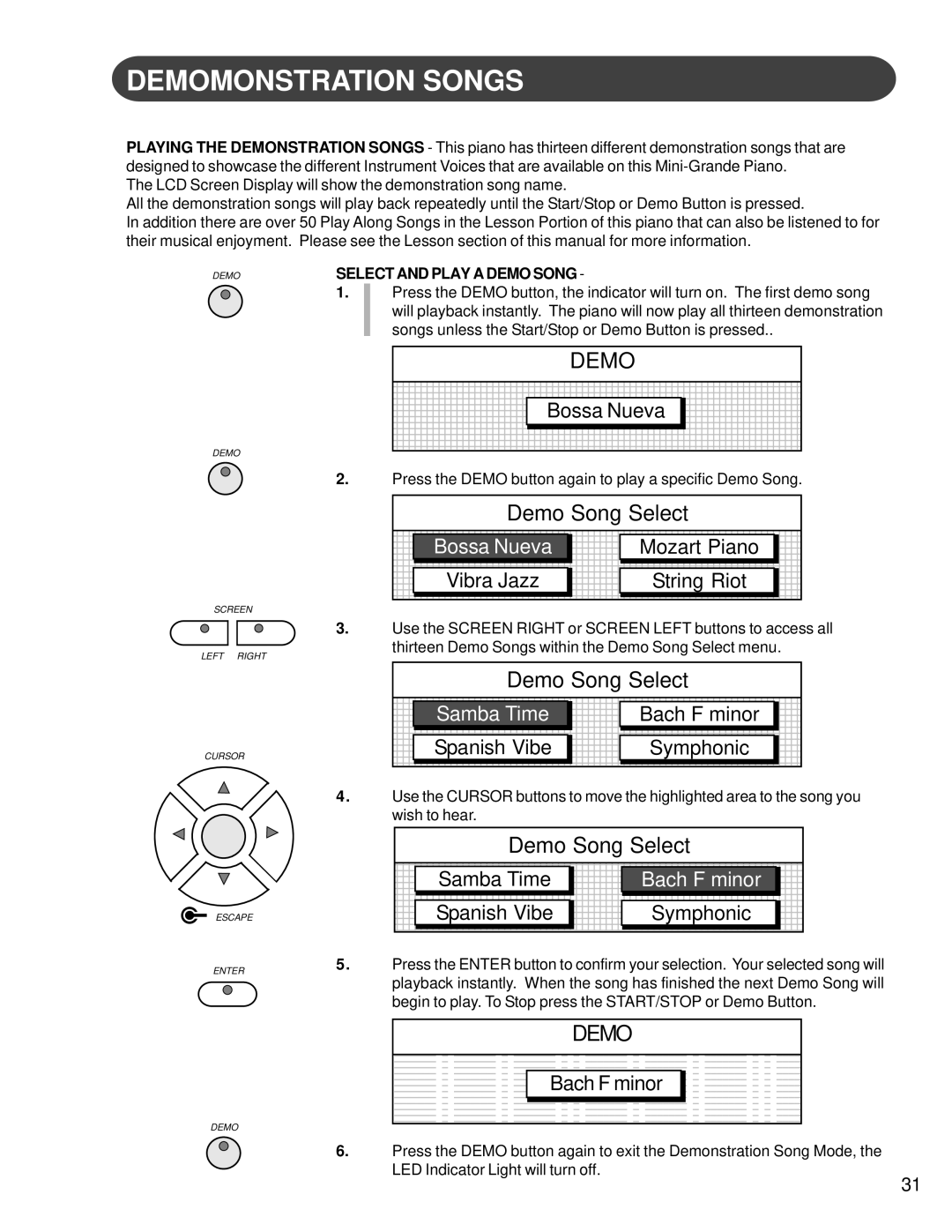DEMOMONSTRATION SONGS
PLAYING THE DEMONSTRATION SONGS - This piano has thirteen different demonstration songs that are designed to showcase the different Instrument Voices that are available on this
The LCD Screen Display will show the demonstration song name.
All the demonstration songs will play back repeatedly until the Start/Stop or Demo Button is pressed.
In addition there are over 50 Play Along Songs in the Lesson Portion of this piano that can also be listened to for their musical enjoyment. Please see the Lesson section of this manual for more information.
DEMO
SELECT AND PLAY A DEMO SONG -
1.Press the DEMO button, the indicator will turn on. The first demo song will playback instantly. The piano will now play all thirteen demonstration songs unless the Start/Stop or Demo Button is pressed..
DEMO
SCREEN
LEFT RIGHT
CURSOR
ESCAPE
ENTER
2.
3.
4.
5.
DEMO
Bossa Nueva
Press the DEMO button again to play a specific Demo Song.
Demo Song Select
Bossa Nueva |
|
| Mozart Piano |
|
|
|
|
|
|
Vibra Jazz |
|
| String Riot |
|
Use the SCREEN RIGHT or SCREEN LEFT buttons to access all thirteen Demo Songs within the Demo Song Select menu.
Demo Song Select
Samba Time |
|
| Bach F minor |
|
|
|
|
|
|
Spanish Vibe |
|
| Symphonic |
|
Use the CURSOR buttons to move the highlighted area to the song you wish to hear.
Demo Song Select
Samba Time |
|
| Bach F minor |
|
|
|
|
|
|
Spanish Vibe |
|
| Symphonic |
|
Press the ENTER button to confirm your selection. Your selected song will playback instantly. When the song has finished the next Demo Song will begin to play. To Stop press the START/STOP or Demo Button.
DEMO
Bach F minor
DEMO
6. Press the DEMO button again to exit the Demonstration Song Mode, the LED Indicator Light will turn off.
31