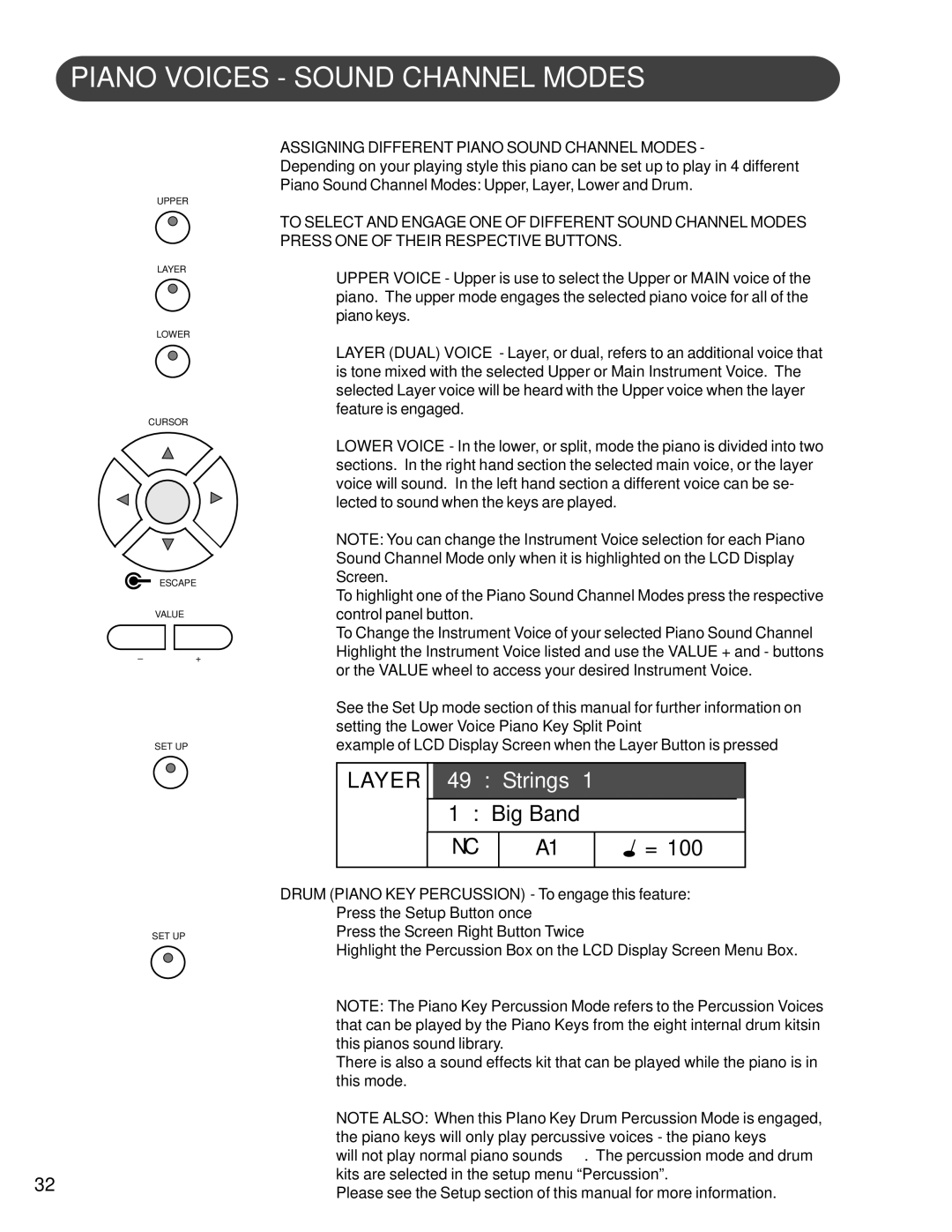PIANO VOICES - SOUND CHANNEL MODES
UPPER
LAYER
LOWER
CURSOR
ESCAPE
VALUE
–+
SET UP
SET UP
32
ASSIGNING DIFFERENT PIANO SOUND CHANNEL MODES -
Depending on your playing style this piano can be set up to play in 4 different Piano Sound Channel Modes: Upper, Layer, Lower and Drum.
TO SELECT AND ENGAGE ONE OF DIFFERENT SOUND CHANNEL MODES PRESS ONE OF THEIR RESPECTIVE BUTTONS.
UPPER VOICE - Upper is use to select the Upper or MAIN voice of the piano. The upper mode engages the selected piano voice for all of the piano keys.
LAYER (DUAL) VOICE - Layer, or dual, refers to an additional voice that is tone mixed with the selected Upper or Main Instrument Voice. The selected Layer voice will be heard with the Upper voice when the layer feature is engaged.
LOWER VOICE - In the lower, or split, mode the piano is divided into two sections. In the right hand section the selected main voice, or the layer voice will sound. In the left hand section a different voice can be se- lected to sound when the keys are played.
NOTE: You can change the Instrument Voice selection for each Piano Sound Channel Mode only when it is highlighted on the LCD Display Screen.
To highlight one of the Piano Sound Channel Modes press the respective control panel button.
To Change the Instrument Voice of your selected Piano Sound Channel Highlight the Instrument Voice listed and use the VALUE + and - buttons or the VALUE wheel to access your desired Instrument Voice.
See the Set Up mode section of this manual for further information on setting the Lower Voice Piano Key Split Point
example of LCD Display Screen when the Layer Button is pressed
LAYER |
| 49 | : |
| Strings | 1 |
|
|
| 1 | : | Big Band |
|
|
| ||
|
|
|
|
|
|
|
| |
|
| NC |
| A1 |
| / = 100 |
| |
|
|
|
|
|
|
|
|
|
DRUM (PIANO KEY PERCUSSION) - To engage this feature: Press the Setup Button once
Press the Screen Right Button Twice
Highlight the Percussion Box on the LCD Display Screen Menu Box.
NOTE: The Piano Key Percussion Mode refers to the Percussion Voices that can be played by the Piano Keys from the eight internal drum kitsin this pianos sound library.
There is also a sound effects kit that can be played while the piano is in this mode.
NOTE ALSO: When this PIano Key Drum Percussion Mode is engaged, the piano keys will only play percussive voices - the piano keys will not play normal piano sounds. The percussion mode and drum kits are selected in the setup menu “Percussion”.
Please see the Setup section of this manual for more information.