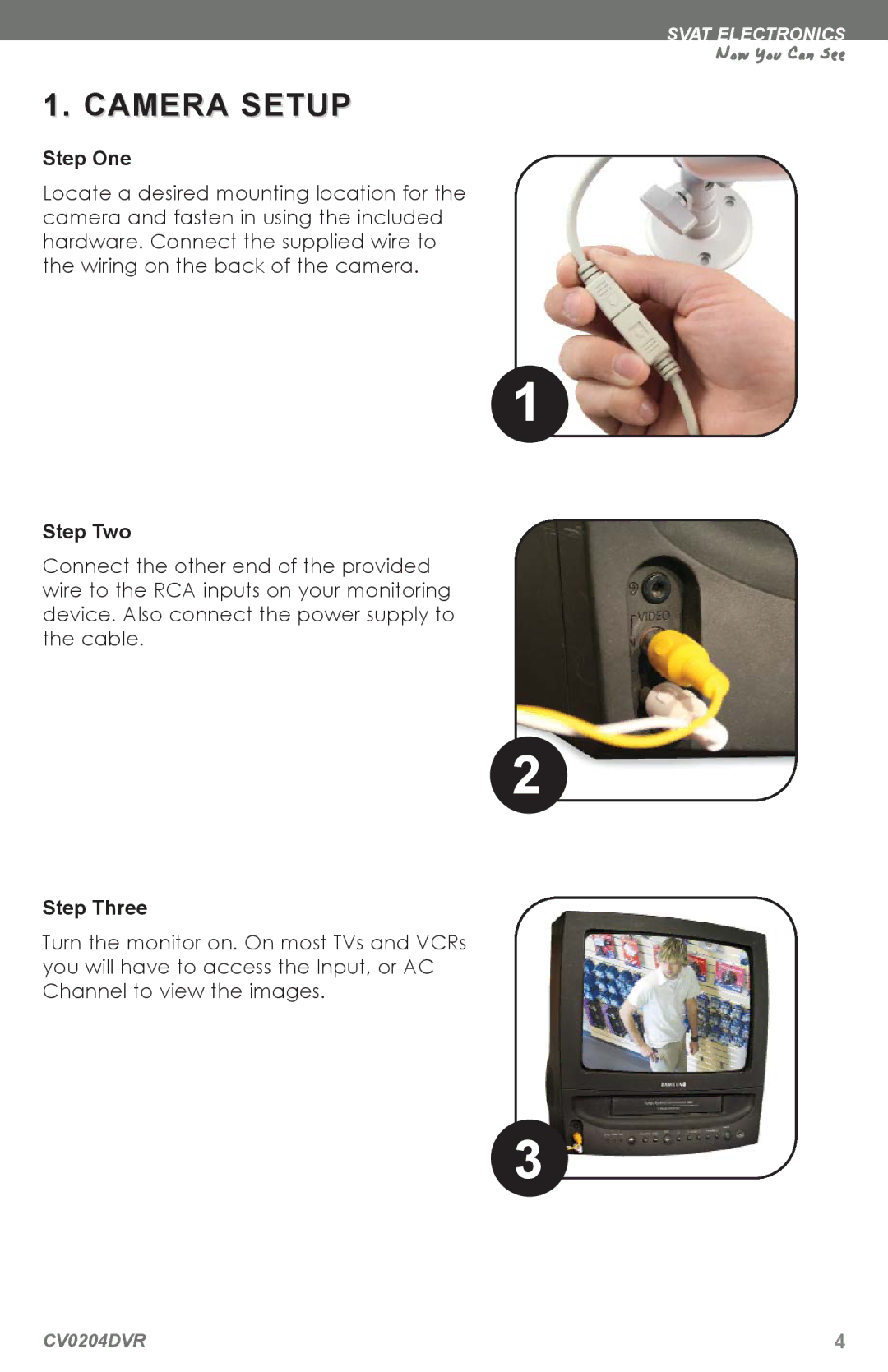SVAT ELECTRONICS
Now You Can See
1. CAMERA SETUP
Step One
Locate a desired mounting location for the camera and fasten in using the included hardware. Connect the supplied wire to the wiring on the back of the camera.
1
Step Two
Connect the other end of the provided wire to the RCA inputs on your monitoring device. Also connect the power supply to the cable.
2
Step Three
Turn the monitor on. On most TVs and VCRs you will have to access the Input, or AC Channel to view the images.
3
CV0204DVR | 4 |