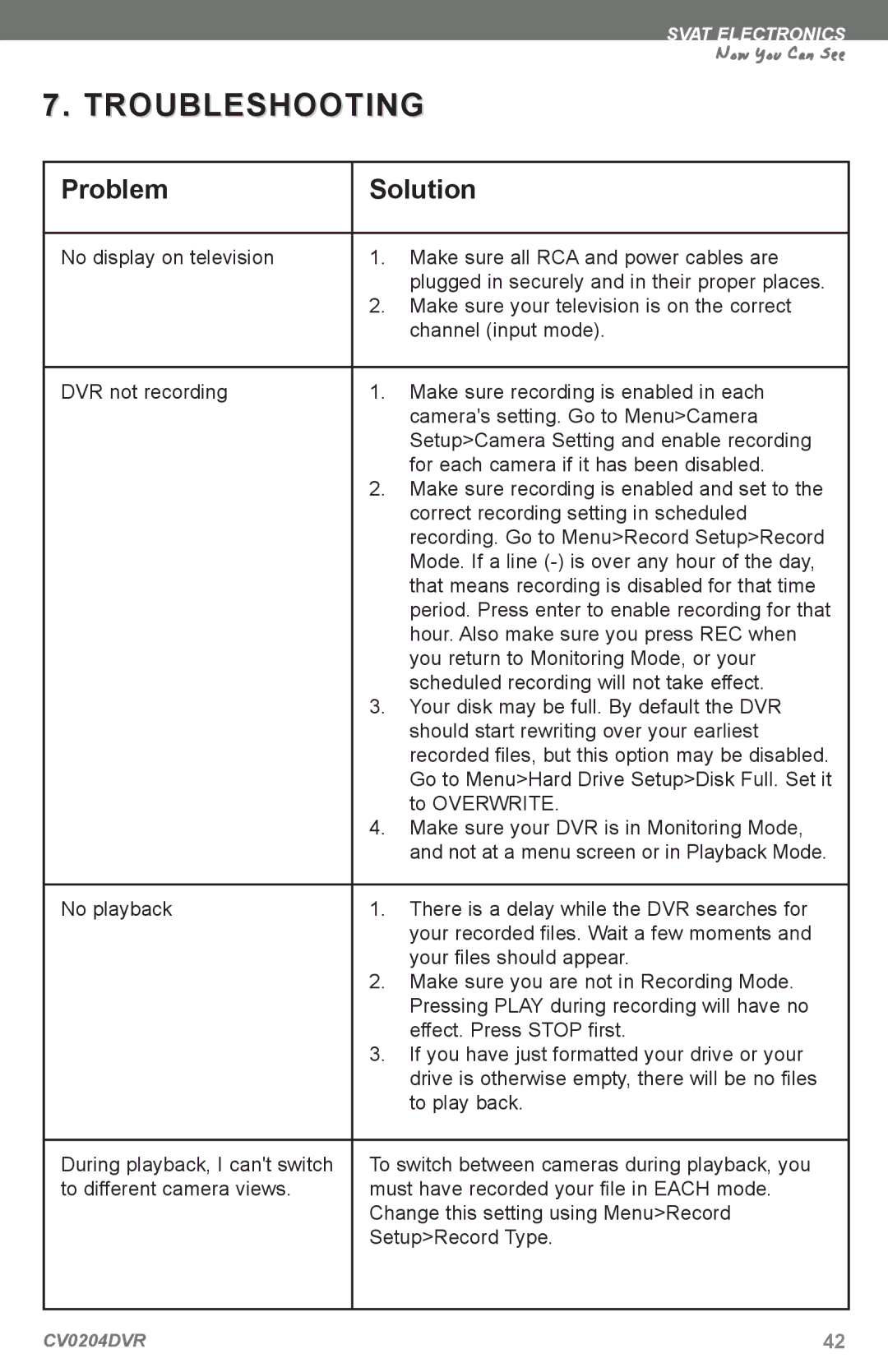SVAT ELECTRONICS
Now You Can See
7. TROUBLESHOOTING
Problem | Solution | |
|
|
|
No display on television | 1. | Make sure all RCA and power cables are |
|
| plugged in securely and in their proper places. |
| 2. | Make sure your television is on the correct |
|
| channel (input mode). |
|
|
|
DVR not recording | 1. | Make sure recording is enabled in each |
|
| camera's setting. Go to Menu>Camera |
|
| Setup>Camera Setting and enable recording |
|
| for each camera if it has been disabled. |
| 2. | Make sure recording is enabled and set to the |
|
| correct recording setting in scheduled |
|
| recording. Go to Menu>Record Setup>Record |
|
| Mode. If a line |
|
| that means recording is disabled for that time |
|
| period. Press enter to enable recording for that |
|
| hour. Also make sure you press REC when |
|
| you return to Monitoring Mode, or your |
|
| scheduled recording will not take effect. |
| 3. | Your disk may be full. By default the DVR |
|
| should start rewriting over your earliest |
|
| recorded files, but this option may be disabled. |
|
| Go to Menu>Hard Drive Setup>Disk Full. Set it |
|
| to OVERWRITE. |
| 4. | Make sure your DVR is in Monitoring Mode, |
|
| and not at a menu screen or in Playback Mode. |
|
|
|
No playback | 1. | There is a delay while the DVR searches for |
|
| your recorded files. Wait a few moments and |
|
| your files should appear. |
| 2. | Make sure you are not in Recording Mode. |
|
| Pressing PLAY during recording will have no |
|
| effect. Press STOP first. |
| 3. | If you have just formatted your drive or your |
|
| drive is otherwise empty, there will be no files |
|
| to play back. |
|
| |
During playback, I can't switch | To switch between cameras during playback, you | |
to different camera views. | must have recorded your file in EACH mode. | |
| Change this setting using Menu>Record | |
| Setup>Record Type. | |
|
|
|
CV0204DVR | 42 |