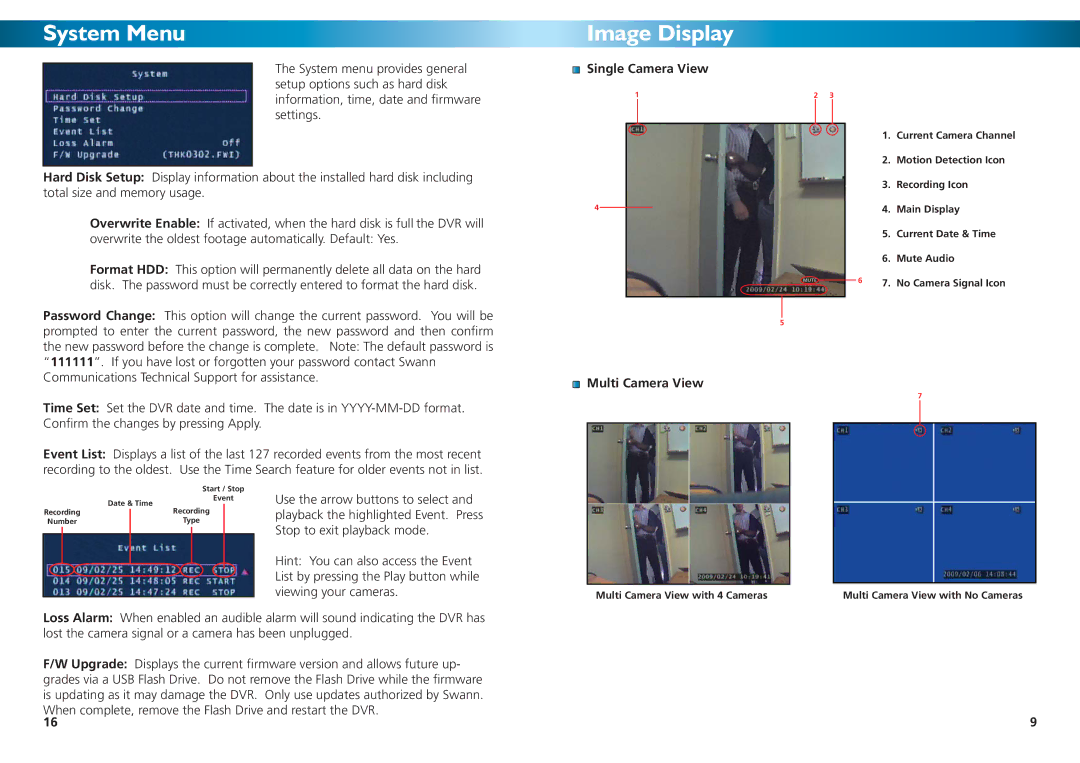System Menu
The System menu provides general setup options such as hard disk information, time, date and firmware settings.
Hard Disk Setup: Display information about the installed hard disk including total size and memory usage.
Overwrite Enable: If activated, when the hard disk is full the DVR will
overwrite the oldest footage automatically. Default: Yes.
Format HDD: This option will permanently delete all data on the hard disk. The password must be correctly entered to format the hard disk.
Password Change: This option will change the current password. You will be prompted to enter the current password, the new password and then confirm the new password before the change is complete. Note: The default password is “111111”. If you have lost or forgotten your password contact Swann Communications Technical Support for assistance.
Image Display
Single Camera View
1 | 2 | 3 |
4
MUTE
5
1.Current Camera Channel
2.Motion Detection Icon
3.Recording Icon
4.Main Display
5.Current Date & Time
6.Mute Audio
67. No Camera Signal Icon
Time Set: Set the DVR date and time. The date is in
Event List: Displays a list of the last 127 recorded events from the most recent recording to the oldest. Use the Time Search feature for older events not in list.
Multi Camera View
7
|
|
|
|
| Start / Stop | |
|
| Date & Time |
| Event | ||
Recording |
|
| Recording |
| ||
|
| |||||
Number |
|
| Type |
| ||
|
|
|
|
|
|
|
|
|
|
|
|
|
|
|
|
|
|
|
|
|
Use the arrow buttons to select and playback the highlighted Event. Press Stop to exit playback mode.
Hint: You can also access the Event List by pressing the Play button while viewing your cameras.
Multi Camera View with 4 Cameras | Multi Camera View with No Cameras |
Loss Alarm: When enabled an audible alarm will sound indicating the DVR has lost the camera signal or a camera has been unplugged.
F/W Upgrade: Displays the current firmware version and allows future up- grades via a USB Flash Drive. Do not remove the Flash Drive while the firmware is updating as it may damage the DVR. Only use updates authorized by Swann. When complete, remove the Flash Drive and restart the DVR.
16
9