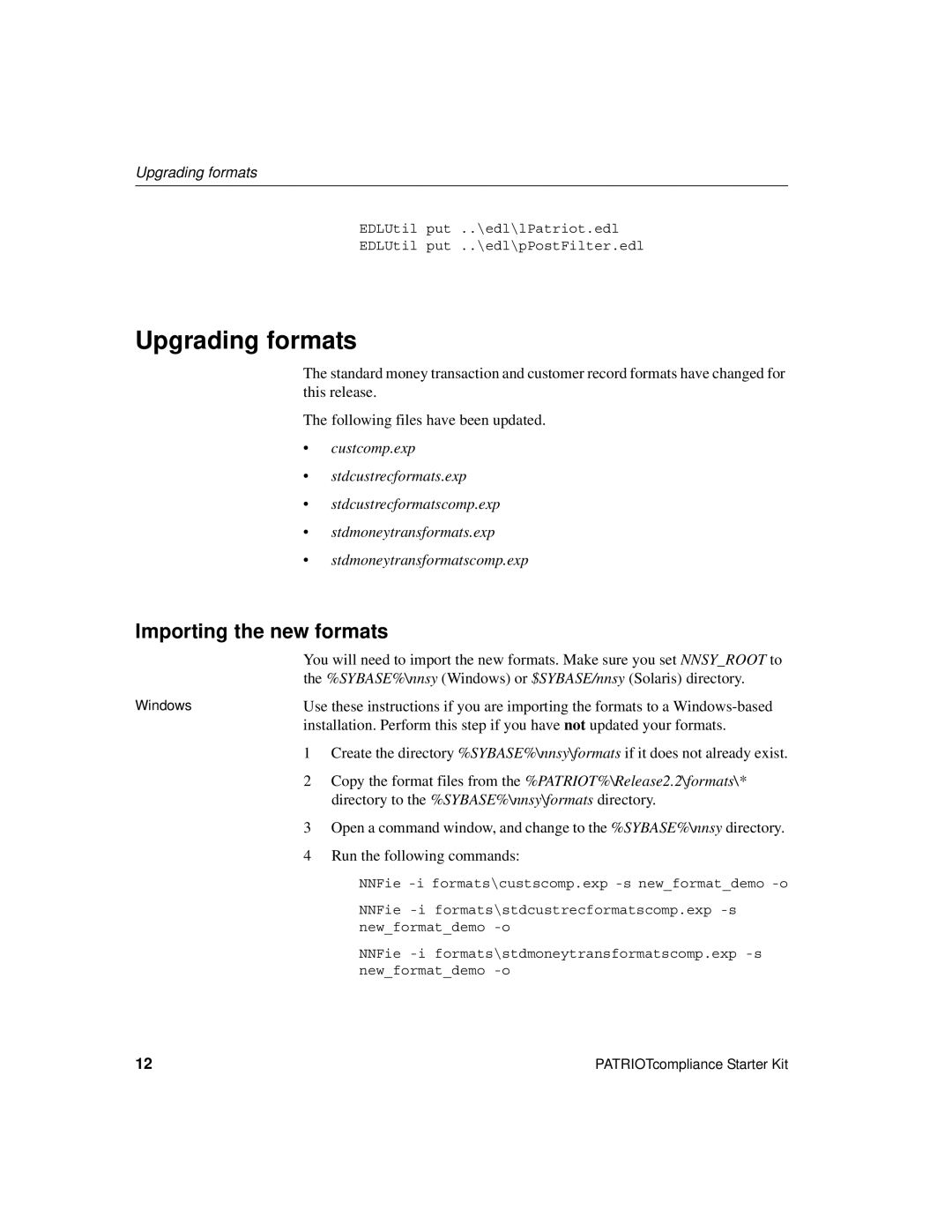Upgrading formats
EDLUtil put ..\edl\lPatriot.edl
EDLUtil put ..\edl\pPostFilter.edl
Upgrading formats
The standard money transaction and customer record formats have changed for this release.
The following files have been updated.
•custcomp.exp
•stdcustrecformats.exp
•stdcustrecformatscomp.exp
•stdmoneytransformats.exp
•stdmoneytransformatscomp.exp
Importing the new formats
You will need to import the new formats. Make sure you set NNSY_ROOT to the %SYBASE%\nnsy (Windows) or $SYBASE/nnsy (Solaris) directory.
Windows | Use these instructions if you are importing the formats to a | |
| installation. Perform this step if you have not updated your formats. | |
| 1 | Create the directory %SYBASE%\nnsy\formats if it does not already exist. |
| 2 | Copy the format files from the %PATRIOT%\Release2.2\formats\* |
|
| directory to the %SYBASE%\nnsy\formats directory. |
| 3 | Open a command window, and change to the %SYBASE%\nnsy directory. |
| 4 | Run the following commands: |
|
| NNFie |
NNFie
NNFie
12 | PATRIOTcompliance Starter Kit |