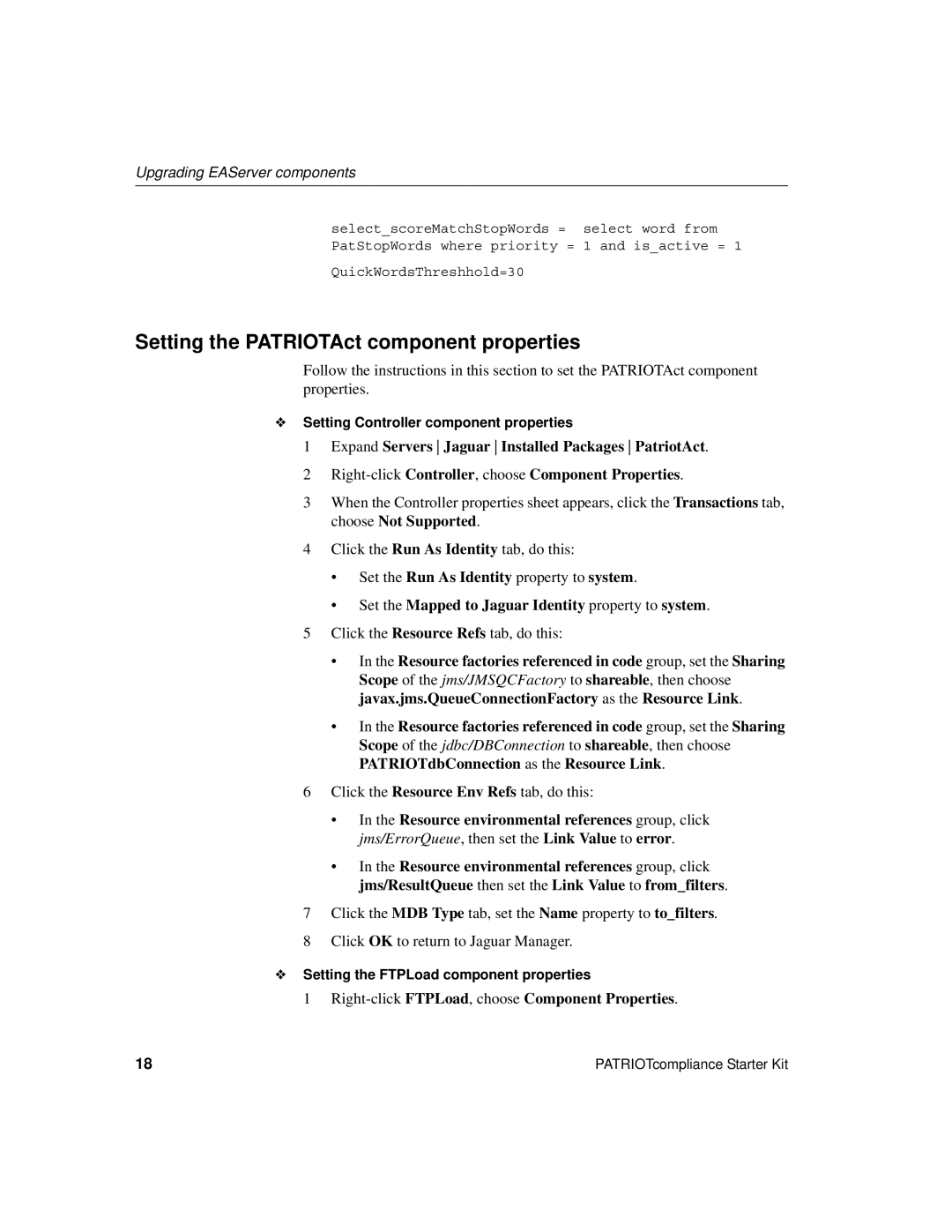Upgrading EAServer components
select_scoreMatchStopWords = select word from PatStopWords where priority = 1 and is_active = 1
QuickWordsThreshhold=30
Setting the PATRIOTAct component properties
Follow the instructions in this section to set the PATRIOTAct component properties.
❖Setting Controller component properties
1 Expand Servers Jaguar Installed Packages PatriotAct.
2
3 When the Controller properties sheet appears, click the Transactions tab, choose Not Supported.
4 Click the Run As Identity tab, do this:
•Set the Run As Identity property to system.
•Set the Mapped to Jaguar Identity property to system.
5Click the Resource Refs tab, do this:
•In the Resource factories referenced in code group, set the Sharing Scope of the jms/JMSQCFactory to shareable, then choose javax.jms.QueueConnectionFactory as the Resource Link.
•In the Resource factories referenced in code group, set the Sharing Scope of the jdbc/DBConnection to shareable, then choose PATRIOTdbConnection as the Resource Link.
6Click the Resource Env Refs tab, do this:
•In the Resource environmental references group, click jms/ErrorQueue, then set the Link Value to error.
•In the Resource environmental references group, click jms/ResultQueue then set the Link Value to from_filters.
7Click the MDB Type tab, set the Name property to to_filters.
8Click OK to return to Jaguar Manager.
❖Setting the FTPLoad component properties
1Right-click FTPLoad, choose Component Properties.
18 | PATRIOTcompliance Starter Kit |