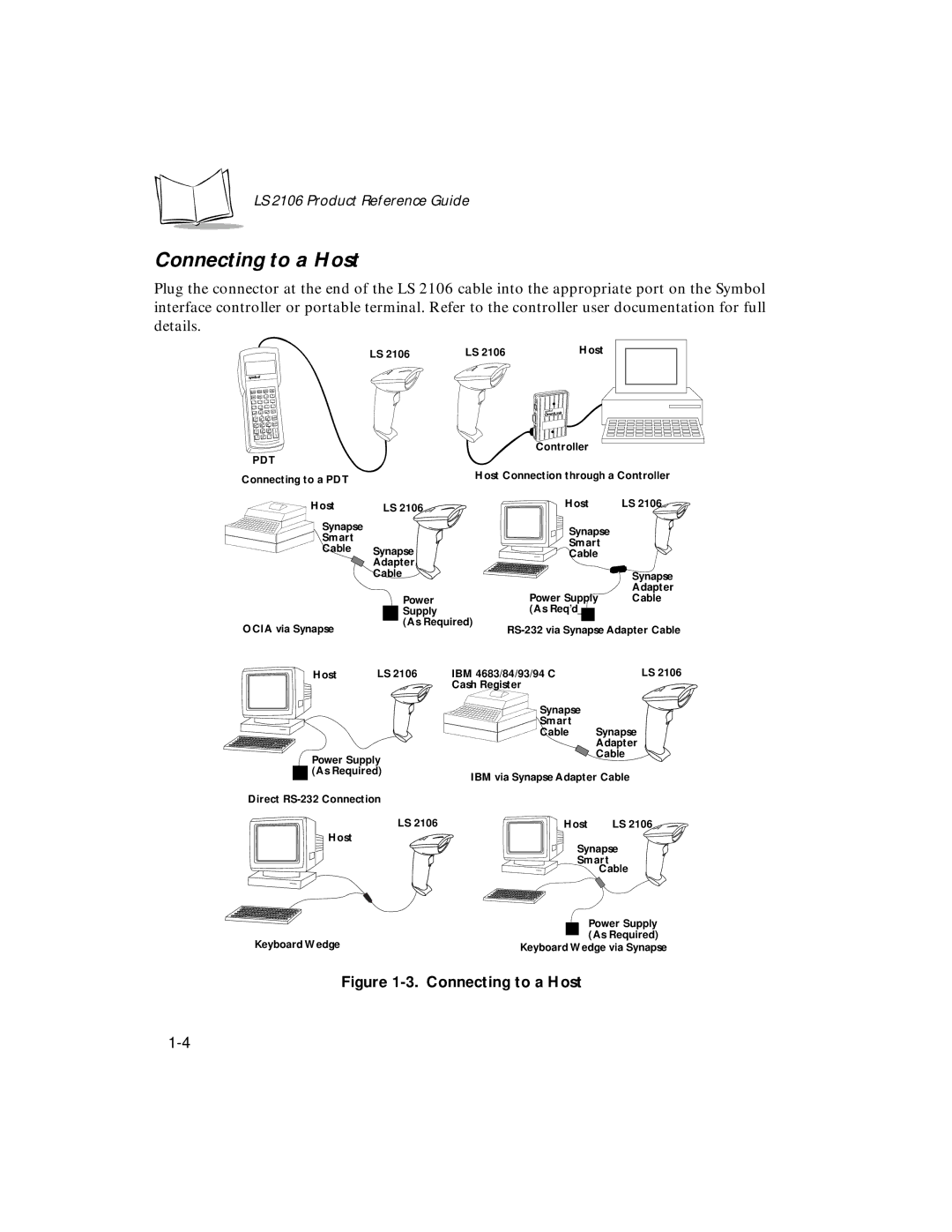LS 2106 Product Reference Guide
Connecting to a Host
Plug the connector at the end of the LS 2106 cable into the appropriate port on the Symbol interface controller or portable terminal. Refer to the controller user documentation for full details.
LS 2106 | LS 2106 | Host |
|
|
|
| |
|
|
|
| ||||
|
|
|
|
|
|
|
|
|
|
|
|
|
|
|
|
|
|
|
|
|
|
|
|
|
|
|
|
|
|
|
|
|
| Controller |
| |
PDT |
|
|
|
|
Connecting to a PDT |
| Host Connection through a Controller | ||
|
|
|
| |
Host | LS 2106 | Host | LS 2106 | |
Synapse |
| Synapse |
| |
Smart |
|
| ||
| Smart |
| ||
Cable | Synapse |
| ||
Cable |
| |||
| Adapter |
|
|
|
| Cable |
|
| Synapse |
|
|
|
| Adapter |
| Power | Power Supply | Cable | |
| Supply | (As Req’d_ |
|
|
OCIA via Synapse | (As Required) |
|
| |
| ||||
Host | LS 2106 | IBM 4683/84/93/94 C |
| LS 2106 |
|
| Cash Register |
|
|
|
| Synapse |
|
|
|
| Smart |
|
|
|
| Cable | Synapse | |
|
|
| Adapter | |
Power Supply |
| Cable | ||
|
|
| ||
(As Required) | IBM via Synapse Adapter Cable | |||
|
| |||
Direct |
|
|
| |
| LS 2106 | Host |
| LS 2106 |
Host |
| Synapse | ||
|
| |||
|
| Smart |
| |
|
|
| Cable | |
|
|
| Power Supply | |
Keyboard Wedge |
|
| (As Required) | |
| Keyboard Wedge via Synapse | |||