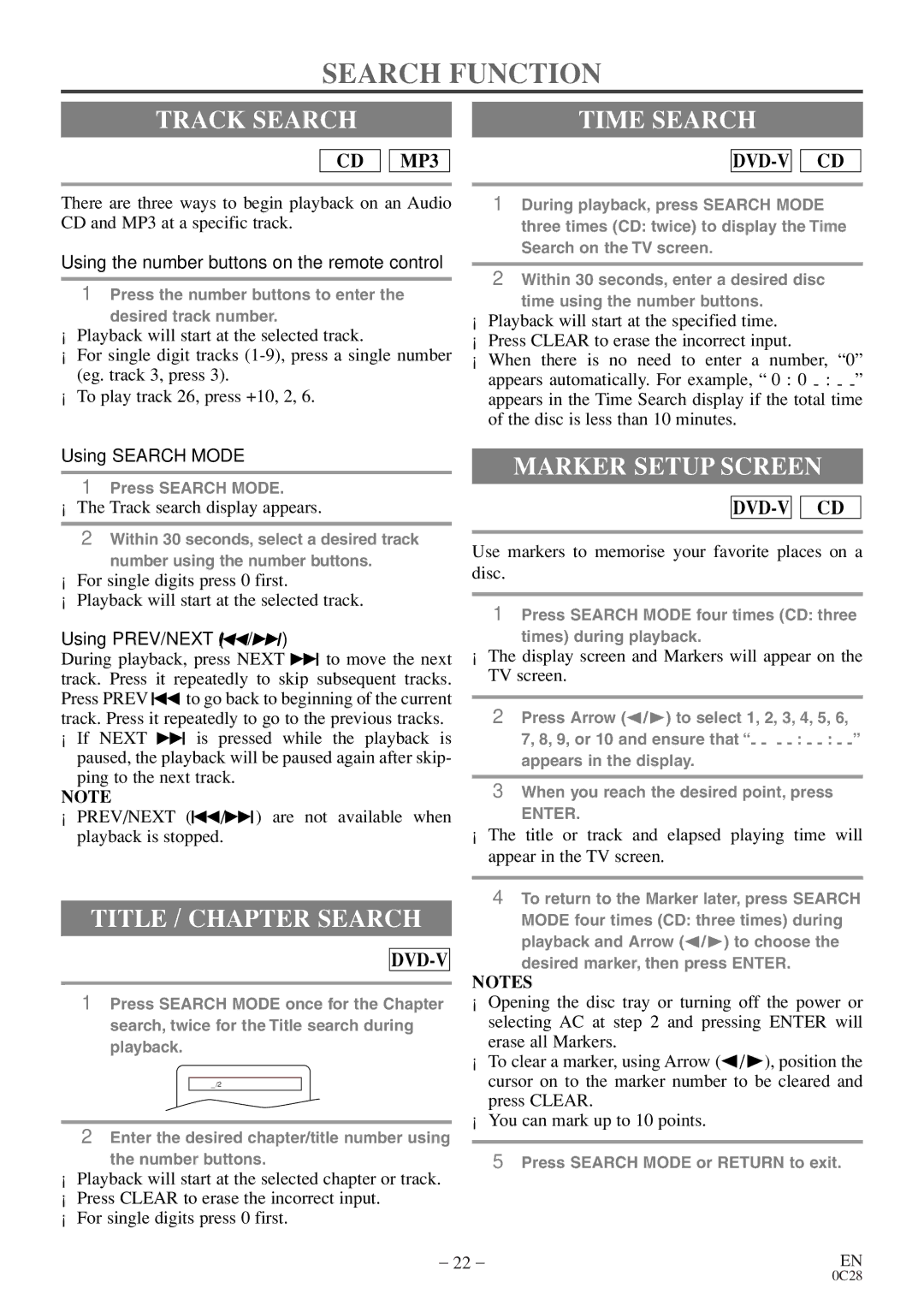RSMGD134 specifications
The Symphonic RSMGD134 is a standout in the realm of audio technology, known for its impressive combination of features and cutting-edge technologies that elevate the listening experience. Engineered with precision, this model is designed for audio enthusiasts who seek clarity, depth, and an immersive soundstage.One of the main features of the RSMGD134 is its advanced sound reproduction capabilities. This model utilizes a proprietary multi-driver system which includes dedicated woofers and tweeters that work in unison to create a balanced sound profile across all frequencies. The result is rich bass response, clear midrange, and sparkling highs, making it suitable for various genres of music, from classical to contemporary.
Incorporating state-of-the-art digital signal processing (DSP) technology, the RSMGD134 allows users to customize their audio experience. With a range of preset equalizer settings as well as the option to create personalized profiles, listeners can fine-tune the sound to match individual preferences or adapt to different acoustic environments. This adaptability is a crucial characteristic that sets the RSMGD134 apart from its competitors.
The RSMGD134 doesn’t just prioritize sound quality; it also excels in design and usability. Featuring a sleek, modern aesthetic, it seamlessly integrates into any living space while remaining easy to operate. The user-friendly interface includes intuitive controls along with a remote, ensuring that adjusting the audio settings is simple and convenient.
Connectivity is another essential feature of the RSMGD134. It boasts multiple input options, including Bluetooth, USB, and auxiliary, allowing for versatile playback from various devices. This level of connectivity enhances the overall user experience, as it enables seamless integration with smartphones, tablets, and other audio sources.
Furthermore, the RSMGD134 is built with durability in mind, utilizing high-quality materials that ensure longevity while maintaining acoustic performance. This level of craftsmanship guarantees that users can enjoy their audio experience for years without compromising sound quality.
In summary, the Symphonic RSMGD134 stands out as a premium audio product characterized by its advanced sound reproduction, customizable settings, sleek design, versatile connectivity, and robust build quality. For those in search of an exceptional auditory experience, the RSMGD134 is undoubtedly a top contender in the market.